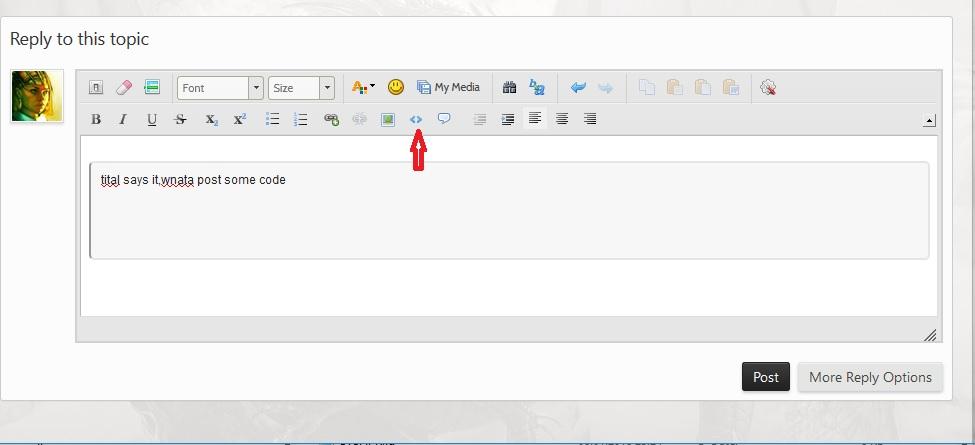To be honest, I have not done a manual install of a classic game for years but I used the tools and the BWP manual quite often in the past.
All those steps that you listed in the BWS extract are also done at one point or other in the manual when it describes some actions to be performed for a mod or in preparing a mod. The BWS does most of it at the beginning of the install automatically after it has unpacked the mods. Every now and then there are actions that can only be performed directly when installing the mod.
Provided the BWP manual has not changed its philosophy (I have not looked at more recent versions), then all of these operations will be individually be explained when it comes to a mod you want to install.
Since you mod the old game and this has not changed, you work on legacy stuff and you still need all those steps or you may have problems either during install or later in game. Only thing to consider are mods that have been updated between today and the release date of the manual, which may be some.


 Posted by
Posted by