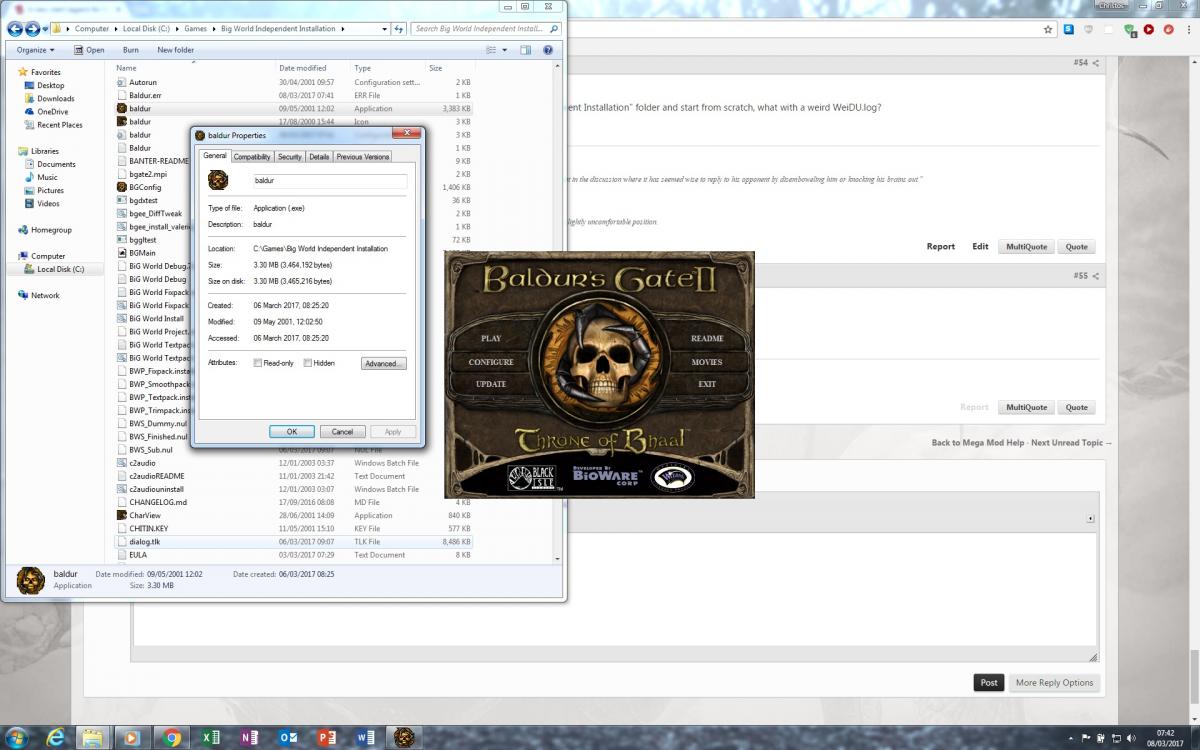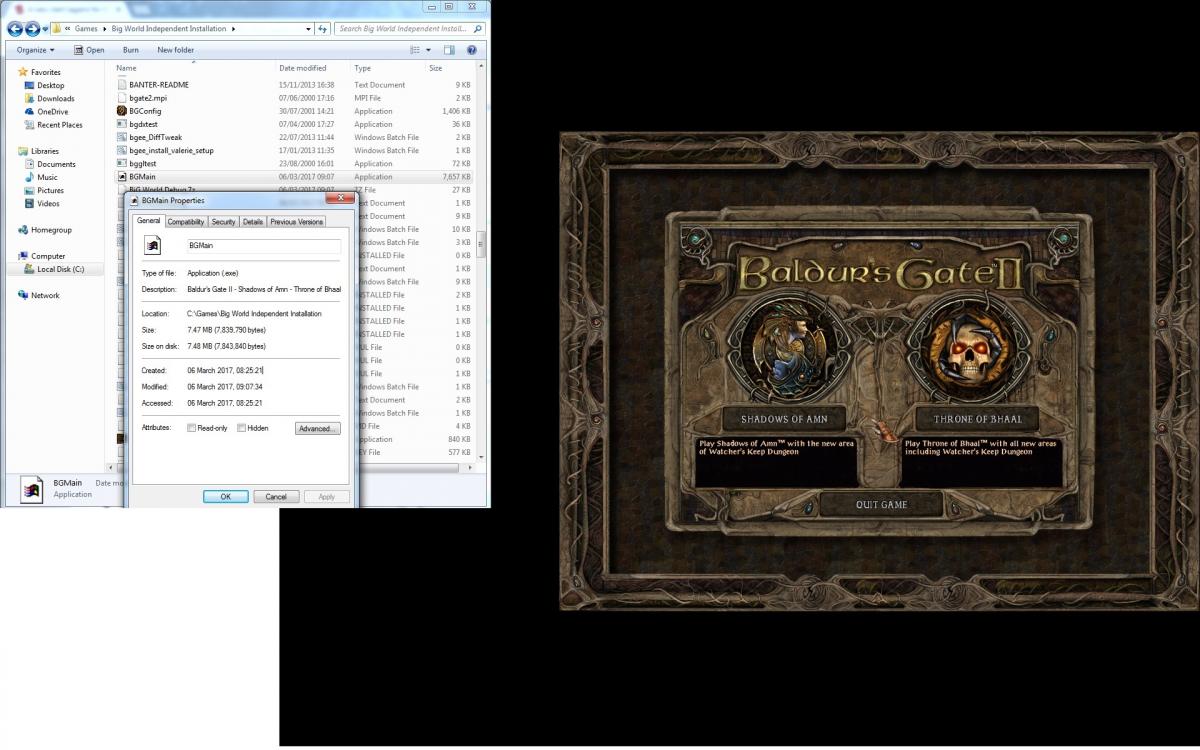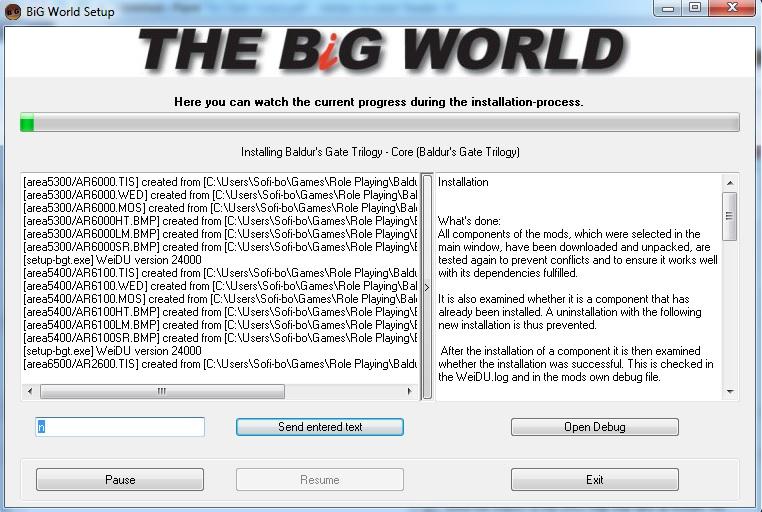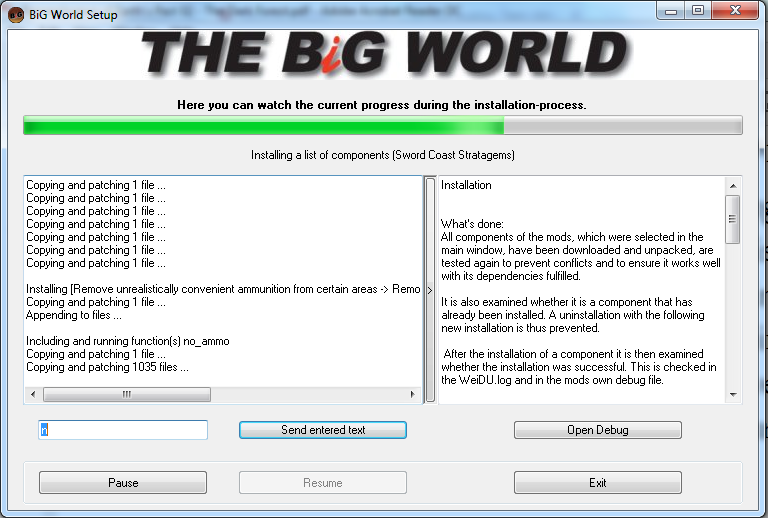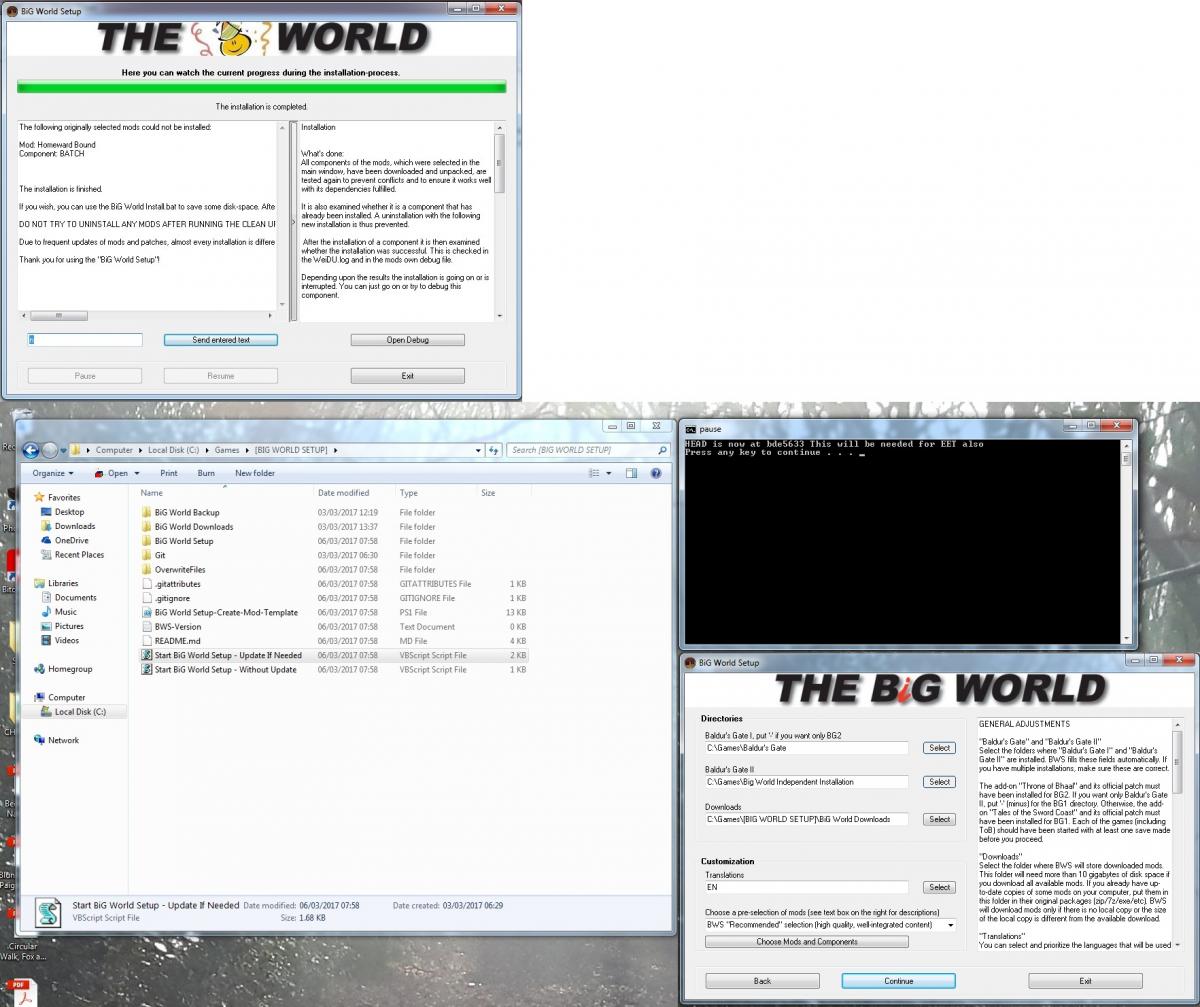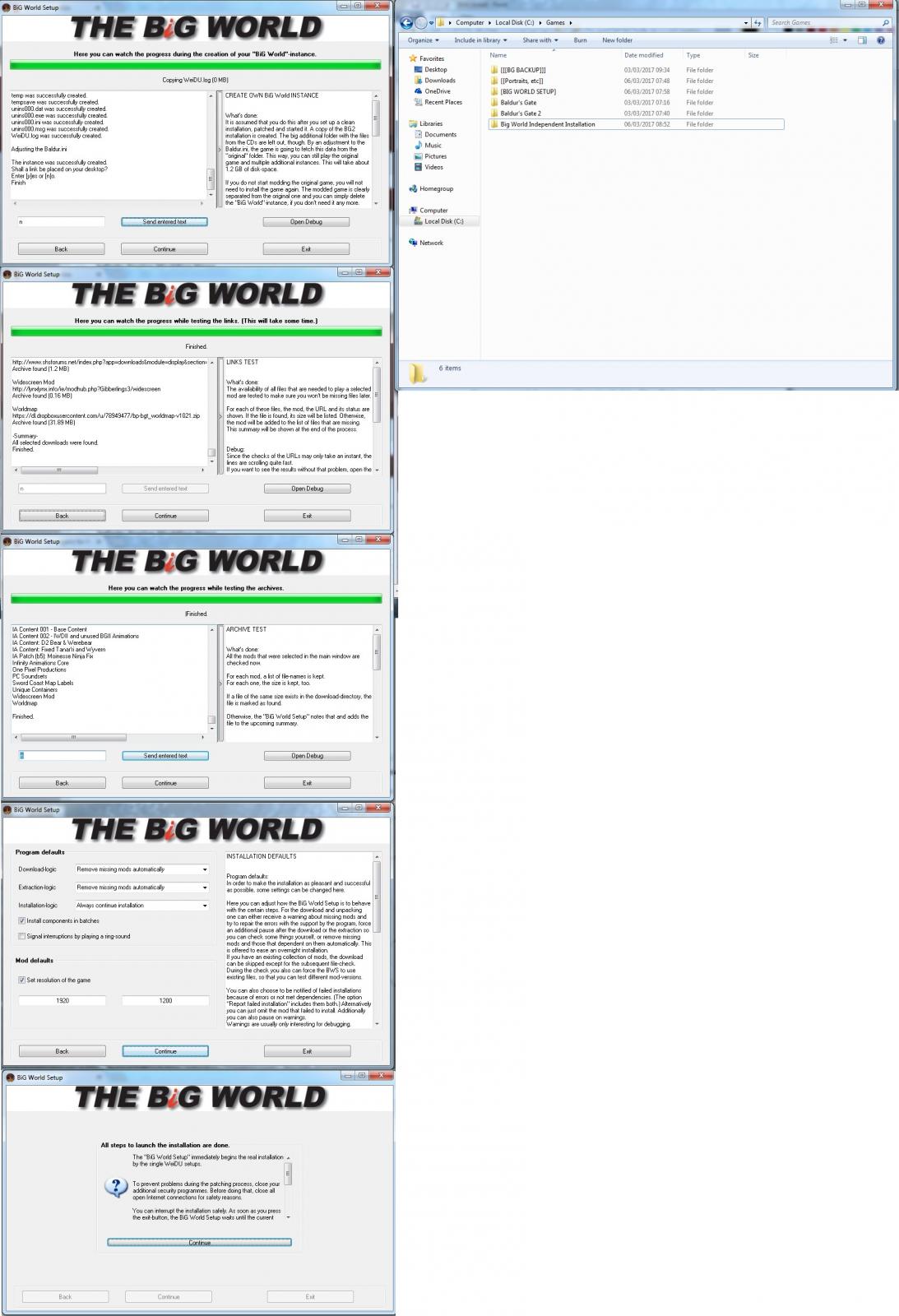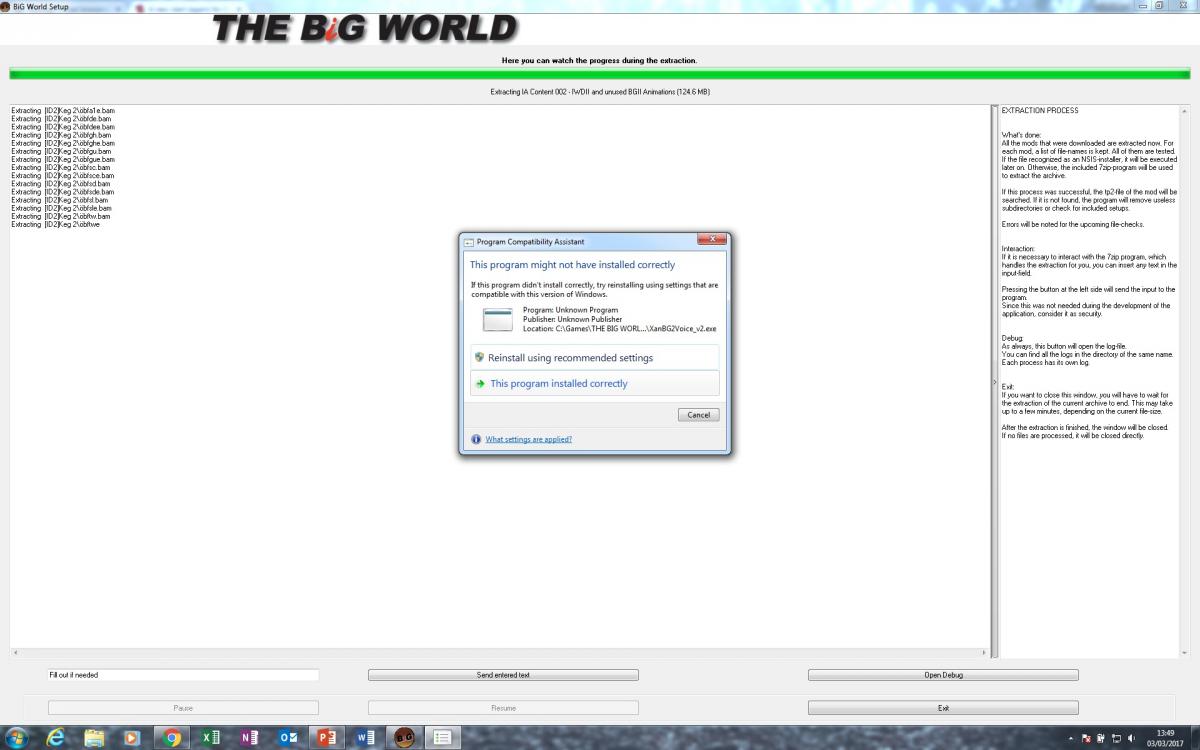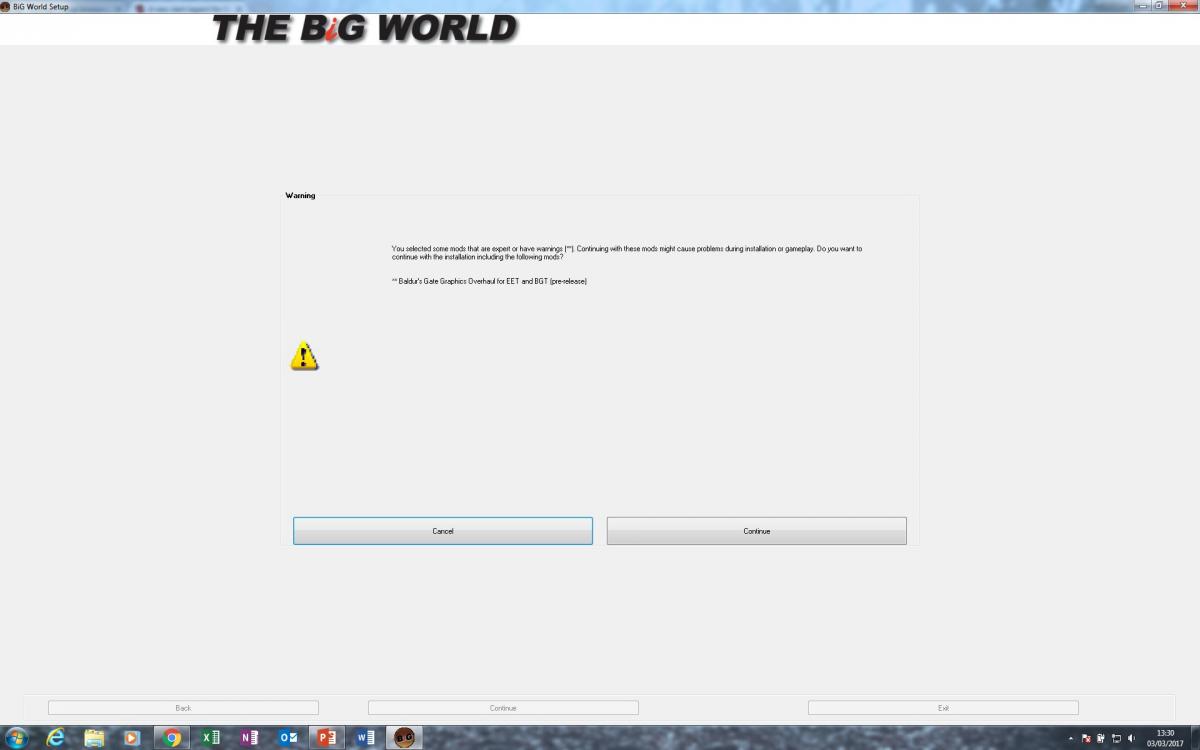[Alias]
HD0:=C:\Games\Baldur's Gate 2
CD1:=C:\Games\Baldur's Gate 2\data\
CD2:=C:\Games\Baldur's Gate 2\data\
CD3:=C:\Games\Baldur's Gate 2\data\
CD4:=C:\Games\Baldur's Gate 2\data\
CD5:=C:\Games\Baldur's Gate 2\data\
CD6:=C:\Games\Baldur's Gate 2\data\
[Game Options]
Memory Access=100
Memory Level=1
Use 3d Animations=0
Low End Machine=0
One Time Popup=1
Never Show Nuisance SOA=1
Current Loading Hint=8
Footsteps=1
Mouse Scroll Speed=36
GUI Feedback Level=5
Locator Feedback Level=3
Bored Timeout=3000
Always Dither=1
Subtitles=0
Keyboard Scroll Speed=36
Command Sounds Frequency=2
Selection Sounds Frequency=3
Effect Text Level=62
Infravision=0
Weather=1
Tutorial State=1
Attack Sounds=1
Auto Pause State=0
Auto Pause Center=1
Difficulty Level=2
Quick Item Mapping=1
Environmental Audio=1
Heal Party on Rest=0
Terrain Hugging=0
HP Over Head=0
Critical Hit Screen Shake=1
Hotkeys On Tooltips=1
Area Effects Density=100
Duplicate Floating Text=1
Tiles Precache Percent=100
Pausing Map=0
Extra Feedback=0
Filter Games=1
All Learn Spell Info=1
Never Show Nuisance=1
[Local]
Language=English
Language25=English
[Uninstall]
Uninst_dir=D:\Program Files\InstallShield Installation Information\{8DAE4336-2B71-11D4-9A6C-006067325E47}
Uninst_dir_25=D:\Program Files\InstallShield Installation Information\{B8C3B479-1716-11D5-968A-0050BA84F5F7}
[GameSpy]
Enabled=1
[MOVIES]
BISLOGO=1
BWDRAGON=1
WOTC=1
INTRO15F=1
INTRO=1
[Multiplayer]
Last Protocol Used=2
Player Name=dsdsdsd
Session Password=
Session Name=dsdsds
Ummm, I don't know how to use spoiler tag function. ![]()


 Posted by
Posted by