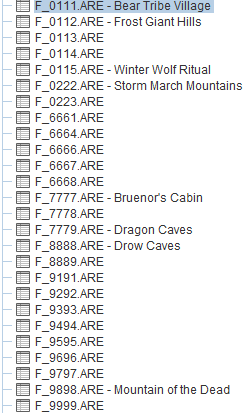Here they are.
Bloodtitan's Content
There have been 54 items by Bloodtitan (Search limited from 25-April 23)
#609740 Drizzt saga problem area
 Posted by
Bloodtitan
on 27 July 2020 - 08:11 AM
in
Mega Mod Help
Posted by
Bloodtitan
on 27 July 2020 - 08:11 AM
in
Mega Mod Help
#609713 A release
 Posted by
Bloodtitan
on 23 July 2020 - 12:09 PM
in
ToBEx
Posted by
Bloodtitan
on 23 July 2020 - 12:09 PM
in
ToBEx
I have not moved to any EE and with all that we have here and a few selected other places, I see no reason why.
#609654 BGT Experiencing lag whilst the game is unpaused
 Posted by
Bloodtitan
on 16 July 2020 - 10:35 PM
in
Mega Mod Help
Posted by
Bloodtitan
on 16 July 2020 - 10:35 PM
in
Mega Mod Help
My bags that got me the problems had limited capacities, scroll case ~20, jewel case ~20, potion bag not sure (could be 50) and I did not check the ammo belt; just dropped them one after another and since I tested this in a multiplayer game, I had no pause when browsing the inventory and could gradually see the lagging disappear for each bag dropped.
#609643 BGT Experiencing lag whilst the game is unpaused
 Posted by
Bloodtitan
on 15 July 2020 - 11:42 PM
in
Mega Mod Help
Posted by
Bloodtitan
on 15 July 2020 - 11:42 PM
in
Mega Mod Help
I have had the same problems. It's the bags generally, not only of holding. It's playable with one bag of holding and I stay away from potion bags, jewel bags, ammo belts and scroll cases.
#609623 Mac installation problem on a megamod installation
 Posted by
Bloodtitan
on 13 July 2020 - 09:19 AM
in
Worldmap
Posted by
Bloodtitan
on 13 July 2020 - 09:19 AM
in
Worldmap
What format is .moz supposed to be? Is this a typo, because I know .moz only as mozilla filecache?
#609596 BP-BGT-Worlmap v10.2.6 Released!
 Posted by
Bloodtitan
on 08 July 2020 - 09:56 AM
in
Worldmap
Posted by
Bloodtitan
on 08 July 2020 - 09:56 AM
in
Worldmap
It was me... you told me that any mod that re-uses existing map icons can be installed before worldmap and all other mods after that.
Southern Edge works in my Megamod installation as well as 3 other mods by you using new icons.
#609525 Ferthgil Trollslayer problem
 Posted by
Bloodtitan
on 23 June 2020 - 09:17 AM
in
DSotSC (BGT/EET)
Posted by
Bloodtitan
on 23 June 2020 - 09:17 AM
in
DSotSC (BGT/EET)
It's basically the same problem. You can pickpocket the quest item from him or kill him, overall a big design flaw... similar problems as with Drizzt Saga (need to have no party to pick up every NPC during the saga) and partially Region of Terror which also requires party slots.
#609513 Ferthgil Trollslayer problem
 Posted by
Bloodtitan
on 22 June 2020 - 09:49 AM
in
DSotSC (BGT/EET)
Posted by
Bloodtitan
on 22 June 2020 - 09:49 AM
in
DSotSC (BGT/EET)
The fact that his starting dialog did not have an option to hand over the quest item he is carrying without having him join always made me getting him killed... by the opponents or my accidental fireballs. I found it highly irritating to play this huge combat dungeon with 1 or more free party slots just to pick him up.
When do you run into this, upon meeting him or when he's in party later?
#609418 BGT XP limit
 Posted by
Bloodtitan
on 09 June 2020 - 09:36 AM
in
Mega Mod Help
Posted by
Bloodtitan
on 09 June 2020 - 09:36 AM
in
Mega Mod Help
8,000,000 is the standard xp cap for...That's actually the original from BG2ToB... and yes, the BGT-weidu uses the BG2ToB xp cap... but no, it's not the same as the BG:EE one... as there there are no HLAs...
The Tweaks An -mod can be used to remove the XP cap via component install and that component can be used with already started game.
I have not seen that cap since I registered here, so please forgive ![]()
#609407 BGT XP limit
 Posted by
Bloodtitan
on 08 June 2020 - 11:14 AM
in
Mega Mod Help
Posted by
Bloodtitan
on 08 June 2020 - 11:14 AM
in
Mega Mod Help
8,000,000 is the standard xp cap for BG:EE series, is that what you use underneath BGT?
#609361 Apply Concentration Check On Damage
 Posted by
Bloodtitan
on 27 May 2020 - 09:25 AM
in
ToBEx
Posted by
Bloodtitan
on 27 May 2020 - 09:25 AM
in
ToBEx
I do not use SCS anymore for a different reason: on some larger maps with multiple Vampires, all vampires run towards your party from all over the map. While killing stupid enemies in the fog of war with AoE and cloud spells is lame, the exact opposite isn't much better.
#609342 High quality music plays to fast?
 Posted by
Bloodtitan
on 24 May 2020 - 12:00 AM
in
1PP
Posted by
Bloodtitan
on 24 May 2020 - 12:00 AM
in
1PP
No polish player here ![]()
I got it to work but had to delete/out-comment much more. I made a copy of the bgmain.exe first just in case it is really more than checks what pro5 did.
Battle and combat music is working now, thanks for your assistance you three!
I'm attaching the .tp2-file that worked for me (Windows BGT installation).
Attached Files
-
 1pp_hq_music_BGT.tp2 39.66K
234 downloads
1pp_hq_music_BGT.tp2 39.66K
234 downloads
#609338 High quality music plays to fast?
 Posted by
Bloodtitan
on 23 May 2020 - 10:56 AM
in
1PP
Posted by
Bloodtitan
on 23 May 2020 - 10:56 AM
in
1PP
Getting this then:
ERROR: Failure("Error: Executable does not appear to be compatible.")
It could be that the file size check of pro5 is outdated, from what I read in the .tp2-file.
#609336 High quality music plays to fast?
 Posted by
Bloodtitan
on 23 May 2020 - 02:08 AM
in
1PP
Posted by
Bloodtitan
on 23 May 2020 - 02:08 AM
in
1PP
Which means I cannot install pro5s setup and.... need the files?
#609332 High quality music plays to fast?
 Posted by
Bloodtitan
on 22 May 2020 - 11:41 PM
in
1PP
Posted by
Bloodtitan
on 22 May 2020 - 11:41 PM
in
1PP
And no, it cannot be installed.
I've read that pro5 is not using songlist.2da anymore, a different approach.
I don't want to break my installation, can I savely uninstall 1pp_hq_music_II and install 1pp_hq_music_bgt ?
Also, I used this:
~SETUP-BGTMUSIC.TP2~ #0 #1 // Baldur's Gate Trilogy - Music -> Hybrid Baldur's Gate/Shadows of Amn/Throne of Bhaal Music
Is 1pp_hq_music_bgt compatible? When I tried to simply install it now, it said:
SKIPPING: [1pp: High quality music for BGT -> Patch BGT and BGII areas to make full use of updated music (Recommended)]BGTMusic component 2 is not installed, SONGLIST.2DA is missing required BGT/BGII song entriesAlready Asked About [1pp: High quality music for BGT]
#609331 NearInfinity
 Posted by
Bloodtitan
on 22 May 2020 - 10:53 PM
in
IE Modding Tools
Posted by
Bloodtitan
on 22 May 2020 - 10:53 PM
in
IE Modding Tools
Maybe it's legacy from the ToB HLA Improved Alacrity.
#609320 High quality music plays to fast?
 Posted by
Bloodtitan
on 21 May 2020 - 08:18 AM
in
1PP
Posted by
Bloodtitan
on 21 May 2020 - 08:18 AM
in
1PP
The question would be if this can be installed now that I installed the original 1pp music II mod...
#609315 BGT/BWP - Can't Load Beregost at Night, Get CTD
 Posted by
Bloodtitan
on 21 May 2020 - 05:45 AM
in
BG Graphics Overhaul
Posted by
Bloodtitan
on 21 May 2020 - 05:45 AM
in
BG Graphics Overhaul
Same error, similar issue exists for BGGO and Lure of the Sirines Call. The Lighthouse map has an additional door by LotSC and when the game changes from daytime to nighttime (22:00), it crashes with the exact error message posted here for Beregost.
I circumvented this by going to the lighthouse at 21:00 and rested for 8h. You then have to CTRL+T another TWO hours to get daylight back at 7.
EDIT for Jastey: I saw this error described at baldurs-gate.de https://www.baldurs-...nsthread.44510/ but the connection to the solution for Beregost was overseen.
#609311 High quality music plays to fast?
 Posted by
Bloodtitan
on 20 May 2020 - 11:41 PM
in
1PP
Posted by
Bloodtitan
on 20 May 2020 - 11:41 PM
in
1PP
Looks like it's BP1 to BP4 and BC1 to BC4 folders, but these folders contain 316 files ![]()
Can someone please zip his file and send me?
#609310 High quality music plays to fast?
 Posted by
Bloodtitan
on 20 May 2020 - 11:11 PM
in
1PP
Posted by
Bloodtitan
on 20 May 2020 - 11:11 PM
in
1PP
Using the tools that come with 1pp music, I have manually converted the bgthemea.acm to a 44.1 khz version, and it works now. Now I just need to know which file is the combat music.
#609309 High quality music plays to fast?
 Posted by
Bloodtitan
on 20 May 2020 - 09:33 PM
in
1PP
Posted by
Bloodtitan
on 20 May 2020 - 09:33 PM
in
1PP
Yes, the readme says that you can only install the SoA/ToB music mod. The TotSC mod cannot be installed then. I had tested it before, too. If one of them is installed, the other one cannot be. I think that's why the readme says to copy the BG1 files to the BG1 target folder for a BGT installation before starting. You then should install BGT and after BGT 1PP_HQ_music_II. Then upsample the files in /music and after that copy the 1PP_HQ_music_II music files to /music.
I have found at least one culprit I think. The bgtheme.acm file in /convert/backup of 1pp_hq_music_II has the same size as the one in /music. This may be the file that is used when going to the SoA starting screen/character creation etc., but I'm unsure.
I do not know what file is used in battle, songlist.2da is untelling.
#609303 High quality music plays to fast?
 Posted by
Bloodtitan
on 19 May 2020 - 10:56 PM
in
1PP
Posted by
Bloodtitan
on 19 May 2020 - 10:56 PM
in
1PP
Hmm...
The Weidu.log is attached in the megamod subforum, I have no access to the original file right now.
As far as I remember I went through it as the readme suggested. When using the HQ music in a BGT installation, first copy the BG1 HQ files to the BG1 music directory before starting the megamod installations including BGT. I chose Hybrid BG1 and BG2 music as BGT option I think, so that not only BG2 or BG1 music is used in my installation.
After installing 1PP HQ music for BG2 near the end of my installation, I upsampled the existing modfiles and after that copied the content of the 1PP music folder to the original music folder, overwriting ~430 files.
If you are right I may be wrong about what music is playing too fast. Is it really BG2 music?
I have only experienced TWO samples misbehaving so far, but have not played much. The first sample is the starting screen music AFTER choosing SOA and not TOB. IIRC the very first sample plays correctly. This second sample is also used (or continued) when choosing a game to load or creating a new character. The second sample is the battle music ingame.
Do you know which files are used? My .exe must be patched as you say, and as it is just a copy process, I may only need the (so far) two files in high quality to overwrite mine.
#609293 High quality music plays to fast?
 Posted by
Bloodtitan
on 19 May 2020 - 08:46 AM
in
1PP
Posted by
Bloodtitan
on 19 May 2020 - 08:46 AM
in
1PP
While I share your enthusiasm about readme-files, and had times when I was as polite as you, you have not read what I wrote. I have converted the mod music files and they work. My BG1 music files in my BGT megamod installation work, too.
The readme says "After your current music has been patched, copy the contents of the included music/ folder to your game, overwriting the vanilla files." I did this, and have the speed problem with my BG2 music only.
But thank you for explaining how this mod works. I guess I do not want the old files back then; I only need a suggested fix.
#609287 High quality music plays to fast?
 Posted by
Bloodtitan
on 18 May 2020 - 08:58 AM
in
1PP
Posted by
Bloodtitan
on 18 May 2020 - 08:58 AM
in
1PP
Nope, the mod readme says to copy the HQ files to the music folder. This folder also contains the files that play normally (mod files and BG1 files). I just need the BG2 files and do not mind the quality, I want it to work.
#609285 High quality music plays to fast?
 Posted by
Bloodtitan
on 18 May 2020 - 01:23 AM
in
1PP
Posted by
Bloodtitan
on 18 May 2020 - 01:23 AM
in
1PP
- Spellhold Studios
- → Bloodtitan's Content
- Guidelines