Kaze's Content
There have been 17 items by Kaze (Search limited from 07-May 23)
#308662 The Kaze challenge!
Posted by
Kaze
on 27 May 2007 - 05:26 AM
in
Layers of Reality
And yes i will extend the dead line so the results will come out every two weeks.
#305993 The Kaze challenge!
Posted by
Kaze
on 21 May 2007 - 12:58 PM
in
Layers of Reality
#305494 The Kaze challenge!
Posted by
Kaze
on 20 May 2007 - 07:05 AM
in
Layers of Reality
#305482 The Kaze challenge!
Posted by
Kaze
on 20 May 2007 - 06:29 AM
in
Layers of Reality

This challenge will finish on friday and then all the entries will be put up for vote via a poll. Good luck
Here is something that I created using the render:

#302981 [REQ] Brainstorm for a new mod I'll soon be working on
Posted by
Kaze
on 15 May 2007 - 01:25 PM
in
jackmix69's Mods
#302700 [REQ] Brainstorm for a new mod I'll soon be working on
Posted by
Kaze
on 15 May 2007 - 06:12 AM
in
jackmix69's Mods
#302647 Kaze's Graphics
Posted by
Kaze
on 15 May 2007 - 02:29 AM
in
Layers of Reality
Learn How To Make A Cool Shiny Logo.
Here you will learn to create a stylish orb.
![]() Lets Get Busy
Lets Get Busy ![]()
First of all open up a document of any size of your choice with a transparent background, like so

Then get your eliptical marquee tool and while holding down shift to get a equally proportioned circle of your choice. Now fill this circle with black or any colour of your choice.
Now add these layer styles to your circle:
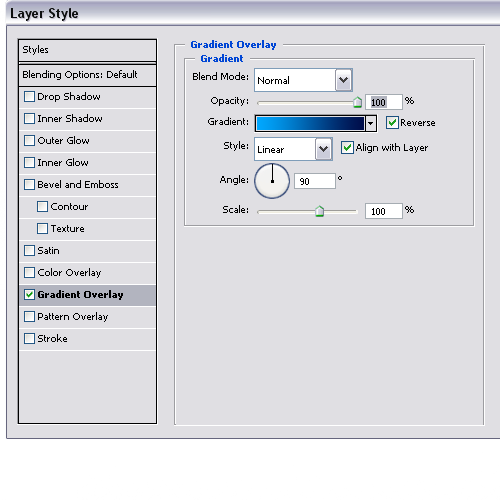
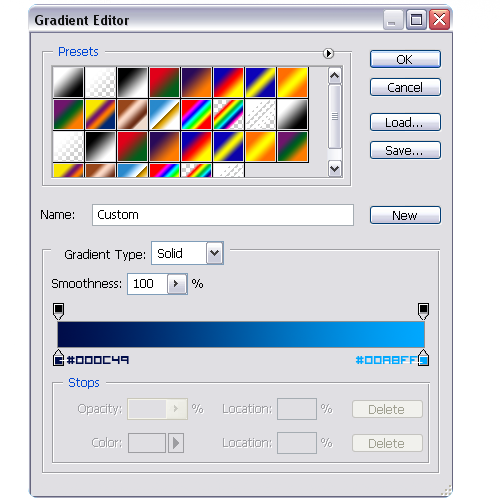
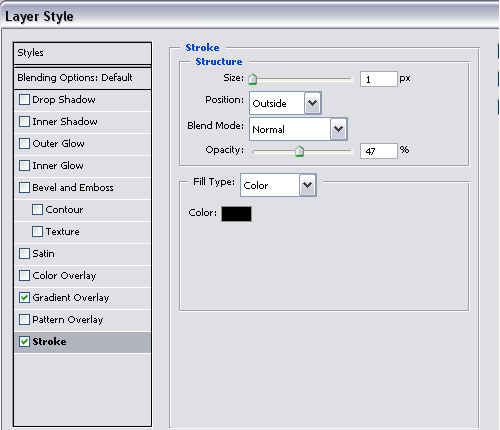
Now with that done you should have something like this:
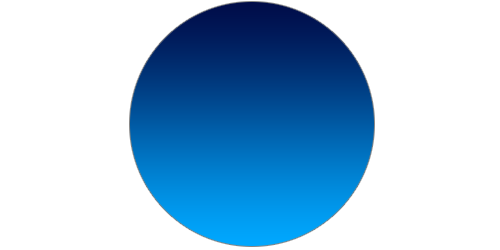
Now to add in the light spots. Make a new layer and get your elliptical marquee tool again and hold down shift to get a perfect circle and fill with the white to transparent gradient and place at the top of your orb. Make yet another layer and again make another perfect yet smaller circle and fill again with the white to transpaerent gradient and place at the bottom of your orb.
Now you should have something similar to this:
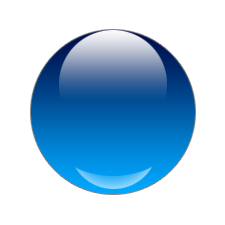
To get the bottom Gradient cut like I did I just got the elliptical marquee tool and made a selection like in the example and erased that part of the gradient.
Example:
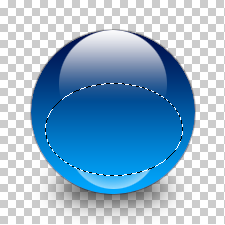
Now make a new layer on top of the rest. Get your elliptical marquee tool yet again but do not hold down shift. When you have that done get your black to transparent gradient and set to radial. Now draw from the center out past the edge of the marquee. Blur it a bit by using the blur tool. Now place this layer beneath your orb but leave some of it showing beneath your orb like so:
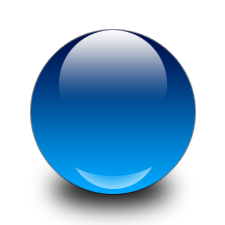
Make a new layer ontop of all the others and get out your type tool set on any font you would like and make a @ symbol. Increase the size of this to suit the size of your orb. With any luck it should be like this:

Now give it a white background and add in some text and there you have it a sleek professional looking logo orb.
.: Finished Product :.

You could could go off on a bit of a flair and turn it into something like this:

If you liked this tutorial please register here and comment.
#302104 Kaze's Graphics
Posted by
Kaze
on 14 May 2007 - 01:35 AM
in
Layers of Reality

#302086 Kaze's Graphics
Posted by
Kaze
on 14 May 2007 - 12:45 AM
in
Layers of Reality
I wouldn't have had any idea you were a teacher
[edit] Sorry meant to say teacher [edit]
#301537 Kaze's Graphics
Posted by
Kaze
on 13 May 2007 - 03:44 AM
in
Layers of Reality
I will post a pic of that sig without the scanlines whem I get the chance.
#301261 Kaze's Graphics
Posted by
Kaze
on 12 May 2007 - 11:40 AM
in
Layers of Reality
#300660 New Moderators! :)
Posted by
Kaze
on 11 May 2007 - 03:54 PM
in
Directives from the Director
#300654 Kaze's Graphics
Posted by
Kaze
on 11 May 2007 - 03:27 PM
in
Layers of Reality

Comments and criticism ( the good kind
#300587 Kaze's Graphics
Posted by
Kaze
on 11 May 2007 - 01:30 PM
in
Layers of Reality
I only started using Photoshop last July which is nearly a year ago ^__^
Thanks Kellen ^__^
(Yay the edit button works now ^__^)
#300546 Kaze's Graphics
Posted by
Kaze
on 11 May 2007 - 12:37 PM
in
Layers of Reality
Heres the laest out of my head
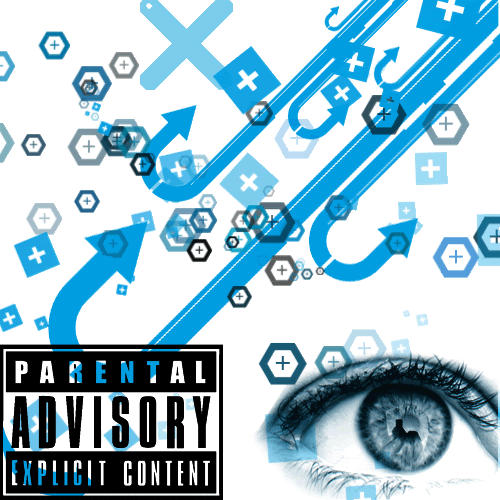
And lo! The mighty moderator has joined the posts! - Ilmatar
#300485 Kaze's Graphics
Posted by
Kaze
on 11 May 2007 - 10:42 AM
in
Layers of Reality
Well the first on the blue orb logo was just a flash of insperation I got while sitting down watching Naruto.
The second was a sig i made to fit thew Flamedramon render I found on the net.
The third was just one I made while I was in a sort of depressed mood which is why it ius a sort of random one.
The forth was one I got from looking at a blue pen I had in my hand ( a bit weird i know)
The final one was my outcome for a sig tut I found on Pixel2life.
And beer.................................Beer is one of natures more finesse delights.
#300009 Kaze's Graphics
Posted by
Kaze
on 10 May 2007 - 02:50 PM
in
Layers of Reality
Second of all it ws nicoroshi who introduced me to here soo Kudos to him.
And heres the main part of it......The graphics.
1)

2)

3)

4)

5)

- Spellhold Studios
- → Kaze's Content
- Guidelines



