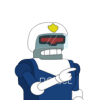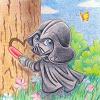Other Tutorial Websites
Convenience Tutorials
- igi's DLTCEP setup tutorial (off-site) by CamDawg
A short tutorial on the process of setting up DLTCEP for editing.
- Installation Batch File by ronin
An explanation of how to automatically install multiple mods using batch (.bat) files.
- Installing IE Games on Windows Vista (off-site) by berelinde
A collection of hints and tips on how to install Infinity Engine games on the Windows Vista platform.
- Multiple BG2 Installations (off-site) by CamDawg
A guide to installing multiple instances of BGII on one computer.
- Packaging a Mod: Automatic Installers for End User Ease of Use (off-site) by Ghreyfain
A guide to creating automatic .exe installers for mods using NSIS.
Warning: This tutorial does not use up-to-date coding standards.
- Some tips on installing/reinstalling RECOMMENDED by pro5
A short guide detailing how to minimise the hassle of having to reinstall BGII.
Basic Coding Tutorials
- Adding voicing to your mod RECOMMENDED by SConrad
A detailed explanation of how to add voicing to your mod. Includes installation, adding voicing to specific lines of dialogue and more.
Warning: This tutorial does not use up-to-date coding standards.
- Coding Friendships and Romances RECOMMENDED by K'aeloree
A detailed guide to the process of coding simple friendships and romances.
- Getting a non-joinable NPC in the game by berelinde
This tutorial explains the steps in adding a non-joinable NPC to the game, including dialogue, scripting, tp2 code and some pointers on file-naming conventions.
Warning: This tutorial does not use up-to-date coding standards.
- How to avoid duplication in your dialogue files RECOMMENDED (off-site) by Kulyok
A tutorial on how to simplify coding dialogue and how to avoid duplication of the same lines when coding.
- How to ensure your banters always run when you want them to RECOMMENDED (off-site) by Kulyok
This guide explains the process of how to ensure your scripted dialogues always occur.
- How to make an Interjection (off-site) by theacefes
A guide to coding simple NPC interjections.
Warning: This tutorial does not use up-to-date coding standards.
- IE modding 101 (off-site) by Seifer
Created as a simple introduction to IE Modding, this tutorial demonstrates the creation of a simple sword using DLTCEP and WeiDU to add it to a store.
- Journal Entries for Dummies (off-site) by Grim Squeaker
Brief explanation of how to add and remove Journal Entries to the game in dialogue and scripts.
- Journal Entry editing (off-site) by Valiant
A very simple guide to adding and removing journal entries using WeiDU.
- Minimizing the Number of Files in the Game Directory RECOMMENDED by SConrad
This guide shows how to cut back the number of files in the game directory to the bare minimum while maintaining the same functionality.
- NPC Creation Guide by theacefes
This tutorial is designed help the beginner modder get an NPC of their own into game, and includes dialogue, some basic scripting, interjections, portraits and more.
Warning: This tutorial does not use up-to-date coding standards.
- NPC Creation Series RECOMMENDED part 1, part 2, part 3 by berelinde
This in-depth tutorials series currently covers the subjects "Definitions, Tools, and Resources," "Organize before you write," and "The NPC joining dialogue."
Warning: This tutorial series is not yet complete. (It is, however, still well worth a read.)
- NPC-NPC banter without tutorials: quick and simple RECOMMENDED (off-site) by Kulyok
A very simple guide on how to code NPC-NPC banter.
- Porting WeiDU Mods to Mac OS X RECOMMENDED (off-site) by CamDawg
Tutorial on now to make sure your mod works on OS X, as well as Windows.
- State Weights (off-site) by Japheth
An explanation of the WEIGHT system used in dialogues.
Warning: This tutorial does not use up-to-date coding standards.
- The road to banter (off-site) by Blue, the Immortal Bard
The original banter coding tutorial.
Warning: This tutorial does not use up-to-date coding standards.
- Using CD_STATE_NOTVALID by K'aeloree
This short tutorial explains the usage of CD_STATE_NOTVALID and how to include it in your mod.
- WeiDU: EXTEND/APPEND by jcompton
How to add new flirt options to an existing mod NPC.
Warning: This tutorial does not use up-to-date coding standards.
- Writing dialogue in .d for REAL beginners RECOMMENDED by Kulyok
A very simple and easy to understand tutorial on the process of converting written dialogue to .d format.
Advanced Coding Tutorials
- BG1 Coding Tutorial RECOMMENDED (off-site) by jastey
An in-depth tutorial on how to code mods for Baldur's Gate, including PC dialogue, interjection, scripting and banters.
Warning: This tutorial is only applicable to modding Baldur's Gate I.
- Crossing the Great Divide, Single-source modding for Tutu & BGT RECOMMENDED (off-site) by cmorgan
A hugely in-depth tutorial on how to make your mod compatible with both BGT and TuTu using the same source.
- How to add new movies to a mod! by SConrad
A step-by-step tutorial on the process of adding movies into mods, including movie format conversion, installation and how to get them to play in-game.
Warning: This tutorial does not use up-to-date coding standards.
- How to gather clues when debugging stuttering by the bigg
A short tutorial with a piece of code to help locate which scripting blocks are stuttering.
- How to resurrect an old mod by hlidskialf
An explanation of how non-WeiDU mods can be converted to WeiDU, to ensure compatibility with other mods.
- IWD engine: dialogue coding RECOMMENDED (off-site) by Kulyok
This tutorial explains how to code dialogue of various forms in the IWD engine, including PC dialogue, interjections and banters.
Warning: This tutorial is only applicable to modding Icewind Dale.
- Upgradeable items with Cespenar and Cromwell (off-site) by CamDawg
This tutorial explains the process of upgrading items using Cespenar and Cromwell while maintaining compatibility with other mods that do the same thing.
- Zed Nocear's Trigger-Simulations for BG1 (off-site) by Zed Nocear and jastey
This tutorial explains how to simulate triggers not otherwise available in the Baldur's Gate Engine.
Warning: This tutorial is only applicable to modding Baldur's Gate I.
tp2 Coding Tutorials
- Adding a trigger to an existing map via WeiDU (off-site) by Creepin
A beginner's tutorial on the process of patching .ARE files to add new area triggers.
- Adding Custom Innate Abilities to an NPC (off-site) by Bons
This tutorial details the process of adding innate abilities to an NPC in two alternate ways; the first uses Near Infinity and DLTCEP, the second WeiDU TP2 Patching.
Warning: This tutorial does not use up-to-date coding standards.
- BG2: Creating Forced Encounters (off-site) by Andyr
A guide to creating "forced" encounters such as the one with Drizzt after the Underdark.
- BUT_ONLY_IF_IT_CHANGES RECOMMENDED (off-site) by Idobek
A guide to ensuring you don't patch things which already have the changes you want.
- Changing Class/Race/Kit Restrictions with WeiDU (off-site) by CamDawg
A tutorial detailing how to patch the class/race/kit restrictions of items using WeiDU.
Warning: This tutorial does not use up-to-date coding standards.
- Changing Priest/Mage Spells to Innates on the Fly (off-site) by CamDawg
This tutorial details the process of using COPY_EXISTING to change Priest/Mage spells to Innates on the fly.
Warning: This tutorial does not use up-to-date coding standards.
- Explaining Creature Patching by .tp2: An introduction RECOMMENDED (off-site) by Nythrun
A beginner's tutorial on the process of patching .CRE files.
- Tutorial: Item Patching (off-site) by CamDawg
An extensive look at the process of patching items for the very beginner.
Warning: This tutorial does not use up-to-date coding standards.
- WeiDU Readme: COPY_EXISTING_REGEXP (off-site) by Japeth
A short guide on using COPY_EXISTING_REGEXP to make changes to a certain set of files in one shot.
- WeiDU Readme: EXTEND_TOP_REGEXP (off-site) by Japheth
A short guide on using EXTEND_TOP_REGEXP to append multiple .bcs files with the same piece of script.
- WeiDU Readme: READ_BYTE and PATCH_IF (off-site) by Japheth and the bigg
A short guide on using the useful PATCH_IF action, as well as a brief introduction to byte reading/patching.
- WeiDU Readme: values and expressions (off-site) by Japheth
An introduction to patching--in this case, adding a shield to a creature who has none.
- WeiDU Readme: ADD_STORE_ITEM (off-site) by Japheth
A tutorial concerning how to add items to stores using ADD_STORE_ITEM.
- WeiDU Readme: ADD_GAME_NPC (off-site) by Japheth
A short tutorial for Baldur's Gate concerning how to add NPCs to baldur.gam (allowing them to travel between areas) using ADD_GAME_NPC.
- WeiDU Readme: SET_2DA_ENTRY (off-site) by Idobek
A tutorial on how to use SET_2DA_ENTRY, which is useful for manipulating 2da files.
- WeiDU Readme: WHILE Loops (off-site) by Idobek
An introduction to using WHILE loops as a tool in patching files, which can be used to create loops--for example, cycling through an item's abilities.
Warning: This tutorial does not use up-to-date coding standards. Use FOR loops where possible instead.
- WeiDU Readme: Bitwise Operators (off-site) by CamDawg
An introduction to bitwise operators, such as BAND and BOR, which can be used to compare or set specific values when in binary form.
- WeiDU Readme: Scripting Styles (off-site) by Weimer
This very short tutorial attempts to explain how a modder can change the scripting style WeiDU uses when compiling scripts.
- WeiDU Readme: TP2 SUBCOMPONENT Groups (off-site) by CamDawg
A tutorial explaining subcomponents, which can be useful in grouping different components together as a choice between them when installing the mod.
- WeiDU Readme: ADD_CRE_ITEM (off-site) by Japheth
A tutorial concerning how to add items to creatures using ADD_CRE_ITEM.
- WeiDU Readme: Prompt Customization (off-site) by Rastor
A guide showing how to customise the prompts WeiDU displays when installing a mod.
- WeiDU Readme: INNER_ACTION (off-site) by Weimer
An introduction to INNER_ACTION, which can be used to call WeiDU actions when patching a file.
- WeiDU Readme: SET_2DA_ENTRY_LATER and SET_2DA_ENTRIES_NOW (off-site) by the bigg
This tutorial takes 2da manipulation and patching to a more advanced level.
- WeiDU Readme: READ_2DA_ENTRIES_NOW and READ_2DA_ENTRY_FORMER (off-site) by the bigg
This tutorial describes how these functions can be used to read information from a 2da file.
- WeiDU Readme: DEFINE,LAUNCH,LOCAL and everything else about personal macros (off-site) by the bigg
A tutorial describes how to create and call macros, which can be powerful tools to use for patching files.
- WeiDU Readme: standard macros (off-site) by the bigg
This guide describes how to use the built-in WeiDU macros.
- WeiDU Readme: GROUP (off-site) by CamDawg
A tutorial explaining component groups, which can be useful in grouping different components together to make it easier for the player to install certain parts of a mod.
- WeiDU Readme: array construct (off-site) by the bigg
This tutorial gives a basic introduction for how to create arrays in a tp2 script.
- WeiDU Readme: MODDER (off-site) by the bigg
A short guide to using the MODDER flag in a tp2, which is useful when debugging a mod.
- WeiDU Readme: READLN (off-site) by plainab
This tutorial describes how to use READLN, which can be used to read information a user enters in the installation window.
NPC Related Tutorials
- A Beginner's Guide to NPC Creation with WeiDU (off-site) by Ghreyfain
A basic tutorial on how to get a very simple joinable NPC in the game.
Warning: This tutorial does not use up-to-date coding standards.
- Adding Custom Innate Abilities to an NPC (off-site) by Bons
This tutorial details the process of adding innate abilities to an NPC in two alternate ways; the first uses Near Infinity and DLTCEP, the second WeiDU TP2 Patching.
Warning: This tutorial does not use up-to-date coding standards.
- Homeward Bound for mod NPCs (off-site) by berelinde
This short tutorial explains how to add the ability to "send your NPC home" from the Pocket Plane in BGII: Throne of Bhaal.
- NPC Creation Guide by theacefes
This tutorial is designed help the beginner modder get an NPC of their own into game, and includes dialogue, some basic scripting, interjections, portraits and more.
Warning: This tutorial does not use up-to-date coding standards.
- NPC Creation Series RECOMMENDED part 1, part 2, part 3 by berelinde
This in-depth tutorials series currently covers the subjects "Definitions, Tools, and Resources," "Organize before you write," and "The NPC joining dialogue."
Warning: This tutorial series is not yet complete. (It is, however, still well worth a read.)
- NPC-NPC banter without tutorials: quick and simple RECOMMENDED (off-site) by Kulyok
A very simple guide on how to code NPC-NPC banter.
- Romance Authoring Tutorial (off-site) by Rastor
Introduction to coding romances, with explained variables, timers and scripts.
Warning: This tutorial does not use up-to-date coding standards.
- Spawning Joinable BG2 NPCs in a Seamless Fashion RECOMMENDED (off-site) by CamDawg
This tutorial explains how the level-dependent Bioware NPC spawning can be emulated with scripting.
- Stairs to the Tree of Life by Grim Squeaker
A brief explanation showing how to add a Tree of Life dialogue to an NPC.
- Writing a detailed Anomen romance conflict for an engaged PC (off-site) by jastey
jastey's guide to coding romance conflicts for NPCs who are already in a committed romance with the PC before Anomen is.
Compatibility Tutorials
- Can't we all just get along? RECOMMENDED by berelinde
A few simple steps a modder can take to ensure compatibility with other mods.
- Crossing the Great Divide, Single-source modding for Tutu & BGT RECOMMENDED (off-site) by cmorgan
A hugely in-depth tutorial on how to make your mod compatible with both BGT and TuTu using the same source.
- How to resurrect an old mod by hlidskialf
An explanation of how non-WeiDU mods can be converted to WeiDU, to ensure compatibility with other mods.
- Modder How-to: Integrating Your Mod with DR's Spell System (off-site) by CamDawg
An in-depth how-to guide on the process of ensuring spell compatibility with the Divine Remix mod.
- Porting WeiDU Mods to Mac OS X RECOMMENDED (off-site) by CamDawg
Tutorial on now to make sure your mod works on OS X, as well as Windows.
Scripting Tutorials
- A guide to tokens RECOMMENDED (off-site) by igi
This guide shows how to create and use new tokens in BGII: SoA & ToB.
- Goran's Beginner Scripting Guide (off-site) by Göran Rimén and Yovaneth
This 7-part tutorial details the creation of an AI script, including the process of planning it and how to get best functionality out of it. It has been updated by Yovaneth.
Warning: This tutorial does not use up-to-date coding standards.
- AND and OR in scripting (off-site) by Vlasák
This tutorial shows how to simulate OR operators and nested ANDs in Baldur's Gate I, which doesn't have them.
Warning: This tutorial is only applicable to modding Baldur's Gate I.
- Banter Randomisation using Scripting by Zyraen
This tutorial explains how to create script code to randomize banters.
- BG2: Creating Forced Encounters (off-site) by Andyr
A guide to creating "forced" encounters such as the one with Drizzt after the Underdark.
- Checking for Game Dreams by Zyraen
Script examples written to prevent mods from clashing with in-game dreams.
- Coding scripts in SSL: some lessons (off-site) by DavidW
A guide to coding scripts in SCS' SSL language, which simplifies the process of scripting AI.
- Complete Scripting Guide RECOMMENDED (off-site) by SimDing0
In-depth tutorial covering all the basics and essentials, script structure, AI scripting and much, much more.
- Scripting Cutscenes (off-site) by MaxTeamBG (aka Potencius)
A general overview of how to create a cutscene and how to deal with several things which may give you trouble.
- Scripting Guide (off-site) by Daxziz
A different beginner's tutorial which looks at some slightly different parts of the scripting process and different commands.
Warning: This tutorial does not use up-to-date coding standards.
- Inn Cutscenes by Zyraen
How to launch a cutscene immedately after resting if the party has rested in an inn.
- Max's Scripting Tutorial (off-site) by MaxTeamBG (aka Potencius)
This is a beginner's tutorial on the process of scripting, with in-depth explanations of what each part means and how to do it.
- Max's Advanced Scripting Guide (off-site) by MaxTeamBG (aka Potencius)
A more advanced look at scripting. This guide assumes you have mastered the information in the original Max's Scripting Guide.
- Multi-Area, Different Spot, Yet Same Scene Execution by Zyraen
How to execute the same sequence in different areas.
- Spawning Joinable BG2 NPCs in a Seamless Fashion RECOMMENDED (off-site) by CamDawg
This tutorial explains how the level-dependent Bioware NPC spawning can be emulated with scripting.
- Variable Rate Enemy Respawn by Zyraen
A script showing how to continuously spawn enemies in a battle.
Area Creation Tutorials
- Area Creation Made a Little Easier (off-site) by Rabain and Sir-Kill
A tutorial demonstrating how to create optimised height, light and search maps using Photoshop, PSP or GIMP.
- Area Making with DLTCEP RECOMMENDED (off-site) by Yovaneth
This massive tutorial covers all aspects of using DLTCEP to create an area; Area Basics, Overlays, Doors, Travel Regions, Info Triggers, Ambients, Actors, Containers and Animations as well as more avanced topics such as Modifying Existing Areas and Advanced Lightmapping.
- Cuv's Area Making Class Tutorial RECOMMENDED by Cuv
A step-by-step tutorial to creating an area with IETME, adding doors and animations, as well as creating a WeiDU installer for the area.
- How to make a tileset (off-site) by Sir-Kill
Details how to use Paint Shop Pro to cut, paste and merge a file to create an area.
- Making new Area Graphics with 3D Studio Max RECOMMENDED by MaxTeamBG (aka Potencius)
A very simple introduction to the basic features of 3D Studio Max, including geometry, texturing, lighting, cameras and rendering.
- Making and Texturing a Cave Mesh - FAST by MaxTeamBG (aka Potencius)
A step-by-step guide with pictures on the process of modeling a cave mesh in 3D Studio Max.
- Modeling a Vase Using the FFD Modifier by MaxTeamBG (aka Potencius)
A simple guide to modeling a vase in 3D Studio Max with image examples.
- Outdoor area creation (off-site) by Daxziz
An easy tutorial to create a simple outdoor area in 3D Studio Max (v8). Includes displacement, texturing, setting up the camera and rendering.
- Tiled Floor / Attenuated Light Setup by MaxTeamBG (aka Potencius)
An illustrated tutorial on how to create a textured floor using raytracing and more advanced lighting in 3D Studio Max.
Items and Spells Tutorials
- Complicated Item Creation (off-site) by Lone Wolf
This tutorial shows how to create more complicated items from the ground up.
Warning: This tutorial does not use up-to-date coding standards and uses out-dated tools.
- Easy Item Dialogues (off-site) by Smoketest
A tutorial on the process of making an item conversible.
- IE modding 101 (off-site) by Seifer
Created as a simple introduction to IE Modding, this tutorial demonstrates the creation of a simple sword using DLTCEP and WeiDU to add it to a store.
- IWD2: Modders guide to Spells (off-site) by Da Rock
An in-depth guide to creating spells in IWDII.
Warning: This tutorial is only applicable to modding Icewind Dale II.
- Modder How-to: Integrating Your Mod with DR's Spell System (off-site) by CamDawg
An in-depth how-to guide on the process of ensuring spell compatibility with the Divine Remix mod.
- Saving throws vs. spell school by Galactygon
This tutorial covers using DLTCEP to make mages recieve a saving throw bonus against specific spells.
Warning: This tutorial does not use up-to-date coding standards.
Kit Creation Tutorials
- BG2 Kit Creation RECOMMENDED by CamDawg
A four-step tutorial on how to create new kits for BGII.
Graphics Tutorials
- Creating custom paperdoll items by Erephine
This tutorial shows how to add unique paperdoll images to items in the game.
- Bam making tutorial (off-site) by Sir-Kill
Tutorial about creating inventory .bams with Paintshop Pro and bamworkshop.
- Bam Workshop Tutorial (off-site) by Awake
An illustrated guide to creating BAM files in BAM Workshop.
- Creating Inventory Icons by MaxTeamBG (aka Potencius)
How to create inventory icons using BAM Workshop.
- Chapter Text Screen Tutorial by Cuv
A quick tutorial on how to make a new chapter screen for the game, and installing it with WeiDU.
- Import BGII animations to IWDII (off-site) by egm
This tutorial shows how to convert BGII animations to IWDII and IWDII animations to BGII.
- How to add new movies to a mod! by SConrad
A step-by-step tutorial on the process of adding movies into mods, including movie format conversion, installation and how to get them to play in-game.
Warning: This tutorial does not use up-to-date coding standards.
Sound and Voicing Tutorials
- Adding voicing to your mod RECOMMENDED by SConrad
A detailed explanation of how to add voicing to your mod. Includes installation, adding voicing to specific lines of dialogue and more.
Warning: This tutorial does not use up-to-date coding standards.
- Seif's Multimedia Tutorial #4 by Seifer
This tutorial details the process of adding soundsets and sound to your mod in .ogg format, and includes information on recording, naming standards, and installation via tp2.
Warning: This tutorial does not use up-to-date coding standards.
- Music in Mods by Idobek
This tutorial details the process of adding music to mods using a blank .mus entry and a .wav file, removing the need to add entries to the Music List.
Warning: This tutorial does not use up-to-date coding standards.
- Tutorial on Voice Recordings by Wynne
How to record voiceclips for your mod with the highest possible quality.
Writing Tutorials
- So You're Going to Write a Romance RECOMMENDED (off-site) by David Gaider
A must-read for anyone considering writing a romance, this contains pointers from David Gaider, writer of the BGII romances.
- The Looping Branch Lovetalk Technique RECOMMENDED (off-site) by JCompton
A guide to writing PC dialogue using "looping branch" style, preserving the illusion of choice while advancing the talk in the direction you want.