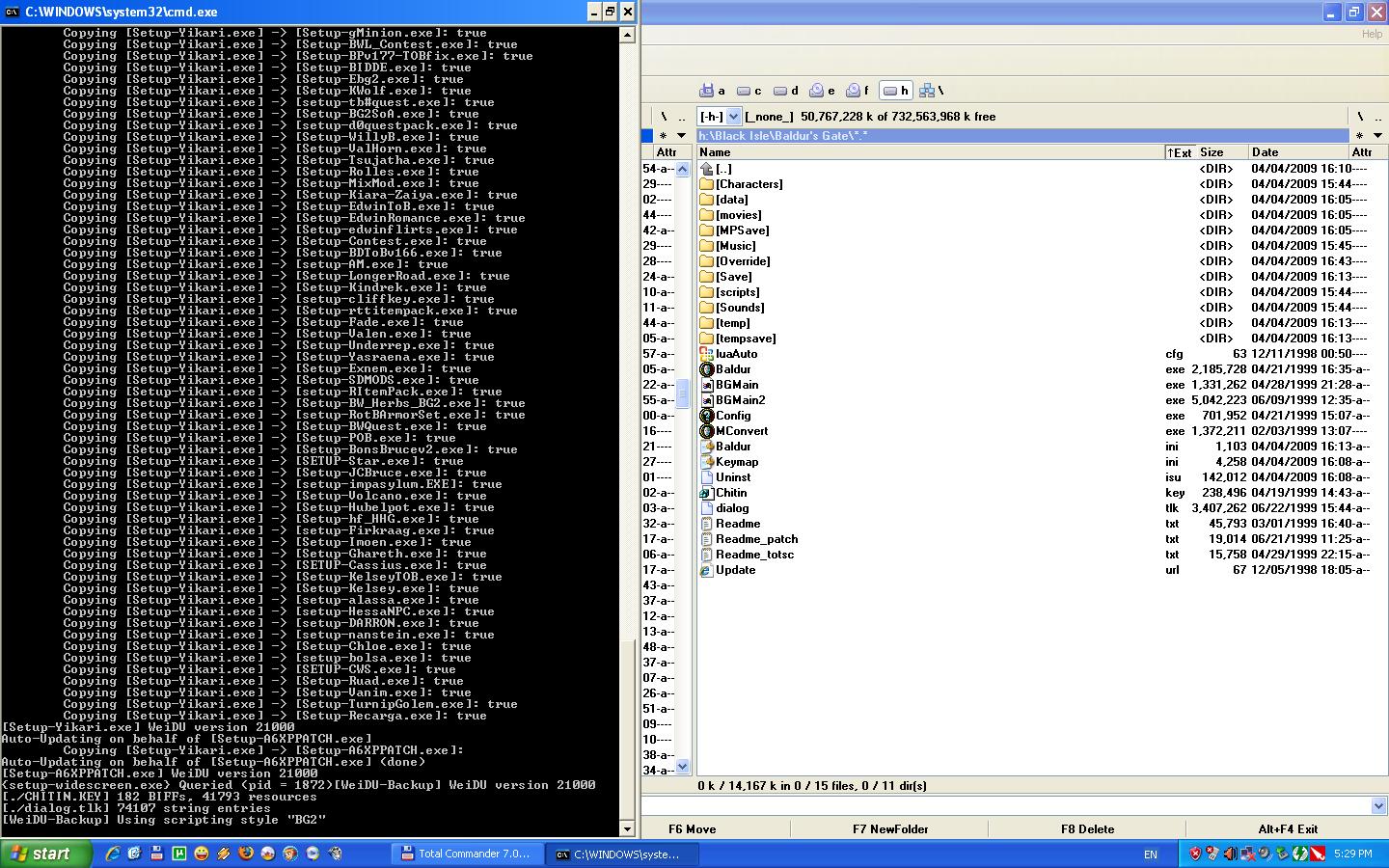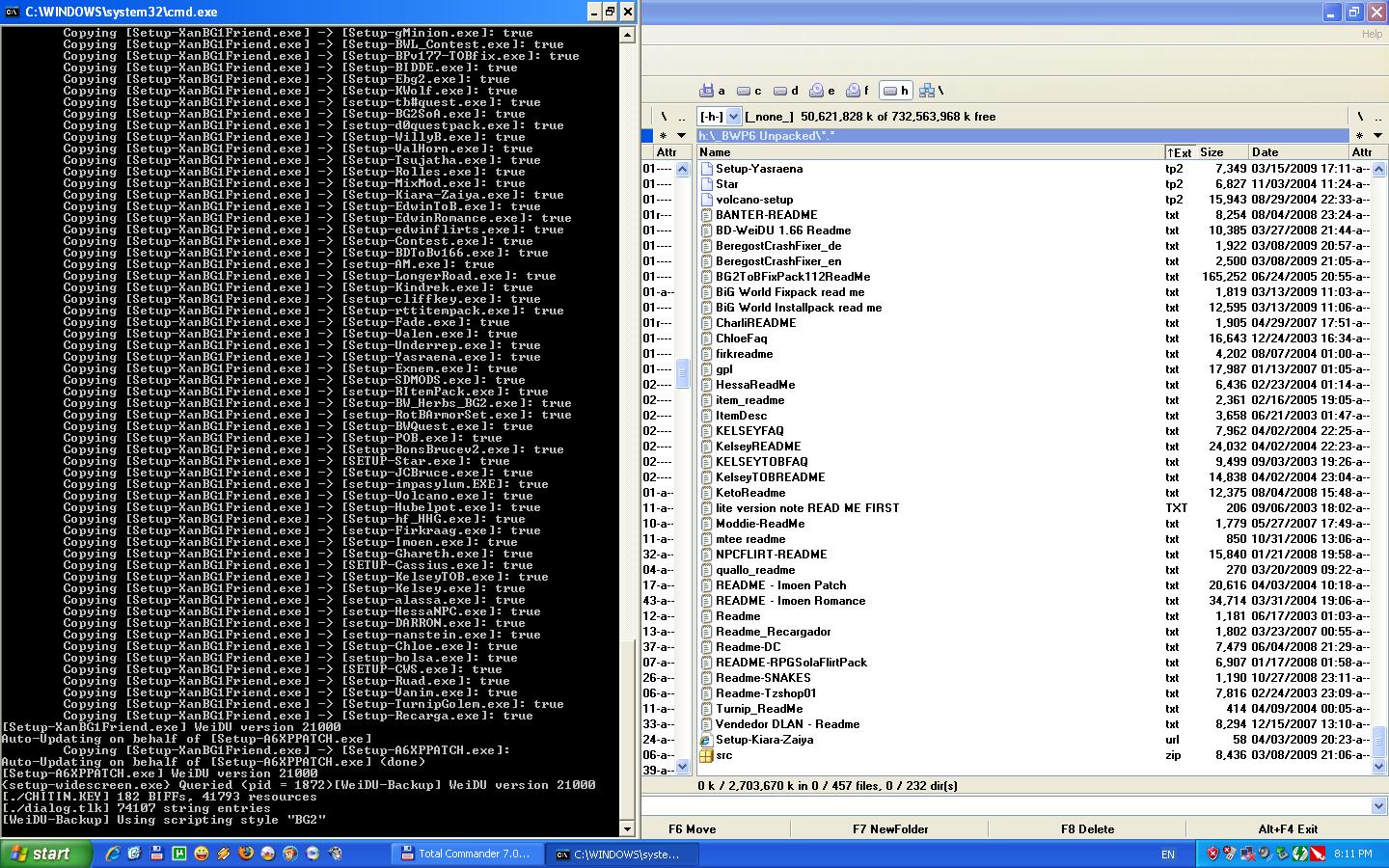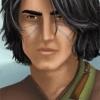1)Yes, as long as the BG1 anf BG2 are in different directories1)... after I install BG1 + ToSC+patch, then BG2+ToB+patch (and carefully follow all the instructions), did I understand correctly that I put all the mods (both for BG1 and BG2) into BG2:ToB right? That is what kind of confused me - regardless of game, all mods go into BG2 main folder?
2) If I understood correctly, I can choose which mods I can install from this pageBWP, as long as I install them in correct order. Right?
3)If so, let's move onto one very important thing - I'd love to have game as hard as possible, so the mods marked as orange are orange because they will make game harder, not because they will cause bugs/ctds?
4)If I understood everything correctly, I will start installing soon then, and really enjoy cherry-picking which green and orange mods to install.
2) You do the choosing by putting the mods components to the BGII - SoA(+ToB) directory. You can have 3 mods, or 200+ mods!
3) They are harder, well they are actually just a bit harder/normal, the red are harder, the main text white/gray are the bugged once.
4) I'll just hope you have played the whole game through from start to finish before you play with mods...