Unfortunately, I've upgraded to a freakishly large and slightly overpowered Alienware computer recently, reinstalled both SoA and ToB along with all parts of the Edwin Romance (flirts, too!
Accursed technology-- it's out to get me, I tells ya!
Posted 18 June 2006 - 09:37 PM
Posted 18 June 2006 - 10:11 PM
Edited by Silver-sama, 18 June 2006 - 10:11 PM.
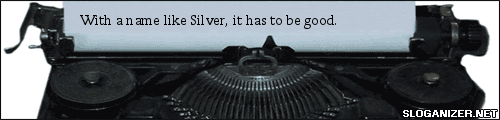
Posted 18 June 2006 - 10:24 PM
You have Windows 2000 or XP
there's a patch for it - just look for the official BG2 patch and the problem will be solved.
I have this problem every time I install the game and forget about getting the patch
Posted 18 June 2006 - 10:40 PM
Edited by Silver-sama, 19 June 2006 - 12:53 AM.
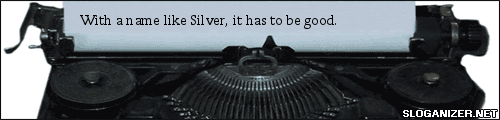
Posted 18 June 2006 - 10:40 PM
Edited by Silver-sama, 18 June 2006 - 10:41 PM.
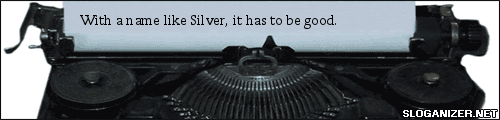
Posted 19 June 2006 - 12:11 AM
Posted 19 June 2006 - 12:52 AM
Edited by Silver-sama, 19 June 2006 - 12:54 AM.
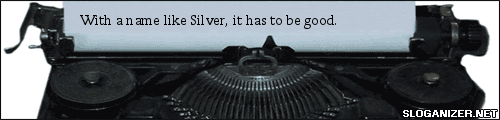
Posted 19 June 2006 - 07:53 AM
uninstall all the mods and the patch, THEN install the patch and after that -> the mods.
I think this may cause the problem.
I recall a passing refference that sme mods need the patch and bad things happen if you try to install the patch after installing the mod
maybe that's what happens? O_o
Edited by Laufey, 20 June 2006 - 10:08 AM.
Posted 19 June 2006 - 11:14 AM
Posted 19 June 2006 - 11:14 AM
Posted 27 September 2006 - 09:05 PM
Posted 01 October 2006 - 10:42 AM
If I uninstall the mod, will that get rid of all the romance progress I've already done with Edwin? Apparently what happened to me was I saved most of my game info, including the Edwin mod, but I guess not the patch, and then I reformatted and I'm getting the Edwin is busy message. I'm in chapter three, I don't want to have to restart the game to finish the romance.
Posted 01 October 2006 - 06:19 PM
"Imagination is given to man to console him for what he is not; a sense of humor, for what he is." - Oscar Wilde
berelinde's mods
TolkienAcrossTheWater website
TolkienAcrossTheWater Forum