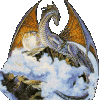[IWD1] Very slow in battle (for real)
#1
![[IWD1] Very slow in battle (for real): post #1](http://www.shsforums.net/public/style_images/shs4/icon_share.png)
Posted 03 August 2006 - 02:37 PM
I have Icewind Dale + Heart of Winter + Trial of the Luremaster.
My machine is an Intel Core Duo 1.66 GHz with 1 GB of RAM and Geforce Go 7400. But anyway Icewind Dale runs very slowly in battle ; when there are lots of enemies at once (undead level in Dragon's Eye) it slows down to a crawl and this is very frustrating. When I try enabling 3d acceleration, this is even worse. Even if I set the sliders to the minimum in the config program, the end effect is the same : the game runs at exactly the same speed than before.
Baldur's Gate II, on the same machine, has a similar problem if 3d acceleration is off. With 3d acceleration on, BG2 runs very smoothy (so I kept it).
Any idea ?
Forum mods, please delete my two ghost topics here and here. This is the result when I tried posting with database errors.
#2
![[IWD1] Very slow in battle (for real): post #2](http://www.shsforums.net/public/style_images/shs4/icon_share.png)
Posted 04 August 2006 - 12:17 AM
Many games also have problems with dual core processors, and need some tweaks to run correctly. You may want to take a look at this guide (ignore any AMD specific references): http://www.hardforum...ad.php?t=983781
You may also want to try updating drivers.
#3
![[IWD1] Very slow in battle (for real): post #3](http://www.shsforums.net/public/style_images/shs4/icon_share.png)
Posted 05 August 2006 - 10:20 AM
I can't update drivers ; the Nvidia driver does not seems to support Geforce Go cards. Only Sony (computer manufacturer) has these drivers and they are already up to date.
#4
![[IWD1] Very slow in battle (for real): post #4](http://www.shsforums.net/public/style_images/shs4/icon_share.png)
Posted 06 August 2006 - 08:34 AM
Thank you for your reply. Sadly, even if I disable one of the core, the game still crawls, so this does not seem to be linked to the dual-core CPUs. The game is really unplayable.

I can't update drivers ; the Nvidia driver does not seems to support Geforce Go cards. Only Sony (computer manufacturer) has these drivers and they are already up to date.
This is a known problem and updating to the newest ForceWare drivers does fix the problem. What do you mean that the drivers won't support GeForce Go?

#5
![[IWD1] Very slow in battle (for real): post #5](http://www.shsforums.net/public/style_images/shs4/icon_share.png)
Posted 06 August 2006 - 10:11 AM
The ForceWare drivers, both standard and mobile versions, do not support the Geforce Go 7400 chipset according to their ReadMe. If I try to install them anyway, the installation program (for both drivers) aborts with a "no driver available for your hardware".This is a known problem and updating to the newest ForceWare drivers does fix the problem. What do you mean that the drivers won't support GeForce Go?
I have no choice, I have to stick with Sony's graphic driver. And this computer is only 2 months old...
#7
![[IWD1] Very slow in battle (for real): post #7](http://www.shsforums.net/public/style_images/shs4/icon_share.png)
Posted 06 August 2006 - 11:58 AM
#8
![[IWD1] Very slow in battle (for real): post #8](http://www.shsforums.net/public/style_images/shs4/icon_share.png)
Posted 06 August 2006 - 02:50 PM
#9
![[IWD1] Very slow in battle (for real): post #9](http://www.shsforums.net/public/style_images/shs4/icon_share.png)
Posted 07 August 2006 - 05:18 AM
This is the most recent version.
Edited by Anomaly, 07 August 2006 - 05:18 AM.
#10
![[IWD1] Very slow in battle (for real): post #10](http://www.shsforums.net/public/style_images/shs4/icon_share.png)
Posted 07 August 2006 - 12:09 PM
Here is the edited inf file: http://home.rocheste...alpain/nvmw.inf
And NVIDIA's driver: http://www.nvidia.co...bile_84.63.html
Just extract NVIDIA's exe to a folder then copy the edited nvmw.inf onto it (overwriting the original, of course), then run setup, or manually update the driver.
#11
![[IWD1] Very slow in battle (for real): post #11](http://www.shsforums.net/public/style_images/shs4/icon_share.png)
Posted 17 August 2006 - 05:17 AM