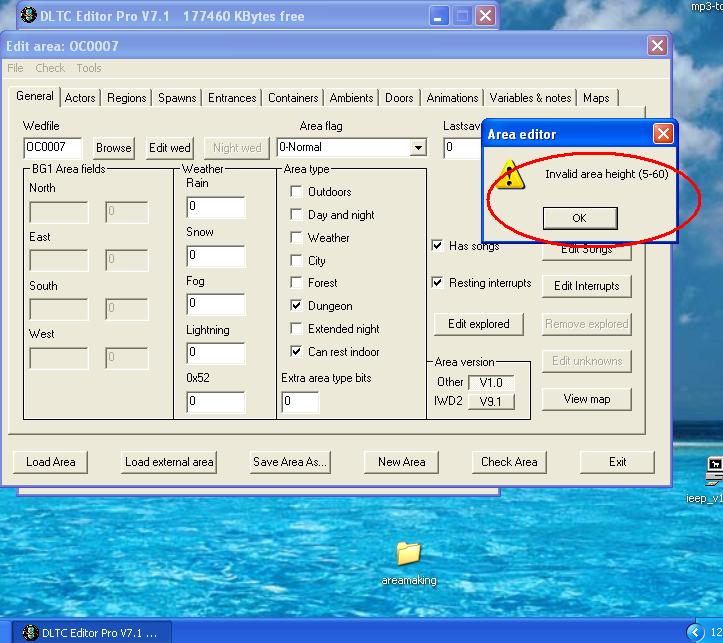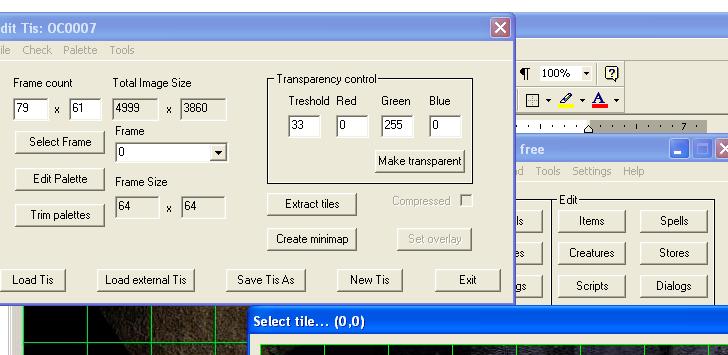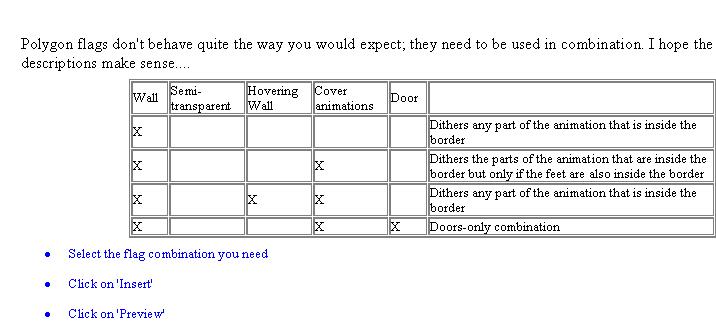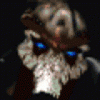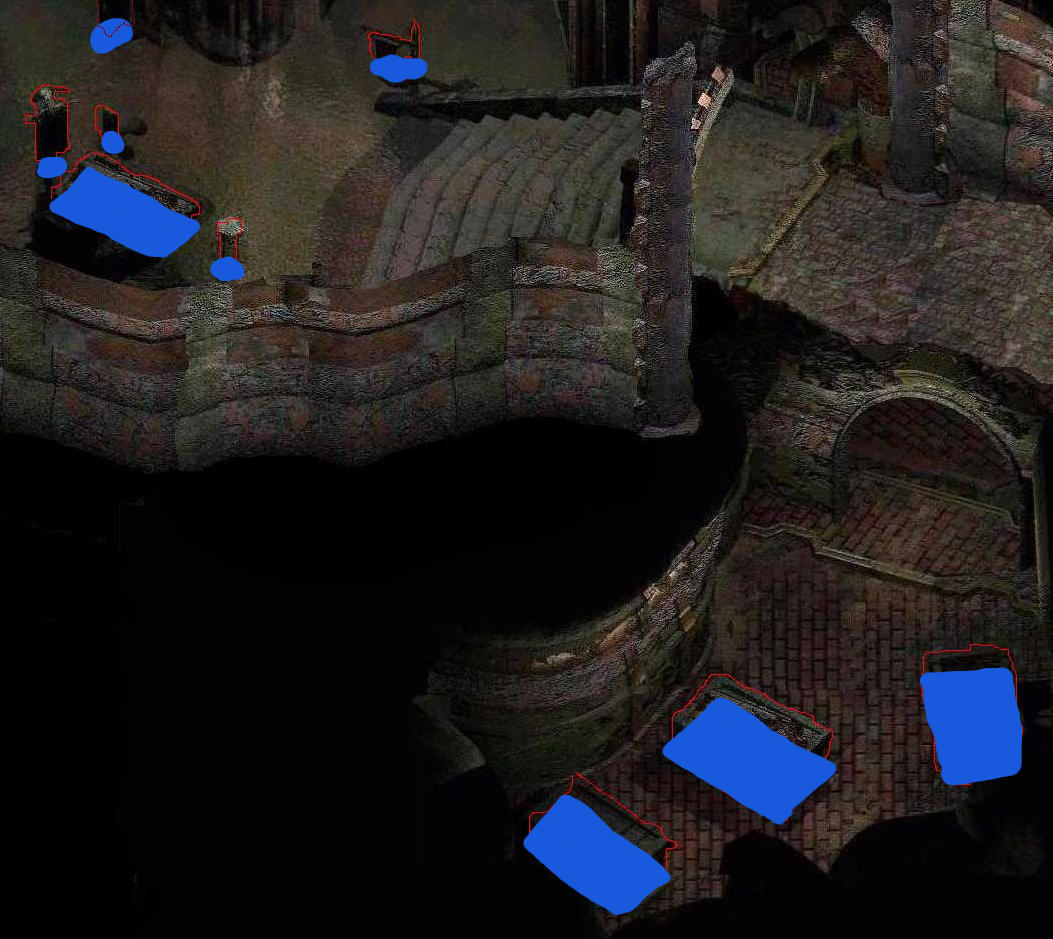Well, things are actually moving along quite well, all things considered...

A couple of questions though as I go.
In Yov's tutorial he wrote:
---------------------------------
>
When you've finished with the three auxiliary maps and have saved all of your work, go away and CLUAConsole into your new area. Go on - it will work now if you've done everything right.
Happy?<
---------------------------------
Not especially?

?CLUAConsole Into My New Area?? Uhm, don?t I need to get my New Area IN the game first? And if so ? How? If NOT then How do I CLUAConsole into a couple of generic files in a folder on my desk top or the BGII Override folder?

While we?re on the subject ? I am getting it, but if there is anyplace I HAVE screwed up it would be the light map. Can someone explain to me what the average is for dungeons? The tutorial instructions are, to me, clear as mud and I don?t even know what I am looking for. I am just trying to get a generic look?something like the sewers on the way to the unseeing eye quest in light and brightness. Actually it came to me that, as I am trying to copy a look of a certain section, is there any way to open (the section in question) up the area light map and copy down the number values? I have the files and maps but not In Game. - Is it possible to enter the Numbers and have
DLTCEP do the deed? And/Or is there a sort of "Generic" Dungeon brightness?
Along the same lines - the Height map... I am getting this more or less Except : Stairways. Made the mistake of putting in several in my complete area and I am trying to make it look right. To that end, if 6 is Ground Lvl as it says, and 15 is about as high as you can go... Do I need to do each stair with a higher number going Up? I am trying but the stairs are thin to code and more importantly, their are not Enough of them to take into account every number. Arrgh!
Then we get to the one section where i Am COMPLETELY lost: Wallgroups.
In Yov's tutorial...well, let me past it as a jpeg, Easier to understand.
I am also posting one of My areas. (Kitbasjed/bastardized from other maps with MSPaint) I am trying to fugure the stairs and how to approach the tombs (All ) but need to get to them rather than walk Through them)
Thanks
MiM