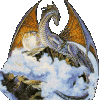Graphical problems during spell casting
#1

Posted 16 August 2008 - 06:21 AM
However, as I recently begun replays of BG1 and PST I discovered that the same bugs that plauged me in BG2 are present as well but not so easily fixable.
Now whille a number of them are minor and can be fixed with varity of temporary bandaids(Such as enabling and disabling something in quick succession) I have since ran into a bug that prevents me from playing both games at all.
It seems that spells are just about the only thing in those two games that require any form of 3D animation, unfortunally neither game seems to be able to speak with my GFX card and as such, any casting of spells result in a screen full of graphical glitches, a complete stall of the game as my FPS somehow manages to drop to 0, and a subsequent crash if I do not exit the game fast enough.
I have tried to completly, and in part, to disable any from of 3D acceleration I can through the DXdiag but with no success. I am guessing that the problem can be solved by enabling Software "Blitting", "Transperancy" and "Mirroring" in the video options tab as doing this will fix all of the other graphical bugs I've encountered. Unfortunally enabling those options also leads to immidiate FPS death and I am not able to test it during a spellfight as the game will crash before I have time to change the options.
If anybody here has any experience in dealing with similar bugs or can figure out a way for IE and my GFX card to communicate better I'd be most happy to hear from you as I'd really hate to not be able to replay these games.
My system specs are as follows:
Intel Core 2Quad Q9450 2.6GHz 12MB S-775
ASUS P5N-T Deluxe 780I SLI S-775
4GB DDR2 PC6400 800MHz 1. Part (4x1GB)
SLI - 2x 512MB GeF 9800GTX DDR3
RAID - 500GB (2x250GB 7200rpm) SATA2
80mm Arctic Cooling AF8025 PWM 12dB-21dB
750W Energon EPS-750 120mm
Arctic Cooling Alpine 7 S-775
20x Pioneer DVD/RW DL Sort
Creative SB XtremeGamer Fatal1ty Pro
#2

Posted 24 August 2008 - 08:31 AM
I have tried to completly, and in part, to disable any from of 3D acceleration I can through the DXdiag but with no success. I am guessing that the problem can be solved by enabling Software "Blitting", "Transperancy" and "Mirroring" in the video options tab as doing this will fix all of the other graphical bugs I've encountered. Unfortunally enabling those options also leads to immidiate FPS death and I am not able to test it during a spellfight as the game will crash before I have time to change the options.
Correct, but on that machine it shouldn't slow the game down to a major halt. The specs on my machine just barely beat yours and I can play the game just fine, but it's not as quick as I want.
You may want to check to see if you have a lot of tasks running in the background that may slow it up.

#3
 -Al-
-Al-
Posted 10 October 2008 - 01:52 PM