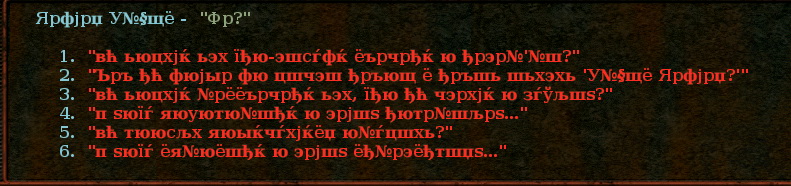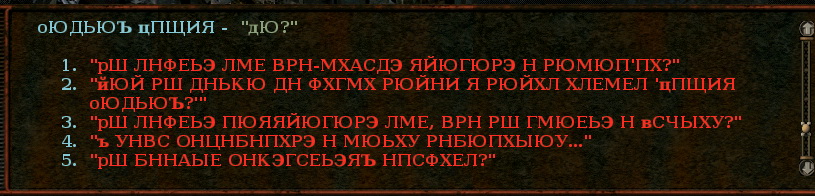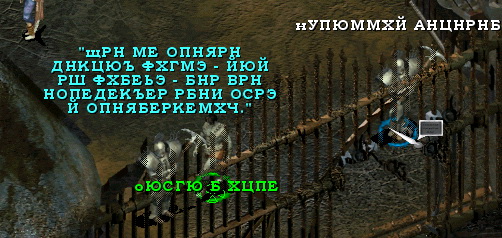EDIT:
The tool for the bigger fonts is ready. link
The New UI will support bigger fonts for the following language versions :
English
French
German
Polish
Spanish
Italian
Hungarian
Russian
Flyer has reported that the Polish fonts also work for the Czech language.
Edited by ghostdog, 01 January 2010 - 07:19 AM.