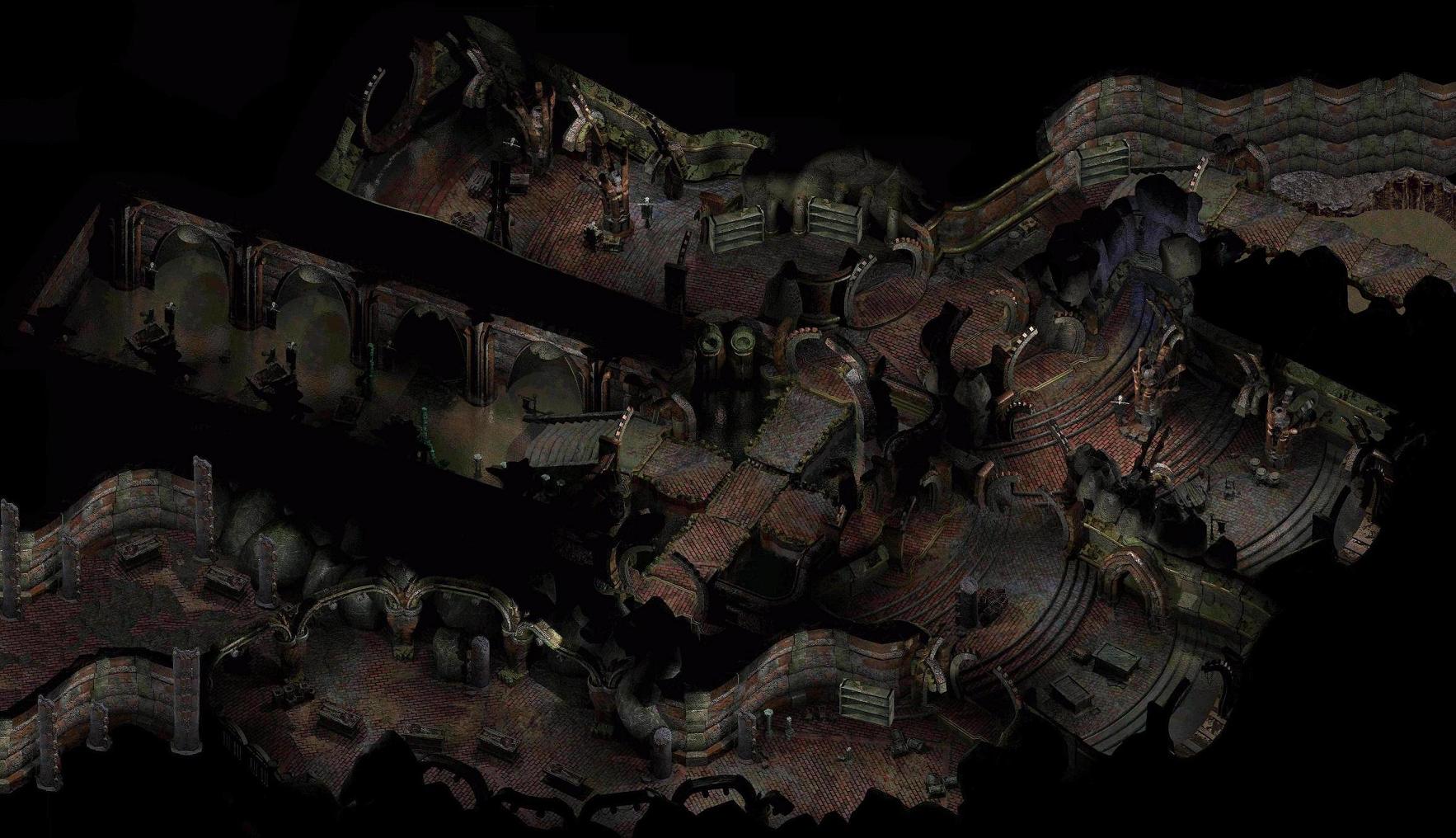Question On Area Lighting/color/sounds
#1

Posted 16 February 2010 - 07:19 AM
Minotaur Is (trying to) Mod again!
(And with that simple statement, I can imagine a couple of people 'round here experiencing dry heaves - given my track record - roflmao)
I am doing it a lil different this time, just playing with things I CAN do.
Areas, simple ones, for instance. (I can't make a CRE work but I can do area maps, go figure.)
Thing I am wondering about: On the light map there are about a million possible combinations, but is there an "Average" that the game uses for underground areas? The sewers, cult of the unseeing eye and the junk under the copper cornet for example are lit close to the same norm - is there any particular value that could be considered "Average" for the game areas above and below ground?
Also, is there any way to give an entire Area a background ambient?
I am making a sunken dungeon that is about half underwater and am trying to get the proper look to the thing. Color/lighting is driving me mad.
Last, Travel Regions. I got how to make those - but... In Icewind Dale (IWD II I think) there is a section where the party must aquire a rope and then "climb down a hole" - I have all my other travel regions linked right and working, but this one connnecting the two areas Crashes The Game whenever I have tried it.
(Please see pics, below - Image Reduced for forum) Any idea what I am doing wrong or what kind of scripting I need? I am trying to make it so they can only "Climb down" (or Up again, once there, if they have the rope and tie it in position. Otherwise they should get a floatover text saying that the rope there is to flimsy and they must find one.
Thanks and I will try not to be a pain.
Everything else is working well though now, so...
Minotaur In Maze
They say the world is going to Hell.
They are wrong.
The world IS Hell! Always has been, always will be; except perhaps for the five percent or so of the population who can afford differently.
And, if one must reside in Hell, it is far better to do it as a minion of the Devil than as a member of the damned.
* * * * * *
LOVE SUCKS: It makes fools and slaves of us all.
But being alone and unloved is worse.
- Nancy A. Collins "Thin Walls" * * * * * *
#2

Posted 16 February 2010 - 05:23 PM
I don't think so, if Yovaneth's lightmaps are any indication. But the best thing to do would be to open some of those areas that *appear* to be somewhat normal, look at the lightmaps (Maps tab) in DLTCEP and use something approaching those values. However, DLTCEP is not the best choice for modding finished lightmaps - see Yovaneth's tutorial for tips on that.On the light map there are about a million possible combinations, but is there an "Average" that the game uses for underground areas? The sewers, cult of the unseeing eye and the junk under the copper cornet for example are lit close to the same norm - is there any particular value that could be considered "Average" for the game areas above and below ground?
Yes, from the Ambients tab in DLTCEP just "Add ambient." Use some other area as a guide, though there aren't really that many settings for that.Also, is there any way to give an entire Area a background ambient?
Again, Yovaneth's tutorial is best there. Just tweak the lightmap in PaintShop/Photoshop/GIMP or whatever until you get the effect you want.I am making a sunken dungeon that is about half underwater and am trying to get the proper look to the thing. Color/lighting is driving me mad.
Someone will probably need to see the actual area(s) and/or error message (from baldur.err after you've put Logging On=1 in baldur.ini) to see the problem. The most typical problem here is the target area exit doesn't exist or is botched in some way.Last, Travel Regions. I got how to make those - but... In Icewind Dale (IWD II I think) there is a section where the party must aquire a rope and then "climb down a hole" - I have all my other travel regions linked right and working, but this one connnecting the two areas Crashes The Game whenever I have tried it.
Infinity Engine Contributions
Aurora * BG1 NPC * BG1 Fixpack * Haiass * Infinity Animations * Level 1 NPCs * P5Tweaks
PnP Free Action * Thrown Hammers * Unique Containers * BG:EE * BGII:EE * IWD:EE
================================================================
Player & Modder Resources
BAM Batcher * Creature Lister * Creature Checker * Creature Fixer * Tutu/BGT Area Map & List * Tutu Mod List
================================================================
"Infinity turns out to be the opposite of what people say it is. It is not 'that which has nothing beyond itself' that is infinite, but 'that which always has something beyond itself'." -Aristotle
#3

Posted 17 February 2010 - 03:30 PM
I have already learned I can pull area maps light/hight/search and so on out and edit out the junk that is not needed - just in my rereading! This will make life a little simpler!
It is going well now.
I am wondering about something though on Cre files and how they go into the area. Lets say you have made the perfect cre. you have everything you need, have given it the stuff it needs and a certain amount of gold... But you need, maybe fifty of them on the map.
Can you simply use the Windows COPY/PASTE function and then rename it as needed?
ZombieGuard1, ZombieGuard2, 3, 4 and so on - then place them as needed, or will the game read them all as the same cre?
THANKS!
MiM - Area Makin' Fool!
They say the world is going to Hell.
They are wrong.
The world IS Hell! Always has been, always will be; except perhaps for the five percent or so of the population who can afford differently.
And, if one must reside in Hell, it is far better to do it as a minion of the Devil than as a member of the damned.
* * * * * *
LOVE SUCKS: It makes fools and slaves of us all.
But being alone and unloved is worse.
- Nancy A. Collins "Thin Walls" * * * * * *
#4

Posted 17 February 2010 - 08:44 PM
This is where DLTCEP is king. Just edit your area file, click on the Actors tab and then "Add actor," browsing to (or typing in) the CRE file. Give it a name in the Actor field - doesn't matter what it is because the game uses whatever name is in the CRE file. Set position wherever on the map you want it. You can Set destination too if you want them to wander without scripting. Copy actor, then it's a matter of Add actor, Paste actor, Set position and repeat about 50 timesI am wondering about something though on Cre files and how they go into the area. Lets say you have made the perfect cre. you have everything you need, have given it the stuff it needs and a certain amount of gold... But you need, maybe fifty of them on the map.
Can you simply use the Windows COPY/PASTE function and then rename it as needed?
ZombieGuard1, ZombieGuard2, 3, 4 and so on - then place them as needed, or will the game read them all as the same cre?
Now if you want the zombies to be slightly different, no need to create different CRE files, but instead you can give the CRE file random treasure using the rndtre*.itm files and rndtreas tables, same goes for equip, weapons etc. For zombies though, I suspect they wouldn't have much of anything, but you can give them random colouring and stuff too. BG2 does both these things for the vast majority of its creatures.
Infinity Engine Contributions
Aurora * BG1 NPC * BG1 Fixpack * Haiass * Infinity Animations * Level 1 NPCs * P5Tweaks
PnP Free Action * Thrown Hammers * Unique Containers * BG:EE * BGII:EE * IWD:EE
================================================================
Player & Modder Resources
BAM Batcher * Creature Lister * Creature Checker * Creature Fixer * Tutu/BGT Area Map & List * Tutu Mod List
================================================================
"Infinity turns out to be the opposite of what people say it is. It is not 'that which has nothing beyond itself' that is infinite, but 'that which always has something beyond itself'." -Aristotle
#5

Posted 19 February 2010 - 08:34 AM
I have the need for a great many undead and rats - and except for a few choice "personalities" among them, most of them simply have to stand 9or wander) and if spoken to, say pretty much the same thing
For instance. If spoken to, say:
Zombies - Go See Bubba.
Vampires - Can we have lunch together?
Mummys - Do you have any spring water?
And so on.
Same with the rats, though they don't wander much.
Now I have started pulling the Areas I need from PS:T and editing out everything I do not need. These maps will later be put into my BG2 NPC areas and linked up with the new areas I have made.
Not having to make 50 seperate Cre. files is making life simpler by far.
I am fiddling with a few universal scripts for all of them (if one is attacked the whole area goes hostile EXCEPT in certain instances) but things are actually Progressing! I actually got that transfer point from one area to the other working as well!
I thank you! (But may still ask questions as required)
MiM -
They say the world is going to Hell.
They are wrong.
The world IS Hell! Always has been, always will be; except perhaps for the five percent or so of the population who can afford differently.
And, if one must reside in Hell, it is far better to do it as a minion of the Devil than as a member of the damned.
* * * * * *
LOVE SUCKS: It makes fools and slaves of us all.
But being alone and unloved is worse.
- Nancy A. Collins "Thin Walls" * * * * * *
#6

Posted 19 February 2010 - 09:06 AM
[quote name='minotaur_in_maze' date='17 February 2010 - 11:30 PM' timestamp='1266449443' post='479306']I am wondering about something though on Cre files and how they go into the area. Lets say you have made the perfect cre. you have everything you need, have given it the stuff it needs and a certain amount of gold... But you need, maybe fifty of them on the map.
Can you simply use the Windows COPY/PASTE function and then rename it as needed?
[/quote]
Got a question for you. One of the fields it prompts you for here is "animation type." What are you supposed to put in here, because when I tried this with birds, squirrels, groundhogs, deer, and a few moose, I got an immediate CTD on area loading, which tells me that I've got an invalid creature animation somewhere. Is there a way to leave that blank and use whatever the default animation is?
Here, I'll attach a screenshot so you can see what I mean.
"Imagination is given to man to console him for what he is not; a sense of humor, for what he is." - Oscar Wilde
berelinde's mods
TolkienAcrossTheWater website
TolkienAcrossTheWater Forum
#7

Posted 19 February 2010 - 10:19 PM
Perhaps you can't leave it blank per se, but the engine will *absolutely* ignore whatever value you put there for animation in the *area* file. I know this for fact. On the other hand, it *will* try to load every creature and its *actual* animation (as specified in the .cre files) and if one fails, then the whole area loading will fail. If you have some actual examples or files, I can take a look at them, but otherwise, it's as simple as that. The only reason you'd specify an animation in the area file is for easy reference, so you know what the .cre actually is, without having to look at it.Got a question for you. One of the fields it prompts you for here is "animation type." What are you supposed to put in here, because when I tried this with birds, squirrels, groundhogs, deer, and a few moose, I got an immediate CTD on area loading, which tells me that I've got an invalid creature animation somewhere. Is there a way to leave that blank and use whatever the default animation is?
Infinity Engine Contributions
Aurora * BG1 NPC * BG1 Fixpack * Haiass * Infinity Animations * Level 1 NPCs * P5Tweaks
PnP Free Action * Thrown Hammers * Unique Containers * BG:EE * BGII:EE * IWD:EE
================================================================
Player & Modder Resources
BAM Batcher * Creature Lister * Creature Checker * Creature Fixer * Tutu/BGT Area Map & List * Tutu Mod List
================================================================
"Infinity turns out to be the opposite of what people say it is. It is not 'that which has nothing beyond itself' that is infinite, but 'that which always has something beyond itself'." -Aristotle
#8

Posted 20 February 2010 - 06:53 AM
But now, back on topic, that's one kickass area, MiM!
Edited by berelinde, 20 February 2010 - 06:54 AM.
"Imagination is given to man to console him for what he is not; a sense of humor, for what he is." - Oscar Wilde
berelinde's mods
TolkienAcrossTheWater website
TolkienAcrossTheWater Forum
#9

Posted 22 February 2010 - 12:23 PM
Thanks for clarifying that. Sorry for hijacking the topic.
But now, back on topic, that's one kickass area, MiM!
No probs, Berelinde and thanks for the kind words on my areas - high praise from you!
It is funny, like I said, areas I am getting used to doing, but item making and cre's still leave me banging my head on the desk. As does one other problem.
An npc mod, even one that is simple one is made up of a good many files.
Npc Join/kick out
Conversations with PC
Conversations with other game NPC (and or added talks with other Mod NPCs)
Lovetalks and romances with PC (usually)
Conflicts over LT with other involved NPCs (usually)
Any dialog/areas/sounds and so on for an NPC quest
So, lets say you have all of these written up, coded correctly (Godforbid, in my case) and otherwise done. ++Lets get going <CHARNAME>!(Game53) // <---For soundfile
What does it take to link everything up together???? WeiDU?
Its the little things that are confusing, but they, are crucial too.
They say the world is going to Hell.
They are wrong.
The world IS Hell! Always has been, always will be; except perhaps for the five percent or so of the population who can afford differently.
And, if one must reside in Hell, it is far better to do it as a minion of the Devil than as a member of the damned.
* * * * * *
LOVE SUCKS: It makes fools and slaves of us all.
But being alone and unloved is worse.
- Nancy A. Collins "Thin Walls" * * * * * *
#10

Posted 22 February 2010 - 12:51 PM
Well yes, of courseSo, lets say you have all of these written up, coded correctly (Godforbid, in my case) and otherwise done. ++Lets get going <CHARNAME>!(Game53) // <---For soundfile
What does it take to link everything up together???? WeiDU?
Infinity Engine Contributions
Aurora * BG1 NPC * BG1 Fixpack * Haiass * Infinity Animations * Level 1 NPCs * P5Tweaks
PnP Free Action * Thrown Hammers * Unique Containers * BG:EE * BGII:EE * IWD:EE
================================================================
Player & Modder Resources
BAM Batcher * Creature Lister * Creature Checker * Creature Fixer * Tutu/BGT Area Map & List * Tutu Mod List
================================================================
"Infinity turns out to be the opposite of what people say it is. It is not 'that which has nothing beyond itself' that is infinite, but 'that which always has something beyond itself'." -Aristotle
#11

Posted 22 February 2010 - 12:56 PM
Each file, CRE, ARE, ITM, etc. has certain fields that can contain data. It tells the game what properties it has.
Let's take an ARE, since you're working on them, at the moment.
Looking at NI with the hex offsets visible, I can see the properties the area has, or, as you put it, the way the game links everything together.
0x8 is the WED file associated with the area
0x94 is the area script that runs in the area
etc.
OK, now look at a CRE.
0x248 is her area script
0x280 is her DV (identifies her as an individual after she's spawned)
0x2cc is her dialogue file... before she joins
After she joins, the various files are controlled by the 2DA tables. PDIALOG.2da tells the game what her in-party dialogue will be, and her kickout dialogue, and her dream script, etc. Everything the game needs to know about her is stored either in a hex offset in her CRE or in the 2DAs. The other main 2DA you need to know about for basic NPC creation is INTERDIA.2da. That one tells the game which file to use as her banter file.
Is that what you asked, or did I misunderstand the question?
"Imagination is given to man to console him for what he is not; a sense of humor, for what he is." - Oscar Wilde
berelinde's mods
TolkienAcrossTheWater website
TolkienAcrossTheWater Forum
#12

Posted 25 February 2010 - 12:18 PM
The explanation is going to make your head explode, but I'll try to keep it simple.
Each file, CRE, ARE, ITM, etc. has certain fields that can contain data. It tells the game what properties it has.
Let's take an ARE, since you're working on them, at the moment.
Looking at NI with the hex offsets visible, I can see the properties the area has, or, as you put it, the way the game links everything together.
0x8 is the WED file associated with the area
0x94 is the area script that runs in the area
etc.
OK, now look at a CRE.
0x248 is her area script
0x280 is her DV (identifies her as an individual after she's spawned)
0x2cc is her dialogue file... before she joins
After she joins, the various files are controlled by the 2DA tables. PDIALOG.2da tells the game what her in-party dialogue will be, and her kickout dialogue, and her dream script, etc. Everything the game needs to know about her is stored either in a hex offset in her CRE or in the 2DAs. The other main 2DA you need to know about for basic NPC creation is INTERDIA.2da. That one tells the game which file to use as her banter file.
Is that what you asked, or did I misunderstand the question?
You're right.
It DID makle my head explode!
I THINK I am getting it, it is working well now anyway, more or less
But the problem I have appears to be just MAKING a cre. For some reason, whenever I try and use CREmaker (I tried adapting Viconia for a start) none of the stats stay or the items I give her. THAT is why I was so interested to see it I could make one generic CRE of something I need MANY of (rats/ Zombies for example) and then use cut/paste - and that question has been answered.
Now Another on area making if I may.
The ability to pull areas out of the game makes my life a lot simpler. The areas I pasted above are but two of four where I will have to do Everything from the git-go. So being able to just yank what I need is Extremely helpful.
That said.
Using IE Tileset Editor - I am wondering.
In reading the tuto and experiementing a lil I have renamed the areas I need and yanked them into the override - is there a way to KEEP the Height/Light/Search and entrances but keep everything else - or even keep the Containers as well but change what is in them?
Along the same lines - if I need to Add a door (Travel region) where there IS none, or make some very minor cosmetic changes - can this be done without having to mess up the whole map and start from scratch?
For instance:
In fig-1. below is a (picture, not a full map of) an area from PS:T
Fig-2. below that is the same area except, if you notice, the four bookcases (or whatever they are) along the left hand area and a small square in the middle have been more blacked out to suggest an empty space. These will be doors (travel regions) to other rooms in the mod.
Same idea if I just need to add an entrance/exit where none are. In a black shadowed area, can I sort of Add what could be explined (by the darkness) as a door, or must I go in and paint in a door on the map?
I want to use these maps as much as I can, but need to make changes if I can.
Thanks
MiM
They say the world is going to Hell.
They are wrong.
The world IS Hell! Always has been, always will be; except perhaps for the five percent or so of the population who can afford differently.
And, if one must reside in Hell, it is far better to do it as a minion of the Devil than as a member of the damned.
* * * * * *
LOVE SUCKS: It makes fools and slaves of us all.
But being alone and unloved is worse.
- Nancy A. Collins "Thin Walls" * * * * * *
#13

Posted 27 February 2010 - 02:03 PM
Just use DLTCEP. Edit an existing CRE (like Viconia), change what you want, save it as your file. Repeat for as many variations as you want. Pretty simple.But the problem I have appears to be just MAKING a cre. For some reason, whenever I try and use CREmaker (I tried adapting Viconia for a start) none of the stats stay or the items I give her. THAT is why I was so interested to see it I could make one generic CRE of something I need MANY of (rats/ Zombies for example) and then use cut/paste - and that question has been answered.
Yep - again DLTCEP is the best tool for this, since you can edit the .are, .wed and light/search/height maps at once, just by loading the area. Aurora has a few areas like this that I ripped from the IWDs, added/removed doors like you're talking about, even put it whole new walls. The latter requires drawing wallgroups in the .wed, which can be a pain, but probably not necessary for what you're doing.In reading the tuto and experiementing a lil I have renamed the areas I need and yanked them into the override - is there a way to KEEP the Height/Light/Search and entrances but keep everything else - or even keep the Containers as well but change what is in them?
Along the same lines - if I need to Add a door (Travel region) where there IS none, or make some very minor cosmetic changes - can this be done without having to mess up the whole map and start from scratch?
Infinity Engine Contributions
Aurora * BG1 NPC * BG1 Fixpack * Haiass * Infinity Animations * Level 1 NPCs * P5Tweaks
PnP Free Action * Thrown Hammers * Unique Containers * BG:EE * BGII:EE * IWD:EE
================================================================
Player & Modder Resources
BAM Batcher * Creature Lister * Creature Checker * Creature Fixer * Tutu/BGT Area Map & List * Tutu Mod List
================================================================
"Infinity turns out to be the opposite of what people say it is. It is not 'that which has nothing beyond itself' that is infinite, but 'that which always has something beyond itself'." -Aristotle
#14

Posted 27 February 2010 - 10:51 PM
The area editing has me a little confused.
I pulled the areas I want (From PS:T and BG2) and while everything went well with Tileset map Editor and I got the pop up reading all areas were extracted right - I open it with DLTCEP and notice something strange.
It appears as if the entire area has been floodfilled as a solid.
I am rereading the DLTCEP how toos now.
I got the areas Cleared of actors and everything original from games - other than the L/H/S maps (THANKS!) but this is confusing me a little. If I have to go back in and redoo the floodfills, I wonder if this will save me as much time as I thought.
Ahh well, I will continue to look it up and ask for help as needed. The areas are coming along and linking up correctly anyway!
THANKS!
MiM
They say the world is going to Hell.
They are wrong.
The world IS Hell! Always has been, always will be; except perhaps for the five percent or so of the population who can afford differently.
And, if one must reside in Hell, it is far better to do it as a minion of the Devil than as a member of the damned.
* * * * * *
LOVE SUCKS: It makes fools and slaves of us all.
But being alone and unloved is worse.
- Nancy A. Collins "Thin Walls" * * * * * *
#15

Posted 03 March 2010 - 03:24 PM
Infinity Engine Contributions
Aurora * BG1 NPC * BG1 Fixpack * Haiass * Infinity Animations * Level 1 NPCs * P5Tweaks
PnP Free Action * Thrown Hammers * Unique Containers * BG:EE * BGII:EE * IWD:EE
================================================================
Player & Modder Resources
BAM Batcher * Creature Lister * Creature Checker * Creature Fixer * Tutu/BGT Area Map & List * Tutu Mod List
================================================================
"Infinity turns out to be the opposite of what people say it is. It is not 'that which has nothing beyond itself' that is infinite, but 'that which always has something beyond itself'." -Aristotle
#16

Posted 04 March 2010 - 08:48 PM
I have got the areas fixed and I am finding that in the area files I have pulled, I can reuse many of the travel regions/entrance points by renaming/scripting them to link up where I need them to go.
I also figured out the item thing thanks to y'all. The cre thing for actors is slower, but I am getting it.
I am still working on putting in a new door, but I think I have found a way to make it work. My thing is I am trying to see what the generics are on light/search and height and match them. It is going slow but it is going, so I am pleased.
I thank you (both) and am very gratefull - though I cannot promise not to ask more in time.
MiM
They say the world is going to Hell.
They are wrong.
The world IS Hell! Always has been, always will be; except perhaps for the five percent or so of the population who can afford differently.
And, if one must reside in Hell, it is far better to do it as a minion of the Devil than as a member of the damned.
* * * * * *
LOVE SUCKS: It makes fools and slaves of us all.
But being alone and unloved is worse.
- Nancy A. Collins "Thin Walls" * * * * * *
#17

Posted 10 March 2010 - 09:39 AM
I know you sent me a PM on this, but I'll answer it here since it is *not* a stupid question, and other folks may want to do it.I am still working on putting in a new door, but I think I have found a way to make it work. My thing is I am trying to see what the generics are on light/search and height and match them. It is going slow but it is going, so I am pleased.
To add a door to a *new* area (not one that exists in the game already), the best thing to do is draw it right on the bitmap. In DLTCEP, go to Edit > Tileset for your area, Load Tis. Click "Back." Then go to Tools > Guess dimensions. This should so a pop-up that actually looks like your area if it got it right. Click "Back" again. Click on Save Tis As and select "Bitmaps" under "Save as type". Save it somewhere other than your override folder.
Now you can open this bitmap in a graphics program such as Paint Shop, Photoshop or GIMP. Just draw the door wherever you want it, in a dark alcove or whatever. For those of us without super drawing skills, it works just to copy and paste a door from some other map, using this same technique (possibly even one from the same map). It's a bit too involved to explain that whole process here, and it varies based on which graphics program you're using, but basically you just want to draw a fairly precise outline around it, "feather" it on the outside by a pixel or two, copy and paste it where you want it on the new bitmap. There are probably several folks around here who can help with that sort of thing if you post it in the Resource Requests/Classifieds forum.
Now to make your edited .bmp into a .tis again, go back to Edit Tileset in DLTCEP, then File > Load external image, then change "Files of type" to Bitmaps, and open your bitmap. Usually it gets the tile dimensions right, so just click "Back", Save Tis As, then save it as a Tileset (.tis) this time.
A lot of folks use tispack to compress .tis files to .tiz (and then decompress them again during mod install time). But you can worry about that later - make sure the .tis works first. Also make sure you use the right references to it in your .are, .wed file etc. A good rule is to use your modding prefix and the same area number for all related files.
As for light/height maps, you probably won't need to change those for adding a door, unless you want fancy effects like candles reflecting off the door or steps leading up to it. This is fairly easy to tweak in DLTCEP's area map editor, as previously described, but not really necessary. You *may* need to change the search map to lead up to the door if it was previously unpassable in front of it. This is also easy in DLTCEP's map editor (Edit > Area, click on Maps tab, Search map, Edit map, then mess with the drop down to display different terrain types, or click on "Show all."
Edit: now if you want to add a door graphic to an *existing* area, there's a whole different process for that using BAMs and tp2 code, but you're not doing that (right now) and most of the process is detailed in a post between Yovaneth and Nythrun on gibberlings3.net anyhow, or there are examples in Aurora and Fishing For Trouble.
Edited by Miloch, 10 March 2010 - 09:43 AM.
Infinity Engine Contributions
Aurora * BG1 NPC * BG1 Fixpack * Haiass * Infinity Animations * Level 1 NPCs * P5Tweaks
PnP Free Action * Thrown Hammers * Unique Containers * BG:EE * BGII:EE * IWD:EE
================================================================
Player & Modder Resources
BAM Batcher * Creature Lister * Creature Checker * Creature Fixer * Tutu/BGT Area Map & List * Tutu Mod List
================================================================
"Infinity turns out to be the opposite of what people say it is. It is not 'that which has nothing beyond itself' that is infinite, but 'that which always has something beyond itself'." -Aristotle
#18

Posted 10 March 2010 - 12:07 PM
Edit: now if you want to add a door graphic to an *existing* area, there's a whole different process for that using BAMs and tp2 code, but you're not doing that (right now) and most of the process is detailed in a post between Yovaneth and Nythrun on gibberlings3.net anyhow, or there are examples in Aurora and Fishing For Trouble.
Yes, I am needing to add a door to an area where no door should be. I have found that in making a NEW area, doors are actually Easier (Well, actually I am cheating there just a little and using archways and travel regions/entrance points - so I am not having to deal with the entire "OPEN/CLOSE" DOOR" thing.
Where I am caught the most is that I need to edit IN a door to a PST Map I pulled where no door IS. (Please see pictures below)
Now, I can either figure out how to do this with the map I already pulled (I Hope) OR I can wipe Everything off the map and do it all over again from (A Re-edited) bitmap up. Not something I would like to do because of the light/height/search maps and sheer number of info points and so on.
In looking over the area in question, I notice that directly South of the place I need my door (the circled area) there IS a door that opens and closes. Is it possible to copy/paste this in the place where I need it and add the scripting/instructions from there? If so it would make everything Perfect!
I grabbed a bunch of .TIS files from community assets, but can't quite figure them out or find a tutorial I can understand (For example, that cow with two heads on the blue screen - also below for sake of argument - I know there is something there, and I am guesing that the two heads on the cow are to signify movement while the blue screen fades into the background - sort of like a gif... But I am not getting it.
Same with the door.
If I edit in a door to the bitmap, that will screw up everything else on there so far as light/height/search, even if I follow the directions on doormaking from the tuto (THAT I kinda get.)
I will need to do something. I have two areas that need to branch off to the LEFT from the original Dead Nations (PST) Area and one that has to go from the right. Unfortunately, the MAP has only one WORKING door to the right.
I suppose I could make another small map with a right angle bend that I could attach on the left side - soas to keep things "looking" right in (mental) continuation, but...
So I ask for help.
I'll either work it out or do a bypass, one way or another.
Thanks for the info - it IS helping, I have my areas 98% DONE now - quite an accomplishment for ME! (LOL)
MiM
Edited by minotaur_in_maze, 10 March 2010 - 12:15 PM.
They say the world is going to Hell.
They are wrong.
The world IS Hell! Always has been, always will be; except perhaps for the five percent or so of the population who can afford differently.
And, if one must reside in Hell, it is far better to do it as a minion of the Devil than as a member of the damned.
* * * * * *
LOVE SUCKS: It makes fools and slaves of us all.
But being alone and unloved is worse.
- Nancy A. Collins "Thin Walls" * * * * * *
#19

Posted 10 March 2010 - 02:58 PM
Eh... but are you doing a mod for PS:T or using PS:T maps in a mod for BG2? If it's the latter (which is what I was guessing) then that counts as putting in a "new area" and you need to do everything up to the Edit in my last post.Yes, I am needing to add a door to an area where no door should be. I have found that in making a NEW area, doors are actually Easier (Well, actually I am cheating there just a little and using archways and travel regions/entrance points - so I am not having to deal with the entire "OPEN/CLOSE" DOOR" thing.
Where I am caught the most is that I need to edit IN a door to a PST Map I pulled where no door IS. (Please see pictures below)
If it were my mod, I would just darken that archway a bit so it looks more like a door and not bother with having separate open/close graphics. Yes, this is possible, but more complex because of a) the door state scripting, as you've mentioned and b) you have to store the open/closed graphics separately in the .tis file. I believe they are stored at the end of the bitmap (they'll look like extra tiles if you export it) but honestly, there's nothing wrong with using a dark archway as a door, unless you want it to look just like the existing door (in which case you've already got a model to use). I'd have to look at the exact area in PS:T to give you more details if you do want to go the latter route.
And no, you don't need to edit the light/height maps just to put in a door, for the reasons I mentioned. Why would a door change an area's height? You *may* need to edit the search map very slightly, but that is dead easy in DLTCEP, and I described how to do that too.
Not sure what the cow has to do with any of this, unless it's an example of the Community Resources not having stuff like doors or perhaps a double-frame or two-state graphic example (in which case it should really be a door, not a cow
Infinity Engine Contributions
Aurora * BG1 NPC * BG1 Fixpack * Haiass * Infinity Animations * Level 1 NPCs * P5Tweaks
PnP Free Action * Thrown Hammers * Unique Containers * BG:EE * BGII:EE * IWD:EE
================================================================
Player & Modder Resources
BAM Batcher * Creature Lister * Creature Checker * Creature Fixer * Tutu/BGT Area Map & List * Tutu Mod List
================================================================
"Infinity turns out to be the opposite of what people say it is. It is not 'that which has nothing beyond itself' that is infinite, but 'that which always has something beyond itself'." -Aristotle
#20

Posted 10 March 2010 - 09:21 PM
Not sure what the cow has to do with any of this, unless it's an example of the Community Resources not having stuff like doors or perhaps a double-frame or two-state graphic example (in which case it should really be a door, not a cow
).
The cow was just to demonstrate that which I could not figure out - The only reason I could see it needing two heads and have that kind of background was that I figured it had to be something that the game would make move from one direction to the other - like an animation (Haven't figured out what THOSE are used for either yet, but I am not using any so not my prob)
There were other things like that - lanterns...with what appears to be pictures of the fire glow inside, elsewhere. and so on.
No matter.
I will try what you suggested in editing the area to a much darker color and bypassing the entire "Door" concept - in the scripting, the party cannot pass unless certain requirements are met anyway and a empty dark archway will work just as well.
The place where I get (Got?) mixed up was doing the editing on the bitmap. I tried this once before to edit what i needed and then could never get the thing to go back to the way it was for a working AREA - resulting in the need to start again from the get go.
Let me try and work with it and get back to you if need be. I am actually getting this and have all areas but two working and linked.
Slow going - but keeping much of it in place and renaming/changing scripts cuts it significantly!
Ongoing thanks!
MiM
Edited by minotaur_in_maze, 10 March 2010 - 09:23 PM.
They say the world is going to Hell.
They are wrong.
The world IS Hell! Always has been, always will be; except perhaps for the five percent or so of the population who can afford differently.
And, if one must reside in Hell, it is far better to do it as a minion of the Devil than as a member of the damned.
* * * * * *
LOVE SUCKS: It makes fools and slaves of us all.
But being alone and unloved is worse.
- Nancy A. Collins "Thin Walls" * * * * * *