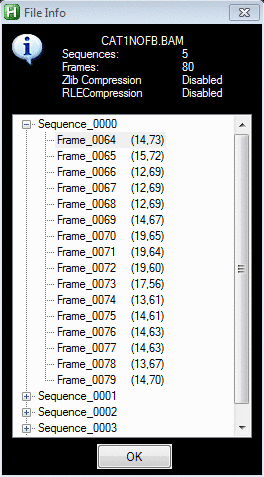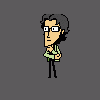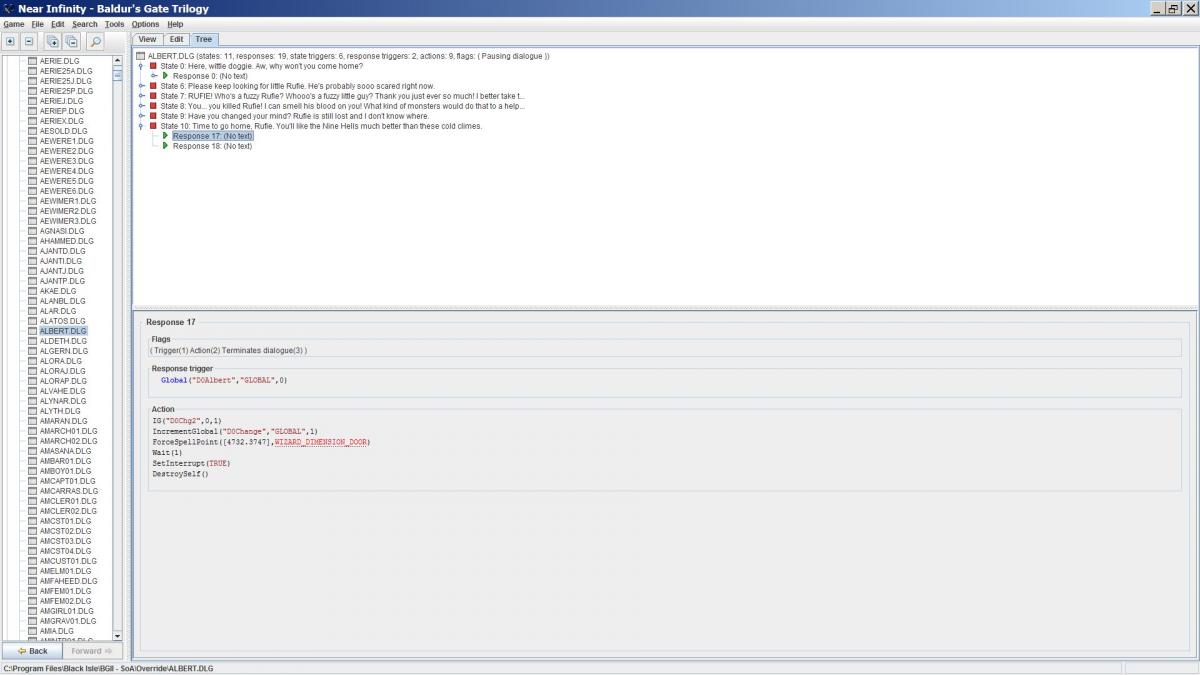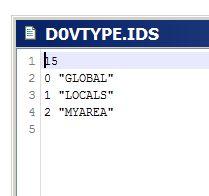There is also a little glitch I forgot to mention.
It's the same I noticed when testing NI bam converter:
1. When exporting a session without mentioning an ext, NI save it "session" without extension.
2. When importing session without mentioning "sectionname".ini, NI refuses to import it.
It would be cool to correct this behavior the same way you did with bam files : automatically import "sectionname" if "sectionname.ini" exists even if I don't type the extension. And why not, automatically save "sectionname" as "sectionname.ini". ![]()
Edited by Gwendolyne, 28 January 2017 - 09:10 AM.