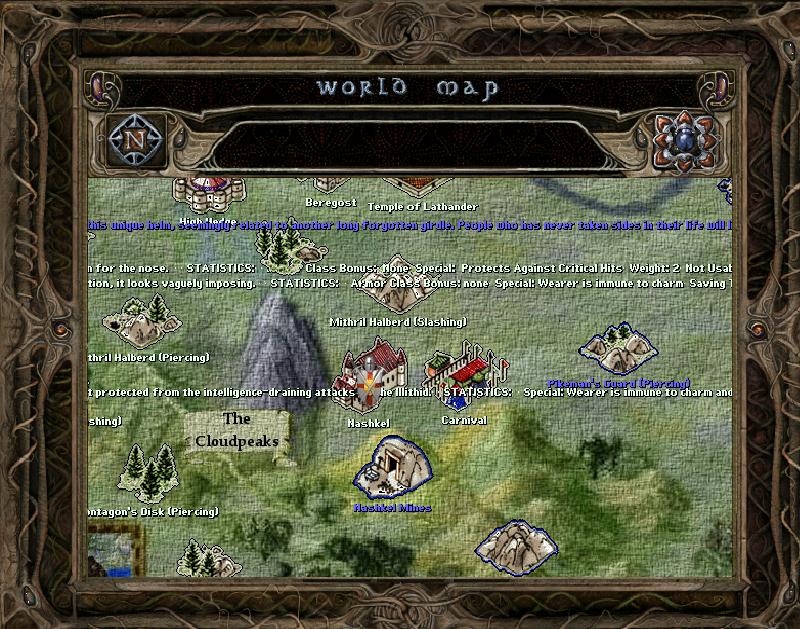I'm now having problems with the World Map (Still playing BGI but i guess it's the same map file for BGII since Trilogy is installed), as some location names are replaced by item names or descriptions. It doesn't really make the game un-playable but it does stop me from entering certain maps.
Even if there is no solution that does not imply reinstalation, I really don't know what could have caused the error
Thanks for reading!
Strange Map Error
Started by Vinobina, Jul 20 2010 10:41 AM
3 replies to this topic
#1

Posted 20 July 2010 - 10:41 AM
#2

Posted 20 July 2010 - 01:30 PM
You installed a mod after you have already started the current game(so you loaded a save game that was saved before you had all the current mods installed), as it effects the dialog.tlk file that all the games text information is stored in. So essentially you just need to start a new game from the character creation.Even if there is no solution that does not imply reinstalation, I really don't know what could have caused the error
Thanks for reading!
Deactivated account. The user today is known as The Imp.
#3

Posted 20 July 2010 - 03:59 PM
Well reinstalling won't help you. In fact reinstalling causes the same error but there is a walkaround, however there is always better to start from the very beginning unless you are near the end of BG. I had reinstalled BG several times and without starting from the very beginning, eventually it leds to horrible stuff, so I was forced to start BG2 and import the character from BG instead of playing all BGT like one game.
But this is not the point. Let's talk about the walkaround, which is:
1)Make a save in your current game, lets call it save1;
2)Start a game from the very beginning and save a game(save type doesn't matter) it would be "save2";
3)Go to your "...\BGII - SoA\save" folder, there you should see several folders with the names of saved games. Your targets are save1 and save2 folders.
4)Open save2 folder inside save folder and copy WORLDMAP.WMP, then go to folder save1 and replace the current WORLDMAP.WMP with one from the save2.
As a result you'll have all names written properly. However you'll have only several main locations marked on the map(Candlekeep, Beregost, BG, Nashel) and only Candlekeep would be marked as reachable, so to make things a bit easier you can jump through several maps with a newly created character and only then make a save2 file. Hope it helps
Btw I saw this stuff a lot of times because I've reinstalled my BG a lot, but these are the most messy names I've seen hehe.
But this is not the point. Let's talk about the walkaround, which is:
1)Make a save in your current game, lets call it save1;
2)Start a game from the very beginning and save a game(save type doesn't matter) it would be "save2";
3)Go to your "...\BGII - SoA\save" folder, there you should see several folders with the names of saved games. Your targets are save1 and save2 folders.
4)Open save2 folder inside save folder and copy WORLDMAP.WMP, then go to folder save1 and replace the current WORLDMAP.WMP with one from the save2.
As a result you'll have all names written properly. However you'll have only several main locations marked on the map(Candlekeep, Beregost, BG, Nashel) and only Candlekeep would be marked as reachable, so to make things a bit easier you can jump through several maps with a newly created character and only then make a save2 file. Hope it helps
Btw I saw this stuff a lot of times because I've reinstalled my BG a lot, but these are the most messy names I've seen hehe.
Edited by RYUchan, 20 July 2010 - 04:04 PM.
#4

Posted 21 July 2010 - 12:06 AM
Well thanks a lot!, now everything seems to be working just fine