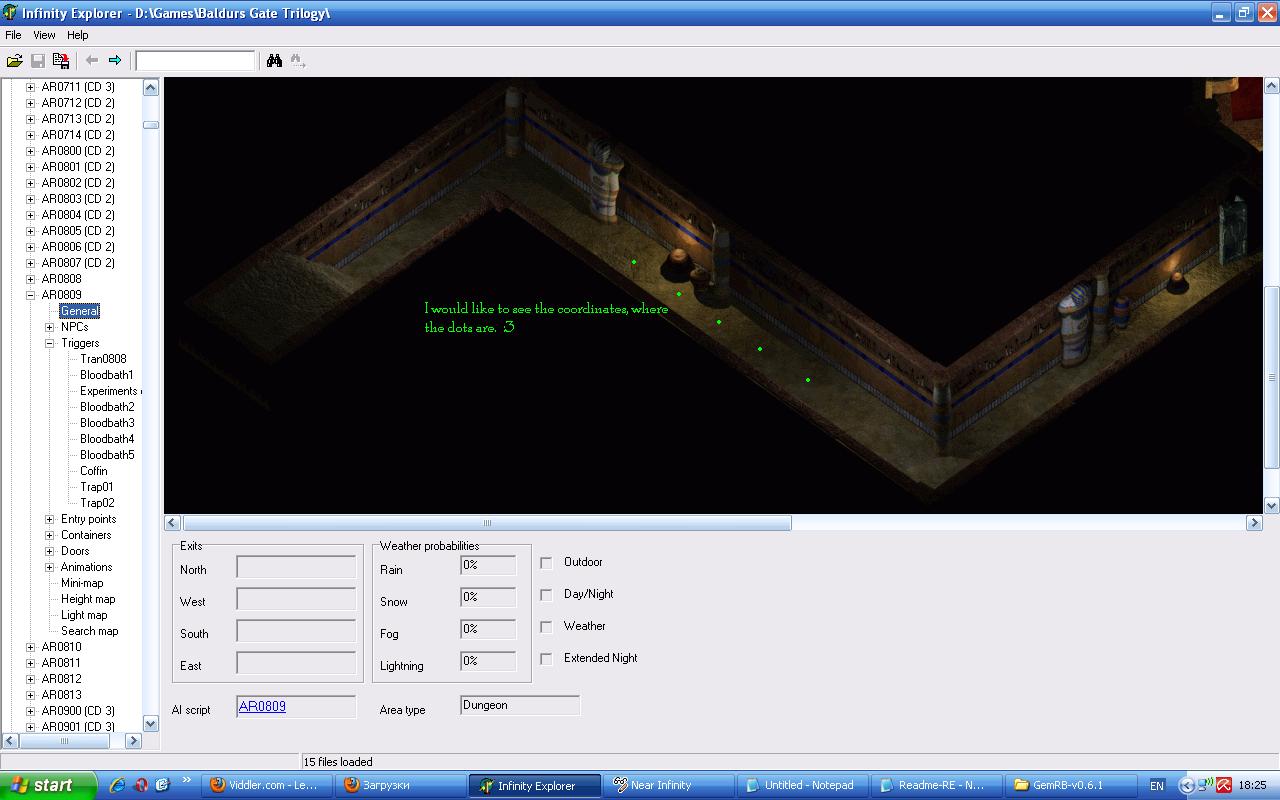Okay, long story short: I want a code a small mod for BG2, but seem to run a slight problem. Both Infinity Explorer and Near Infinity can't give mt the exact coordinates in the areas. I even tried manually (through the game itself), but it crashes when I try MoveToArea code.
Tried DLTCEP, too; but it doesn't want to start even. Are there any more Infinity Engine browsers? Or what do you press to reveal the coordinates in the IE - because it shows the whole area, both with triggers and blocks, but doesn't show coordinates.