Many thanks for directing me to this program, Jarno! (And many thanks to the coders, ofcourse!!) Hopefully the installation will run smoothly.
Edited by Nocturne, 10 January 2013 - 11:57 AM.
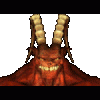
Posted 10 January 2013 - 02:08 AM
Edited by Nocturne, 10 January 2013 - 11:57 AM.
Posted 25 July 2013 - 03:45 AM
I followed this guide as it says, but the Big World installer did not install any of the mods in the nsis folder or the weirdlypackaged folders. I copied the .exes into the nsis folder and I put the ctb mod in the weirdlypackaged folder, and everything else I extracted. Did I miss a step?
Posted 25 July 2013 - 09:40 AM
I followed this guide as it says, but the Big World installer did not install any of the mods in the nsis folder or the weirdlypackaged folders. I copied the .exes into the nsis folder and I put the ctb mod in the weirdlypackaged folder, and everything else I extracted. Did I miss a step?
Yes, you need to extract the nsis files to a separated folder and then cut paste those to he game folder at the setup phase, that is before anything is installed.
Yep, Jarno Mikkola. my Mega Mod FAQ. Use of the BWS, and how to use it(scroll down that post a bit).
OK, desert dweller, welcome to the sanity, you are free to search for the limit, it's out there, we drew it in the sand. Ouh, actually it was still snow then.. but anyways.
Posted 25 July 2013 - 04:16 PM
Well, since that post I have decided to run BWS. It has taking much much longer than expected. It's been around 6 hours so far ![]()
Posted 29 July 2013 - 09:30 AM
Correct me if i'm wrong, but the difference between BWP and BWS is that if you use BWP you must extract all the zips manually and must configure the installation manually by editing the batch file? Besides tha fact that BWP has updated mods etc. of course...
Besides, I have some difficulties understanding what to do if I don't want to install a piece of a mod. For example, If I wanted to make this change to install:
TobEx:Blindness as spell description - I never install this because Spell Revisions also change Blindness. Common sense suggests that even if there are no compatibility problems here, the spell description for Blindness would at least be wrong if TobEx overrides how this spell acts on engine level, when Spell revisions does this also later. I have seen the maintainer of Spell Revisions say something similar (don't have link).
Disable Force Inventory Pause - This has incompatibilities with Yasraena NPC (and I guess some other NPCs) because that NPC uses some scripts on the characters weapons that behaves very odd if the inventory is not paused. The weapons duplicate when grabbed, dual wielding is impossible because the off-hand sword gets removed when put there. And the script won't function properly (she does not take them back from you, if you take them from her). I have only seen this with Yasraena, but I suppose some other NPC can use similar methods on their weapons. Moreover, in a megamod when every NPC is bantering like crazy, this component is only annoying anyway (NPCs constantly interrupts inventory management)
What should I modify in the batch file?
Edited by Gaspare, 29 July 2013 - 09:35 AM.
Posted 29 July 2013 - 09:45 AM
Correct me if i'm wrong, but the difference between BWP and BWS is that if you use BWP you must extract all the zips manually and must configure the installation manually by editing the batch file?You are correct on the first point, but on the later... you actually edit the ToBEx.ini file in the game directory if I remember it correct... as the ToBEx configured by editing that file. And you do that with any .txt edition tool like the Notepad.
What should I modify in the batch file?
Yep, Jarno Mikkola. my Mega Mod FAQ. Use of the BWS, and how to use it(scroll down that post a bit).
OK, desert dweller, welcome to the sanity, you are free to search for the limit, it's out there, we drew it in the sand. Ouh, actually it was still snow then.. but anyways.
Posted 29 July 2013 - 10:12 AM
Ok, it seems logic. So editing batch file is only needed if you want to add/remove mods?
One more clarification about BWP: if I want to install a few tactics mods (not all of them), do I just choose "tactics" option and BWP just installs all the tactic mods he finds, or I will receive a bunch of error messages because of missing tactic mods I don't have?
Edited by Gaspare, 29 July 2013 - 10:13 AM.
Posted 29 July 2013 - 11:03 AM
All you have to do is NOT extract the mods you do NOT want into the BG2 folder when you run the Big World Install.bat
Before it begins the installation process it checks all the mods that are present and all the ones it does not find are left out of the install.
Make sure to select Tactical install. And as for the precise options of specific mods, yes you have to go and look at the big world install.bat file. Open it with notepad or notepad++(highly recommended) and find your mod and figure out how to edit it.
Posted 29 July 2013 - 01:00 PM
Only thing is partially unclear for me about the (fantastic) tutorial
1. Download all mods to a folder of your choice.
2. Make 3 folders in the folder you used to store the mods - weirdlypacked, infinityanimations, and nsis.
3. Move approiate mods to one of the subfolders. Here's what goes in what:
weirdlypacked: Anything that does not extract cleanly into the BG2 folder. Examples: BoM Item Pack, Check the Bodies, Grimuar, Planar Sphere, PoF Kitpack, Realm of the Bhaalspawn, Stuff of the Magi. These need to be extracted seperatly.
What you mean by "extract cleanly" ?
nsis: Any NSIS (Nullsoft Something Installer Something) exes. Examples: practically anything from Pocket Plane (exceptions: Banter Packs and Allison), anything from RPG Dungon, and exe files that have the PPG logo, a llama on a computer, or the NSIS logo as icons. These need to be handled seperatly.
How are they handled ? I just install them outside SoA directory and then move everythig inside SoA directory?
Posted 29 July 2013 - 01:18 PM
What you mean by "extract cleanly" ?The second question is the answer for the first question... and for the second;0 exactly.
Any NSIS... : How are they handled ? I just install them outside SoA directory and then move everythig inside SoA directory?
Yep, Jarno Mikkola. my Mega Mod FAQ. Use of the BWS, and how to use it(scroll down that post a bit).
OK, desert dweller, welcome to the sanity, you are free to search for the limit, it's out there, we drew it in the sand. Ouh, actually it was still snow then.. but anyways.