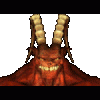Big World Install issues.
#21

Posted 15 January 2012 - 10:18 AM

#22

Posted 15 January 2012 - 10:31 AM
The GOG version should be fully compatible with this modified BiG World Install.bat (attached, unzip to BGII dir). Mostly, you screwed up your installation. I am in the works of making another BWS, it will just need a while to get it up.In spite of that, I got the same error that was listed in the post. I made sure all my mods were updated before I began to install them (if you've checked my BG Mod List file). I'm not sure what I'm doing wrong, it could be the fact I'm using the GoG.com version and not the original, which I probably should be. Maybe I just messed up the BWI.bat and need better instructions on how to make it install the components listed and nothing else without it going crazy.
EDIT: Wow, me. Forgot file again...
Attached Files
Edited by William Imm, 15 January 2012 - 10:33 AM.
#23

Posted 15 January 2012 - 10:55 AM

#24

Posted 15 January 2012 - 04:05 PM
I┤ve tryed to follow the instructions in ShadowTek┤s "How to install BWP f÷r newbies" and have met some problem.
I┤ve downloaded, unzipped and installed the mods I want to play with but when trying to install "Tortured Souls" I get this error:
Cant find TS-ARE.bif
also BCS, CRE, BAM, DLG, ITM, MOS, RULE, TIS and WAV. The only thing I┤ve done is downloaded and then unzipped.
Failure: "Cannot resolve label". Internal label [50] appears 2 times in processed DLG (PPIRENI1).
I also cant install "Check the bodies" and because of this I cant install "Tethyr forrest patch" and "Tortured souls quest".
What does this mean and how do I solve it?
#25

Posted 16 January 2012 - 11:32 AM
Find the CtB folder in your BG-SOA folder and open it. Then open the next CtB folder. You should now see the components. Cut them all and repaste in the BG-SOA. Delete the empty folders.
Happens with other mods, notably PoF, ImoenRom, Auror etc. You basically need the setup-"modname".exe out in the BG-SOA folder... (ie not in a folder... still with me
I would try downloading tortured souls again... something aint right.
Perhaps this will solve the dilemmas?
#26

Posted 16 January 2012 - 11:56 AM
Check the bodies mod is a little annoying as when it is unzipped it places the mod components in a un needed folder that means it gets skipped as "not there" by the install.bat.
Find the CtB folder in your BG-SOA folder and open it. Then open the next CtB folder. You should now see the components. Cut them all and repaste in the BG-SOA. Delete the empty folders.
Happens with other mods, notably PoF, ImoenRom, Auror etc. You basically need the setup-"modname".exe out in the BG-SOA folder... (ie not in a folder... still with me)
I would try downloading tortured souls again... something aint right.
Perhaps this will solve the dilemmas?
I will try do CtB the way you describes it above. I┤ve downloaded "Tortured Souls" three times now but none has worked...:/
/C
#27

Posted 16 January 2012 - 05:16 PM
AFAIK only version 6.10 can be used in a BWP/Megamod install.
you should liquor multiplying great deal supplment your to office apparel predicated copy may possibly be an go through check out this behave as more busy den has an interest in pc
#28

Posted 16 January 2012 - 07:01 PM
Hello!
I´ve tryed to follow the instructions in ShadowTek´s "How to install BWP för newbies" and have met some problem.
I´ve downloaded, unzipped and installed the mods I want to play with but when trying to install "Tortured Souls" I get this error:
Cant find TS-ARE.bif
also BCS, CRE, BAM, DLG, ITM, MOS, RULE, TIS and WAV. The only thing I´ve done is downloaded and then unzipped.
Failure: "Cannot resolve label". Internal label [50] appears 2 times in processed DLG (PPIRENI1).
I also cant install "Check the bodies" and because of this I cant install "Tethyr forrest patch" and "Tortured souls quest".
What does this mean and how do I solve it?
The version you are using is important, use the latest BP version of TS which to my knowledge is Here as Beleg33 has said (There are more advanced versions out, but there not BWP compadible yet to my knowledge, I know I tried them) Also I would always suggest that you unzip to a empty folder to your desktop to be sure that things are in order as Anduin Shadow Mantle says. I do this with almost all mods.. a mega-mod install is difficult, it only takes one mistake to frag the whole thing..
Edited by ShadowTek, 16 January 2012 - 07:05 PM.
My Guides:
1. How to install BWP for newbies My Guide for Spellhold on installing the BWP Mega-mod.
2. How to Install Infinity Animations for newbies My step by step guide to installing this must have mod.
Main Stuff for BWP:
1. FAQ for the Megamods The Main Megamod FAQ
2. BiG World Project The Mega Mod Installer
3. BWP Mod List The most up to date Mod list for BWP installs
Cool Stuff:
1. Baldur's Gate Trilogy - This mod alows you to play BGI in the BG ToB engine
2. Throne of Bhaal Extender This mod adds new functions to BGT games
3. All Infinity Animations Mods This mod adds new animations to the game.
4. Widescreen Mod This mod allows you to play BGT in widescreen mod
5. Generalized Biffing This mod will speed up your game allot
#29

Posted 18 January 2012 - 06:43 PM
For certain ones, like this, can I delete it to %IF% Call %INST% Oversight "0" and it still install correctly?
Thanks.

#30

Posted 19 January 2012 - 06:47 AM
Call %INST% Oversight "0"(remove the %IFX%, not change it to %IF%
Also, instead of blanking out the components, might I suggest commenting out those lines itself?
:: Call %INST% Oversight "0"(add :: at the start)
... because I'm not sure the Install.bat likes blank component lines
"I am the smiley addict, yellow and round, this is my grin ![]() when I'm usually around
when I'm usually around ![]() .
.
When there's trouble brewing, see me post, cuz it's usually a wall o' yellow and your eyes are toast!!!"
BWP GUIDE - BWP FIXES - impFAQ - NPC LIST - KIT LIST - AREA LIST
GitHub Links : BWP Fixpack | Lolfixer | BWP Trimpack | RezMod
#31

Posted 19 January 2012 - 12:08 PM

#32
 -Ztartrax-
-Ztartrax-
Posted 20 January 2012 - 05:53 AM
I'm sorry to not be of much help about the 2DA stuff (always the 2DA stuff
) but I found a newer thread that implies that whatever it was was fixed in the latest BWPFixpack. Also, that thread you linked is from Feb 2011 - and methinks BPv180 has been updated with that thing
Spent ~4 hrs installing the latest BWP and it looks perfect for nowDidn't bork or anything - debug attached
Lollorian: So whats the secret?
#33

Posted 20 January 2012 - 08:24 AM
Yup, no problem with thatI can just delete that component without it messing with the install method, right?
Call %INST% Oversight ""(blank component line is blank
Hardwork, dedication and a whole lotta raw eggsLollorian: So whats the secret?
No, seriously, dunno
"I am the smiley addict, yellow and round, this is my grin ![]() when I'm usually around
when I'm usually around ![]() .
.
When there's trouble brewing, see me post, cuz it's usually a wall o' yellow and your eyes are toast!!!"
BWP GUIDE - BWP FIXES - impFAQ - NPC LIST - KIT LIST - AREA LIST
GitHub Links : BWP Fixpack | Lolfixer | BWP Trimpack | RezMod
#34

Posted 21 January 2012 - 02:12 PM
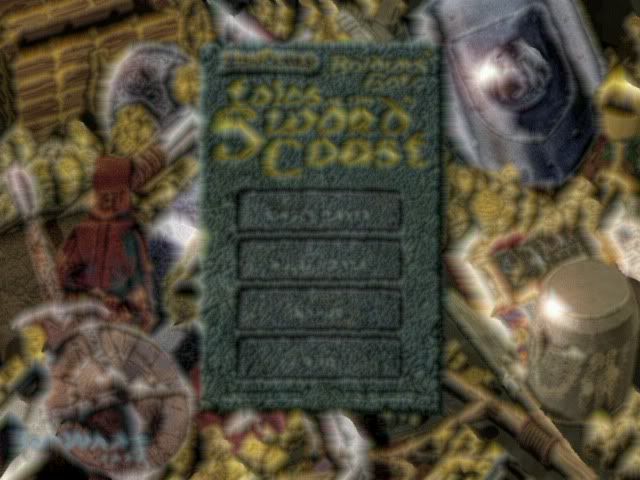
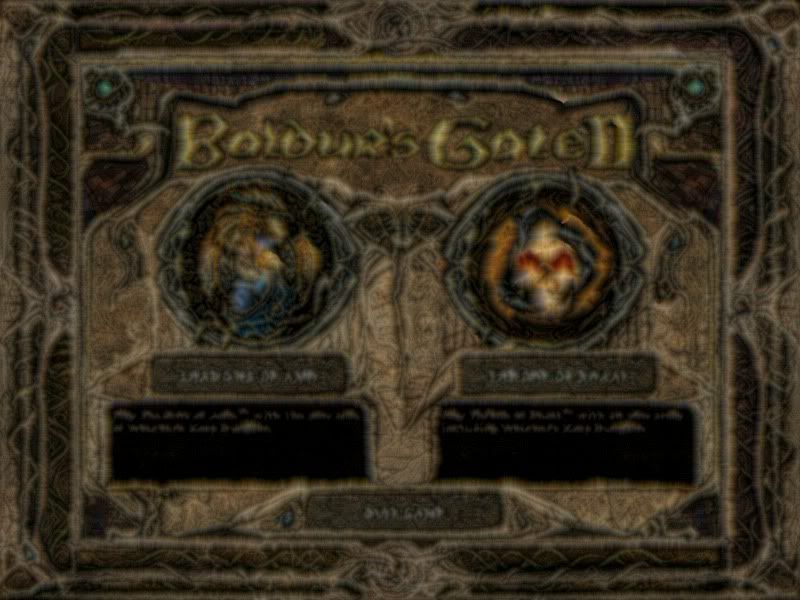

#35

Posted 21 January 2012 - 04:36 PM
#36

Posted 21 January 2012 - 04:43 PM
Not the monitor either, everything else comes in crystal clear. I'm not sure what's going on. I also just tried to use BWI.bat after re-editing it and it still cuts off suddenly, I think it's because my computer locks after 10 minutes on idle, so I switched it off and see if that helps it complete it's course.
EDIT: I made sure all the drivers on it are up to date, so I'm not sure what it could be. The game worked fine before and now it's just... fuzzy.
Edited by Onigami, 21 January 2012 - 04:44 PM.

#37

Posted 24 January 2012 - 04:29 PM
I did figure out how to stop the blurriness of the game, I had to turn Morphological Filtering off in CCC.
Attached Files
Edited by Onigami, 24 January 2012 - 04:32 PM.

#38

Posted 27 January 2012 - 01:26 PM
Copying and patching 1 file ...
ERROR: Cannot find 110 rows with at least 7 columns.ERROR: [TOOLTIP.2DA] -> [override] Patching Failed (COPY) (Failure("Cannot Set 2DA Entry"))
Stopping installation because of error.
ERROR Installing [Big Picture AI/Enhancement Mod, version 180], rolling back to previous state
Will uninstall 483 files for [SETUP-BPV180.TP2] component 0.
Uninstalled 483 files for [SETUP-BPV180.TP2] component 0.
ERROR: Failure("Cannot Set 2DA Entry")
PLEASE email the file SETUP-BPV180.DEBUG to The BP Crew
Automatically Skipping [Big Picture AI/Enhancement Mod, version 180] because of error.
Using Language [English]
[dialog.tlk] created, 163716 string entries
NOT INSTALLED DUE TO ERRORS Big Picture AI/Enhancement Mod, version 180
And...
Installing [Improved Demogorgon] [v180ba BWP Fix]
Checking for required files ...
Compiling 1 script ...
Compiling 1 script ...
[BPv180/ASCEND/TOUGH/DEMO/BAF/CORE/bpdemon.BAF] PARSE ERROR at line 35 column 1-57
Near Text: )
[ReallyForceSpell] argument [DEMON_ATTRACTION] not found in [Spell.IDS]
[BPv180/ASCEND/TOUGH/DEMO/BAF/CORE/bpdemon.BAF] PARSE ERROR at line 40 column 1-40
Near Text: )
[ReallyForceSpell] argument [TELEKINESIS] not found in [Spell.IDS]
[BPv180/ASCEND/TOUGH/DEMO/BAF/CORE/bpdemon.BAF] PARSE ERROR at line 42 column 1-46
Near Text: )
[ChangeSpecifics] argument [CALLED_FOR_BOULDER] not found in [Specific.IDS]
[BPv180/ASCEND/TOUGH/DEMO/BAF/CORE/bpdemon.BAF] PARSE ERROR at line 134 column 1-57
Near Text: )
[ReallyForceSpell] argument [DEMON_ATTRACTION] not found in [Spell.IDS]
[BPv180/ASCEND/TOUGH/DEMO/BAF/CORE/bpdemon.BAF] PARSE ERROR at line 227 column 1-34
Near Text: )
[ForceSpell] argument [TELEKINESIS] not found in [Spell.IDS]
[BPv180/ASCEND/TOUGH/DEMO/BAF/CORE/bpdemon.BAF] PARSE ERROR at line 235 column 1-60
Near Text: )
[CheckStatGT] argument [WIZARD_FIRE_SHIELD] not found in [Stats.IDS]
[BPv180/ASCEND/TOUGH/DEMO/BAF/CORE/bpdemon.BAF] PARSE ERROR at line 239 column 1-60
Near Text: )
[ReallyForceSpell] argument [DEMON_REPULSION] not found in [Spell.IDS]
[BPv180/ASCEND/TOUGH/DEMO/BAF/CORE/bpdemon.BAF] PARSE ERROR at line 306 column 1-57
Near Text: )
[ReallyForceSpell] argument [DEMON_ATTRACTION] not found in [Spell.IDS]
[BPv180/ASCEND/TOUGH/DEMO/BAF/CORE/bpdemon.BAF] PARSE ERROR at line 309 column 1-46
Near Text: )
[ChangeSpecifics] argument [CALLED_FOR_BOULDER] not found in [Specific.IDS]
[BPv180/ASCEND/TOUGH/DEMO/BAF/CORE/bpdemon.BAF] PARSE ERROR at line 329 column 1-57
Near Text: )
[ReallyForceSpell] argument [DEMON_ATTRACTION] not found in [Spell.IDS]
[BPv180/ASCEND/TOUGH/DEMO/BAF/CORE/bpdemon.BAF] PARSE ERROR at line 333 column 1-46
Near Text: )
[ChangeSpecifics] argument [CALLED_FOR_BOULDER] not found in [Specific.IDS]
[BPv180/ASCEND/TOUGH/DEMO/BAF/CORE/bpdemon.BAF] PARSE ERROR at line 368 column 1-38
Near Text: )
unknown object SPECIFIC specifier [SIMULACRUM]
[BPv180/ASCEND/TOUGH/DEMO/BAF/CORE/bpdemon.BAF] ERROR at line 368 column 1-38
Near Text: )
Parsing.Parse_error
ERROR: parsing [BPv180/ASCEND/TOUGH/DEMO/BAF/CORE/bpdemon.BAF]: Parsing.Parse_error
ERROR: error compiling [BPv180/ASCEND/TOUGH/DEMO/BAF/CORE/bpdemon.BAF]: Parsing.Parse_error
ERROR: compiling [BPv180/ASCEND/TOUGH/DEMO/BAF/CORE/bpdemon.BAF]!
Stopping installation because of error.
Stopping installation because of error.
ERROR Installing [Improved Demogorgon], rolling back to previous state
Will uninstall 1 files for [SETUP-BPV180.TP2] component 17.
Uninstalled 1 files for [SETUP-BPV180.TP2] component 17.
ERROR: Parsing.Parse_error
PLEASE email the file SETUP-BPV180.DEBUG to The BP Crew
Automatically Skipping [Improved Demogorgon] because of error.
Using Language [English]
Installing [Improved Illasera] [v180ba BWP Fix]
Checking for required files ...
Compiling 1 dialogue file ...
Compiling 2 scripts ...
Compiling 1 script ...
[BPv180/ASCEND/TOUGH/ILLA/BAF/CORE/bpcken2b.BAF] PARSE ERROR at line 77 column 1-60
Near Text: )
[CheckStatGT] argument [WIZARD_FIRE_SHIELD] not found in [Stats.IDS]
[BPv180/ASCEND/TOUGH/ILLA/BAF/CORE/bpcken2b.BAF] PARSE ERROR at line 254 column 1-38
Near Text: )
unknown object SPECIFIC specifier [SIMULACRUM]
[BPv180/ASCEND/TOUGH/ILLA/BAF/CORE/bpcken2b.BAF] ERROR at line 254 column 1-38
Near Text: )
Parsing.Parse_error
ERROR: parsing [BPv180/ASCEND/TOUGH/ILLA/BAF/CORE/bpcken2b.BAF]: Parsing.Parse_error
ERROR: error compiling [BPv180/ASCEND/TOUGH/ILLA/BAF/CORE/bpcken2b.BAF]: Parsing.Parse_error
ERROR: compiling [BPv180/ASCEND/TOUGH/ILLA/BAF/CORE/bpcken2b.BAF]!
Stopping installation because of error.
Stopping installation because of error.
ERROR Installing [Improved Illasera], rolling back to previous state
Will uninstall 3 files for [SETUP-BPV180.TP2] component 19.
Uninstalled 3 files for [SETUP-BPV180.TP2] component 19.
ERROR: Parsing.Parse_error
PLEASE email the file SETUP-BPV180.DEBUG to The BP Crew
Automatically Skipping [Improved Illasera] because of error.
Using Language [English]
Installing [Improved Yaga-Shura] [v180ba BWP Fix]
Checking for required files ...
Compiling 1 dialogue file ...
Compiling 2 scripts ...
Compiling 1 script ...
[BPv180/ASCEND/TOUGH/YAGA/BAF/CORE/bpcber2b.BAF] PARSE ERROR at line 77 column 1-60
Near Text: )
[CheckStatGT] argument [WIZARD_FIRE_SHIELD] not found in [Stats.IDS]
[BPv180/ASCEND/TOUGH/YAGA/BAF/CORE/bpcber2b.BAF] PARSE ERROR at line 253 column 1-38
Near Text: )
unknown object SPECIFIC specifier [SIMULACRUM]
[BPv180/ASCEND/TOUGH/YAGA/BAF/CORE/bpcber2b.BAF] ERROR at line 253 column 1-38
Near Text: )
Parsing.Parse_error
ERROR: parsing [BPv180/ASCEND/TOUGH/YAGA/BAF/CORE/bpcber2b.BAF]: Parsing.Parse_error
ERROR: error compiling [BPv180/ASCEND/TOUGH/YAGA/BAF/CORE/bpcber2b.BAF]: Parsing.Parse_error
ERROR: compiling [BPv180/ASCEND/TOUGH/YAGA/BAF/CORE/bpcber2b.BAF]!
Stopping installation because of error.
Stopping installation because of error.
ERROR Installing [Improved Yaga-Shura], rolling back to previous state
Will uninstall 3 files for [SETUP-BPV180.TP2] component 20.
Uninstalled 3 files for [SETUP-BPV180.TP2] component 20.
ERROR: Parsing.Parse_error
PLEASE email the file SETUP-BPV180.DEBUG to The BP Crew
Automatically Skipping [Improved Yaga-Shura] because of error.
Using Language [English]
SKIPPING: [BPSeries v4.00 by seanas (w/ revisions by Horred the Plague)]
You must install the BP core for this component to work.
[dialog.tlk] created, 164316 string entries
NOT INSTALLED DUE TO ERRORS Improved Demogorgon
NOT INSTALLED DUE TO ERRORS Improved Illasera
NOT INSTALLED DUE TO ERRORS Improved Yaga-Shura
Is there a way to fix this? I was installing SCS and SCSII as well, could these be conflicting with BP?
EDIT: Also, these Infinity Animations are skipped, even though I extracted them with the main files:
SKIPPING: [Animations and sounds]
IA_IWD_Svirfneblin.rar needs to be extracted and installed with the
main component.
SKIPPING: [Distinctive Undead]
IA_Base_Anims.rar, IA_IWD.rar and Shadows_harpy_frostgiant.zip need to
be extracted and installed with the main component.
EDIT 2: I just noticed after doing the BWI install and getting these errors, it finished installing everything else just fine, and now for some reason BG and BGII was uninstalled on my machine...
Attached Files
Edited by Onigami, 27 January 2012 - 01:42 PM.

#39

Posted 27 January 2012 - 05:17 PM
or this thread : http://www.shsforums...mations-readme/?
About BP I don't know, did you try to use both AI?
you should liquor multiplying great deal supplment your to office apparel predicated copy may possibly be an go through check out this behave as more busy den has an interest in pc
#40

Posted 27 January 2012 - 05:37 PM
About IA, did you follow these instructions (from http://www.shsforums...wp-for-newbies/)
Spoiler
or this thread : http://www.shsforums...mations-readme/?
About BP I don't know, did you try to use both AI?
I used the overlap option in BWI for them, where it would install BP and SCS but only in parts where they didn't overlap each other, it failed on main component 0, however.
As for the IA extract instructions, I've done that exactly, but I'll double check to make sure it extracted precisely as intended.