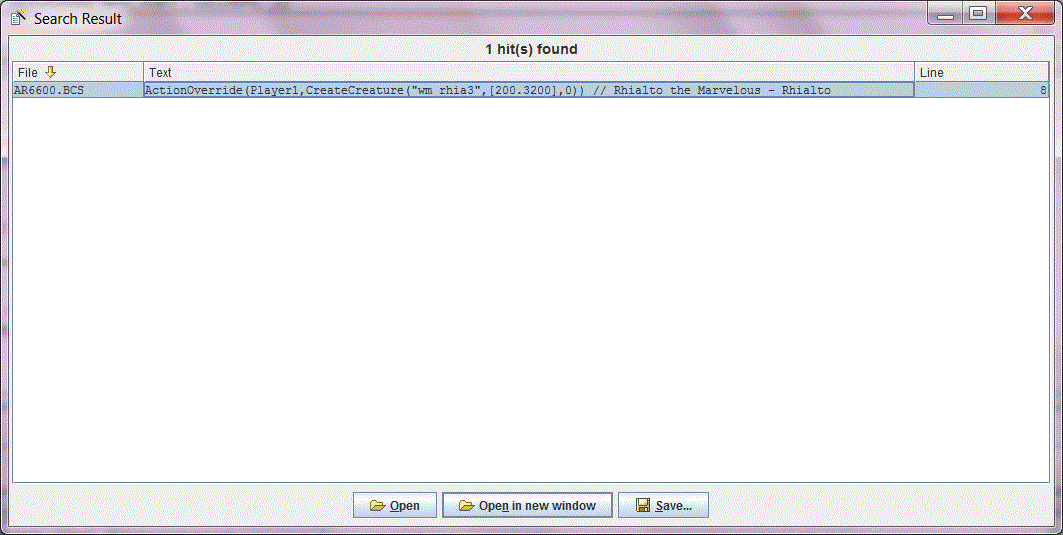Thank you for all the work you do!
BiG World Setup (an attempt to update the program)
#2701

Posted 30 January 2016 - 02:59 PM
#2702

Posted 31 January 2016 - 12:38 AM
Could this little tweak be added to BWS: https://forums.beamd...g2-ee/p1#latest ?
If it's already it then scratch my request. One can easily miss it at Beamdog forums and it have too cool features to be buried.
#2703

Posted 31 January 2016 - 02:04 AM
I don't know how to check them in-game, sorry. I tried entering them just like this, but the game said "call expression not a function".Please check the values of these globals:
CLUAConsole:Global("wm_start","GLOBAL")
CLUAConsole:Global("wm_bgt","GLOBAL")
CLUAConsole:Global("ENDOFBG1","GLOBAL")
Well... maybe because it should be GetGlobal (and not Global) ![]()
#2704

Posted 31 January 2016 - 05:12 AM
Could this little tweak be added to BWS: https://forums.beamd...g2-ee/p1#latest ?
Edited by agb1, 31 January 2016 - 05:27 AM.
BiG World Fixpack (community collection of mod fixes and compatibility patches, with user-friendly cross-platform script)
BiG World Setup (tool to automate best-practice installation of Infinity Engine mods on Windows, with conflict analysis)
Latest version: https://bitbucket.or.../get/master.zip
#2705

Posted 31 January 2016 - 07:38 AM
Why does Standardize Shapeshifting from Klatu's Tweaks & Fixes never gets installed in my game? Here is the error, I always skip it, if someone can help me solve this error, I'd appreciate it:
Using Language [English]NOT INSTALLED DUE TO ERRORS Standardize ShapeshiftingD:\GOG Games\Baldur's Gate II - Enhanced Edition>ERROR: End_of_fileStandardize Shapeshifting (Klatu Tweaks and Fixes) was not installed due to errors.EDIT: Looks like the error incurs when the setup asks you for confirmation of your selections:You have selected the following options:* Always incur 100% divine casting failure on polymorphed creatures (default)* Always incur 100% arcane casting failure on polymorphed creatures (default)Proceed with these choices? (enter 1 or 2)1) Proceed with installation.2) Re-select choices.Stopping installation because of error.Stopping installation because of error.Stopping installation because of error.ERROR Installing [Standardize Shapeshifting], rolling back to previous state.When I install it manually and click on "1) Proceed with installation." it installs fine, with no problems.

#2706

Posted 31 January 2016 - 09:04 AM
Why does Standardize Shapeshifting from Klatu's Tweaks & Fixes never gets installed in my game? Here is the error, I always skip it, if someone can help me solve this error, I'd appreciate it:
Using Language [English]NOT INSTALLED DUE TO ERRORS Standardize ShapeshiftingD:\GOG Games\Baldur's Gate II - Enhanced Edition>ERROR: End_of_fileStandardize Shapeshifting (Klatu Tweaks and Fixes) was not installed due to errors.EDIT: Looks like the error incurs when the setup asks you for confirmation of your selections:You have selected the following options:* Always incur 100% divine casting failure on polymorphed creatures (default)* Always incur 100% arcane casting failure on polymorphed creatures (default)Proceed with these choices? (enter 1 or 2)1) Proceed with installation.2) Re-select choices.Stopping installation because of error.Stopping installation because of error.Stopping installation because of error.ERROR Installing [Standardize Shapeshifting], rolling back to previous state.When I install it manually and click on "1) Proceed with installation." it installs fine, with no problems.This is only possible if you do not choose the last subcomponent (although I can not imagine how this can be done).I see in zonx's WeiDU.log that this component was installed, but I don't know if he had any problem with it. I myself have tested the installation of this component with different combinations of subcomponents, and it is always installed perfectly. The only way I was able to repeat this error is edit User.ini before installation and delete "2090?5_1" in "Current" block. So did you happen to edit this file before installation? And, did you try to install only this component without any other mods?
Turns out that I didn't choose "Proceed with installation" component, my bad ![]()
By the way, when you install this mod, does it mess with your ax1h01.itm and staf01.itm? Because on my installation it did, and whenever I equip a 1-handed axe or Quarterstaff I turn into a male dwarf, haha, but I fixed it by using the backup in klatu's installation folder.
Edited by dady977, 31 January 2016 - 09:05 AM.
#2707

Posted 31 January 2016 - 01:29 PM
Anyhoo, I used EE keeper and looked at my save after Imoen joins but before Rhialto attacks, and there's a value of 1 for both "wm_start" and "wm_bgt". There was no listing at all of "ENDOFBG1".
I edited the TobExCore.ini. You didn't mention starting a new game, so I assume it was okay to test with my existing saves. I loaded from right before leaving Candlekeep with Gorion. I went through the cutscene, had imoen join, saved, and have uploaded the TobEx.log. Trying to help you and save you time, I found this section in it:Spoiler
In case it helps, he isn't spawning near charname up near Gorion in the middle of the map. He spawns along the path to Candlekeep, due west of where Imoen joins you.
These are all occurrences of those variables in the mod:
Edit - I don't see how wm_start would be set to 1 in BG1 with component 4 installed.
Did you import your character or use an old saved game by any chance?
One other place to check: please upload your baldur.bcs and baldur25.bcs from generalized biffing subfolders. These are the scripts where the mod adds the code from BALDUR_ADD.BAF and then revises it in component 4. Maybe the revision failed.
Edited by agb1, 31 January 2016 - 02:10 PM.
BiG World Fixpack (community collection of mod fixes and compatibility patches, with user-friendly cross-platform script)
BiG World Setup (tool to automate best-practice installation of Infinity Engine mods on Windows, with conflict analysis)
Latest version: https://bitbucket.or.../get/master.zip
#2708

Posted 31 January 2016 - 04:46 PM
Edit - I don't see how wm_start would be set to 1 in BG1 with component 4 installed.
Did you import your character or use an old saved game by any chance?
One other place to check: please upload your baldur.bcs and baldur25.bcs from generalized biffing subfolders. These are the scripts where the mod adds the code from BALDUR_ADD.BAF and then revises it in component 4. Maybe the revision failed.
I think I may have imported the character, not sure, however no mods were added or removed, so it shouldn't be a factor.
This was a fresh installation of BG
followed by a fresh installation of BWP
a character was made, then exported
A new game was started with that character
Attached Files
#2709

Posted 31 January 2016 - 06:34 PM
BiG World Fixpack (community collection of mod fixes and compatibility patches, with user-friendly cross-platform script)
BiG World Setup (tool to automate best-practice installation of Infinity Engine mods on Windows, with conflict analysis)
Latest version: https://bitbucket.or.../get/master.zip
#2710

Posted 31 January 2016 - 06:47 PM
None of the globals existed before leaving. After Gorion's death, as I stated, the first two had a value of 1, but the third did not exist. I double checked with both EE Keeper and in-game. I'll now whip up a random PC and race to the next map, just to confirm the possible importation isn't a factor.
EDIT
Nope, he's still there, killing us. All global values identical, no change.
Edited by Gay Lord, 31 January 2016 - 07:06 PM.
#2711

Posted 31 January 2016 - 07:34 PM
BiG World Fixpack (community collection of mod fixes and compatibility patches, with user-friendly cross-platform script)
BiG World Setup (tool to automate best-practice installation of Infinity Engine mods on Windows, with conflict analysis)
Latest version: https://bitbucket.or.../get/master.zip
#2712

Posted 31 January 2016 - 08:02 PM
The scripts contain the expected blocks:
It does not require that the party has rested, but as far as I know, area scripts should not run until you enter the area...
To rule out any other possibilities, you could use Near Infinity to run a text search for wm_rhia3 -- 
Edited by agb1, 31 January 2016 - 08:41 PM.
BiG World Fixpack (community collection of mod fixes and compatibility patches, with user-friendly cross-platform script)
BiG World Setup (tool to automate best-practice installation of Infinity Engine mods on Windows, with conflict analysis)
Latest version: https://bitbucket.or.../get/master.zip
#2713

Posted 01 February 2016 - 01:54 AM
Screenshot
As you can see, NI only found one reference, and it was for area 6600, not 6526
Here's the script, if it helps:
#2714

Posted 01 February 2016 - 04:36 AM
BiG World Fixpack (community collection of mod fixes and compatibility patches, with user-friendly cross-platform script)
BiG World Setup (tool to automate best-practice installation of Infinity Engine mods on Windows, with conflict analysis)
Latest version: https://bitbucket.or.../get/master.zip
#2715

Posted 01 February 2016 - 04:37 AM
Thrown hammers readme:
All components require the main component, since it installs the hammer animations. All components are otherwise optional.
Thrown Hammers
This is the main component. It installs thrown hammer animations (blue, green, grey, brown and orange variants). It also patches Aegis-Fang, the Dwarven Thrower and any mod thrown hammers with the new animations where relevant.Thrown Spiritual Hammers
This component patches all Spiritual Hammer spell projectiles to be thrown bluish hammers that trail smoke and sparks.Normal throwing hammers
This component installs normal (unmagical) throwing hammers in shops that sell throwing axes. These are fairly common.+1 throwing weapons
This component installs +1 throwing hammers, axes and daggers in shops that sell magical weapons and throwing weapons. These are fairly uncommon in most games and quite rare in Tutu/BG1.Additional magic items
This component installs a handful of unique magic items in random shops. Most of these shops are not accessible until later in the game. The items include Meraera's Dagger, Gethlun's Hammer, the Essembra Hammer and the Dwarven Thrower for Icewind Dale, Tutu and BG1.
atweaks readme:
Change Spiritual Hammer into a ranged force weapon
This component changes the magical hammer created by the level 2 cleric spell Spiritual Weapon into a ranged force weapon, as per PnP rules. The hammer now deals magical damage and can strike from a distance. However, it is now affected by the magic resistance of the target and no longer adds the strength bonus of its wielder to the damage that it deals. Since the hammer is supposed to be controlled telepathically (rather than being actually held or thrown) the wielder does not receive the standard penalty for holding a ranged weapon when engaged in close combat.
Is this fully compatible or last installed wins?
#2716

Posted 01 February 2016 - 06:20 AM
Sorry, I don't know how to run a change log. I tried entering "--change-log ar6600.bcs" but the window just closed.
#2717

Posted 01 February 2016 - 06:45 AM
Sorry, I don't know how to run a change log. I tried entering "--change-log ar6600.bcs" but the window just closed.Make a new .txt file, open the file with Notepad and copy paste this text to it:
mkdir change-log WeiDU.exe --log nul --change-log ar6600.bcs >change-log/change-log.txt --out change-logThen use the "Save As..." command, remove the .txt extension and name the file as "change-ar6600-log.bat" for example, and then run the file with double click, yes just like a .exe file, it will make the new folder into which it will deposit the debug files...
Edited by The Imp, 01 February 2016 - 06:46 AM.
Yep, Jarno Mikkola. my Mega Mod FAQ. Use of the BWS, and how to use it(scroll down that post a bit).
OK, desert dweller, welcome to the sanity, you are free to search for the limit, it's out there, we drew it in the sand. Ouh, actually it was still snow then.. but anyways.
#2718

Posted 01 February 2016 - 07:02 AM
I'm not sure how to run a change-log.
Okay, after some poking, I managed to get something. I don't know how to print out the report, so I took screenies. Sorry.
EDIT
...and NOW I see Imp's post. *sigh* stupid browser crash.
EDIT2
the bat file created an empty text file.
Edited by Gay Lord, 01 February 2016 - 07:25 AM.
#2719

Posted 01 February 2016 - 08:21 AM
Gay Lord, can you upload your BG2\wildmage\setup-wildmage.tp2? The original version doesn't touch AR6600 and the BWP Fix version doesn't either, but WeiDU clearly shows that it did...
BiG World Fixpack (community collection of mod fixes and compatibility patches, with user-friendly cross-platform script)
BiG World Setup (tool to automate best-practice installation of Infinity Engine mods on Windows, with conflict analysis)
Latest version: https://bitbucket.or.../get/master.zip
#2720

Posted 01 February 2016 - 09:55 AM
I'm surprised nobody else has had a problem with him, or perhaps they just thought it normal behavior.


 This topic is locked
This topic is locked