If your interested:
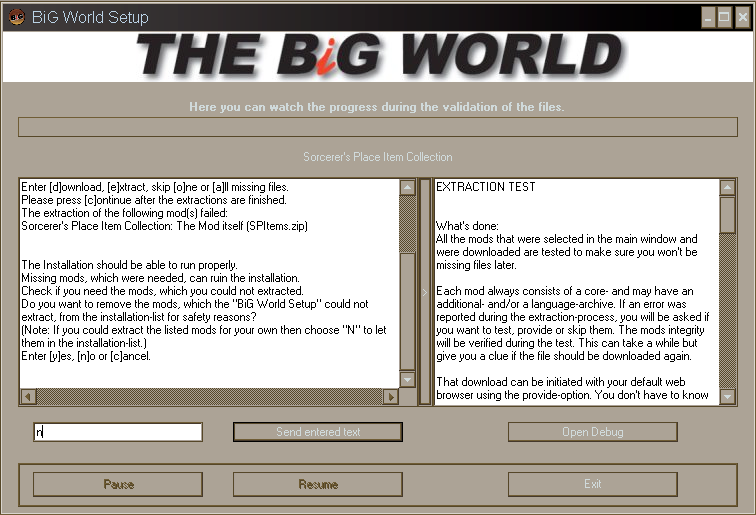
Looks like this time around it only said that on that mod,...
"When you exit the "BiG World Setup", the "BiG World Install.bat" will be
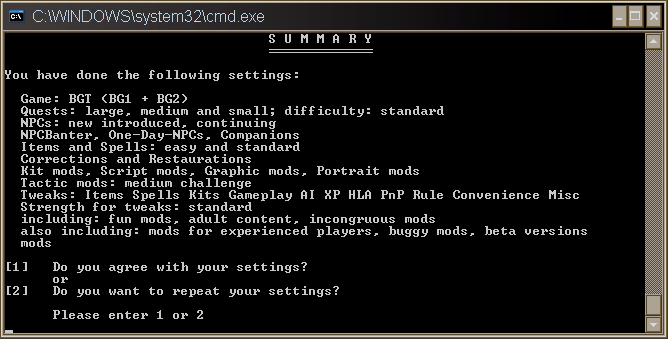

Posted 02 November 2014 - 04:20 AM
If your interested:
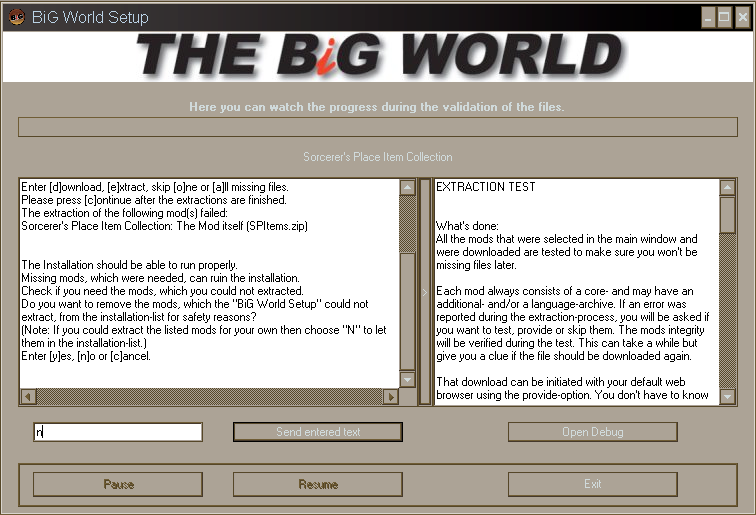
Looks like this time around it only said that on that mod,...
"When you exit the "BiG World Setup", the "BiG World Install.bat" will be
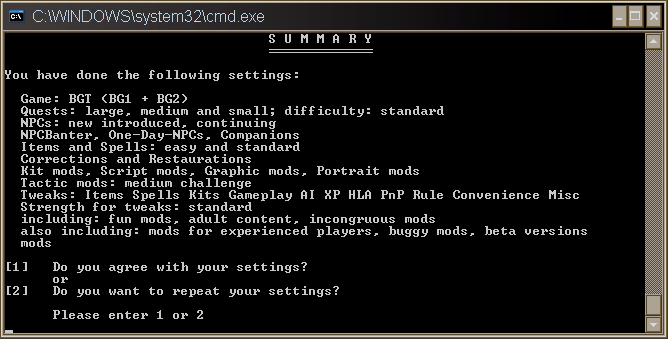

Posted 02 November 2014 - 04:42 AM
[1] Do you want to choose a preselection?If you use 3 it would be possible to end up in installing nothing at all if I read the script correctly. The selection is saved inside the file BWP-settings.txt.
or
[2] Do you want to filter the mods according to various parameters?
or
[3] Do you want to pause at mods with several components and select them
yourself manually?
(Use this feature with caution! Don't complain if the components
you have edited ruin your installation.)
or
[4] Do you want to use an installer changed by your own and skip the settings?
WARNING: This option should only be used by very experienced and keen on
experimenting players. You probably will run into problems and therefore
you should be able to use NearInfinity!
or
[5] Do you want to install all you can get? (not recommended)
Edited by dabus, 02 November 2014 - 04:42 AM.
Posted 02 November 2014 - 05:09 AM
Yes, I could see those settings from the BiG World Debug.txt.
I could not see what you selected here:[1] Do you want to choose a preselection?If you use 3 it would be possible to end up in installing nothing at all if I read the script correctly. The selection is saved inside the file BWP-settings.txt.
or
[2] Do you want to filter the mods according to various parameters?
or
[3] Do you want to pause at mods with several components and select them
yourself manually?
(Use this feature with caution! Don't complain if the components
you have edited ruin your installation.)
or
[4] Do you want to use an installer changed by your own and skip the settings?
WARNING: This option should only be used by very experienced and keen on
experimenting players. You probably will run into problems and therefore
you should be able to use NearInfinity!
or
[5] Do you want to install all you can get? (not recommended)
Picked 3, no errors noticed. picked choices on mod conflicts, etc.
here's the newest .txts with install.bat etc included in case there's some coding typo or something

Posted 02 November 2014 - 05:54 AM
%IFN% "BiG World Project.installed" %IFN% "BWP_Install_started.nul" goto :STARTINS Call ".\%BWIP%\service.bat" goto :EXIT :STARTINS Call ".\%BWIP%\config.bat"
findstr /I /M "InstQ" %SET%>nul if %errorlevel%==0 ( SET INST="%BWIP%\Install_q.bat" SET INSTI="%BWIP%\Install_q.bat" call ".\%BWIP%\individual.bat" )(The next line would be findstr /I /M "process allyouget" %SET%>nul).
Edited by dabus, 02 November 2014 - 05:57 AM.
Posted 02 November 2014 - 06:58 AM
No idea it thinks it [megamod] exists but there's no actual megamod installed.? ![]()
tried the coding fix not sure I got right, sigh… My brain's half-asleep don't understand what it wants sometimes… Can understand normal Install.bat though.
Could someone provide a fixed version? I don't mind if there's somehow added/editted code to replace/overwrite files ![]()

Posted 02 November 2014 - 07:14 AM
Edited by dabus, 02 November 2014 - 07:14 AM.
Posted 02 November 2014 - 07:57 AM
Eh, apparently it [BWS] downloaded and installed Ascension even though I had it unselected. Still prefer Longer Road. Has these been updated enough or is there still going to be issues between 'em?
Edit: ahhh good, it didn't actually install.
Edit2: Did above quote copied into a .bat, although it kinda got stuck on a Fixpack endless looping until just used space for "none"
hmm...
Edited by Anchev, 02 November 2014 - 08:18 AM.

Posted 02 November 2014 - 10:19 AM
Eh, you selected:
3] Do you want to pause at mods with several components and select them yourself manually?
(Use this feature with caution! Don't complain if the componentsyou have edited ruin your installation.)
So the Install.bat calls the individual.bat which loops through the setups / components that are usually installed and calls the install_q.bat.
This one asks for the language, then should display the available components and asks for the components that you want.
BG2fixpack for instance will look like this:
Installing bg2fixpack...
[WeiDU.exe] WeiDU version 23600
0:English
1:Polski (by yarpen)
2:Espanol (by Immortality and Clan DLAN)
3:Deutsch (by Leonardo Watson)
4:Francais (by Anomaly)
5:Korean (by Web2Air)
6:Italian (by Andrea C.)
7:Russian (by Fess)
8:Japanese (by Taro)
9:Traditional Chinese (by good0593)
10:Simplified Chinese (by good0593)
Language: 0
[Setup-bg2fixpack.exe] WeiDU version 23600
~BG2FIXPACK\SETUP-BG2FIXPACK.TP2~ #0 #0 // BG2 Fixpack - Core Fixes: v10
~BG2FIXPACK\SETUP-BG2FIXPACK.TP2~ #0 #2 // Super Happy Fun Lucky Modder Pack: v10
~BG2FIXPACK\SETUP-BG2FIXPACK.TP2~ #0 #3 // BETA Core Fixes (please check the readme!): v10
~BG2FIXPACK\SETUP-BG2FIXPACK.TP2~ #0 #100 // Party Gets XP for Sending Keldorn to Reconcile With Maria: v10
~BG2FIXPACK\SETUP-BG2FIXPACK.TP2~ #0 #101 // Improved Spell Animations: v10
~BG2FIXPACK\SETUP-BG2FIXPACK.TP2~ #0 #102 // Cromwell's Forging Actually Takes a Day: v10
~BG2FIXPACK\SETUP-BG2FIXPACK.TP2~ #0 #103 // Mixed-Use Dagger Fixes: v10
~BG2FIXPACK\SETUP-BG2FIXPACK.TP2~ #0 #104 // Ghreyfain's Holy Symbol Fixes: v10
~BG2FIXPACK\SETUP-BG2FIXPACK.TP2~ #0 #105 // Additional Hero Quests in Trademeet Wait Until Hero is Officially Named: v10
~BG2FIXPACK\SETUP-BG2FIXPACK.TP2~ #0 #106 // Giants Receive Penalties When Attacking Halflings, Dwarves, and Gnomes: v10
~BG2FIXPACK\SETUP-BG2FIXPACK.TP2~ #0 #107 // Remove Dual-Classing Restriction from Archers and Stalkers: v10
~BG2FIXPACK\SETUP-BG2FIXPACK.TP2~ #0 #108 // Remove Second Attribute Bonus for Evil Path in Wrath Hell Trial: v10
~BG2FIXPACK\SETUP-BG2FIXPACK.TP2~ #0 #109 // Corrected Summoned Demon Behavior: v10
~BG2FIXPACK\SETUP-BG2FIXPACK.TP2~ #0 #110 // Additional Script Fixes: v10
~BG2FIXPACK\SETUP-BG2FIXPACK.TP2~ #0 #111 // Bard Song Fixes: v10
~BG2FIXPACK\SETUP-BG2FIXPACK.TP2~ #0 #112 // Wizard Slayers Cause Miscast Magic on Ranged Attacks: v10
~BG2FIXPACK\SETUP-BG2FIXPACK.TP2~ #0 #113 // Additional Alignment Fixes: v10
~BG2FIXPACK\SETUP-BG2FIXPACK.TP2~ #0 #114 // Change Free Action to Protect Against Stun: v10
~BG2FIXPACK\SETUP-BG2FIXPACK.TP2~ #0 #115 // Paws from Shapeshifting Can Not Be Dispelled: v10
~BG2FIXPACK\SETUP-BG2FIXPACK.TP2~ #0 #116 // Remove Thieving Start Bonuses from Bard and Ranger Skills: v10
~BG2FIXPACK\SETUP-BG2FIXPACK.TP2~ #0 #1000 // BG2 Fixpack - Game Text Update -> GTU Light (by Wisp): v10
~BG2FIXPACK\SETUP-BG2FIXPACK.TP2~ #0 #1001 // BG2 Fixpack - Game Text Update -> GTU Classic (from Baldurdash, by Kevin Dorner): v10
Components (type SPACE for none): 0 3
So it's not loopin but waiting for your selection. If you are ok with 0 and 3, you press enter, if you want 0 only, delete the 3 and press enter. If you pressed space here, it seems like you just skipped the installation of the (bg2)fixpack. ![]()
Edit: By the way,
Edit BiG World Installpack\install_q.bat and search for Setup-%~1.exe --list-components "%TP2_PATH%" 0 --no-exit-pause and replace it by Setup-%~1.exe --list-components "%TP2_PATH%" %TRA% --no-exit-pause
(You just delete the 0 and replace it with %TRA%)
This will show you the components in the language that you selected.
Edited by dabus, 02 November 2014 - 10:33 AM.
Posted 02 November 2014 - 07:02 PM
More awake now.
So uh when it asks on certain mods for Language but doesnt say which numbers for which language, do I assume 0 for English? - no list at all even, just awaits my input. (Although one mod I noticed it was 1 for English) ![]()

Posted 02 November 2014 - 08:16 PM
Edit BiG World Installpack\install_q.bat and search for Setup-%~1.exe --list-components "%TP2_PATH%" 0 --no-exit-pause and replace it by Setup-%~1.exe --list-components "%TP2_PATH%" %TRA% --no-exit-pause
(You just delete the 0 and replace it with %TRA%)
This will show you the components in the language that you selected.

Posted 02 November 2014 - 11:25 PM
Edited by dabus, 02 November 2014 - 11:28 PM.
Posted 03 November 2014 - 12:43 AM
More awake now.
So uh when it asks on certain mods for Language but doesnt say which numbers for which language, do I assume 0 for English? - no list at all even, just awaits my input. (Although one mod I noticed it was 1 for English)
Soo…? Also, has the Ascension/Redemption(/Turnabout) been updated enough to not cause compatibility problems with Longer Road? Install.bats don't mention any conflicts with but I'd rather be sure.
Also what's Birthday Mod and anyone possibly have a copy?
That's install..bat not install_q.bat. Use this one:
http://dabus.bplaced...r/install_q.bat
Just put it in folder where previous resides? Launch it or?
---
install that lets install without the checks seems to stop after BG2Fixpack/1pp4? Does have more mods than that, here screen short BG2 folders next spoiler: Sorry, screenshots tricky/may be awhile. Would it help to have size of file beside name just in case?
---secondspoilerwouldbehere---

Posted 03 November 2014 - 12:55 PM
Posted 04 November 2014 - 12:44 AM
HHere's my bg2 folder if it might help; needs a li'l cleaning out however:
- attached .zip screenshots.
I gueess BGT and others didn't actually install? Where's the choice then for starting BGT at Candlekeep….

Posted 05 November 2014 - 03:30 AM
Put this in a file. Edited pat is from ::EDITED HERE to ::EDITED PART ENDS HERE. It will always start to install and ask you for the components you want asap and don't do tests or config-stuff.Spoiler@echo off
SET IF=IF EXIST
SET IFN=IF NOT EXIST
SET S=.exe Setup-
SET L=.exe --language
SET SK= --skip-at-view --force-install-list
SET .=echo.
SET MOD=.exe echo
SET OV=.\override\
SET MAC=%IFN% BGConfig.exe
SET NMAC=%IF% BGConfig.exe
SET GOG=%IF% goggame.dll
SET NGOG=%IFN% goggame.dll
SET BWFP=BiG World Fixpack
SET BWIP=BiG World Installpack
SET BWSP=BiG World Smoothpack
SET BWTP=BiG World Textpack
SET BWBP=BiG World Trimpack
SET C="%BWIP%"\cut -c5-
SET M="%BWIP%\mtee.exe" /+ "BiG World Debug.txt"
SET OV=.\override\
SET E="BWP Explanation.txt"
SET SET=BWP-settings.txt
SET IFE=%IF% BWP_English
SET IFF=%IF% BWP_French
SET IFG=%IF% BWP_German
SET IFH=%IF% BWP_Spanish
SET IFI=%IF% BWP_Italian
SET IFP=%IF% BWP_Polish
SET IFR=%IF% BWP_Russian
SET IFL=%IF% BWP_Language
SET IFNE=%IFN% BWP_English
SET IFNF=%IFN% BWP_French
SET IFNG=%IFN% BWP_German
SET IFNH=%IFN% BWP_Spanish
SET IFNR=%IFN% BWP_Russian
SET IFS=%IF% Setup-
SET IFNS=%IFN% Setup-
SET IFIF=.exe %IFS%
SET IFNIF=.exe %IFNS%
SET IFES=%IFE% %IFS%
SET IFENS=%IFE% %IFNS%
SET IFFS=%IFF% %IFS%
SET IFFNS=%IFF% %IFNS%
SET IFGS=%IFG% %IFS%
SET IFGNS=%IFG% %IFNS%
SET IFHS=%IFH% %IFS%
SET IFHNS=%IFH% %IFNS%
SET IFRS=%IFR% %IFS%
SET TXT=type "%CD%\%BWIP%\temp\strings.txt"
SET TXT1=type "%CD%\%BWIP%\temp\general.txt"
SET TXTE=type "%BWIP%\English\"
SET TXTG=type "%BWIP%\German\"
SET TXTH=type "%BWIP%\Spanish\"
SET TXTR=type "%BWIP%\Russian\"
SET INST="%BWIP%\Install.bat"
SET INSTQ="%BWIP%\Install_q.bat"
%IF% BWP_InstQ (
SET INSTI="%BWIP%\Install_q.bat"
) else (
SET INSTI="%BWIP%\Install.bat"
)
SET NQ=%IFN% BWP_InstQ
SET TEM=.\%BWFP%\_temp\override
::EDITED HERE TO SKIP CONFIG / TESTS AND JUST START ASK TO INSTALL EXISTING MODS
echo InstQ>> %SET%
findstr /I /M "InstQ" %SET%>nul
if %errorlevel%==0 (
SET INST="%BWIP%\Install_q.bat"
SET INSTI="%BWIP%\Install_q.bat"
call ".\%BWIP%\individual.bat"
)
::EDITED PART ENDS HERE
findstr /I /M "process allyouget" %SET%>nul
if %errorlevel%==0 (
call ".\%BWIP%\process.bat"
)
findstr /I /M "phlaphee Arkenor Februarius Jourin micbaldur" %SET%>nul
if %errorlevel%==0 (
call ".\%BWIP%\compilation.bat"
)
findstr /I /M "individual" %SET%>nul
if %errorlevel%==0 (
call ".\%BWIP%\individual.bat"
)
%IF% "BWP not installed mods.txt" del "BWP not installed mods.txt"
%IF% StopLBar del StopLBar
start "pulse bar" "%BWIP%\pulse_bar.bat"
%TXT% | findstr @045 | %C% > "BWP not installed mods.txt"
CALL "%BWIP%\List.bat" INI& rem list not installed mods
type NUL> StopLBar
:: clean-up
findstr /I /M "cleanup clearbiff" %SET%>nul
if %errorlevel%==0 (
call ".\%BWIP%\Clean-Up.bat"
)
%.%
%.%
%.%
%.%
%.%
%.%
%.%
%.%
%.%
%.%
%.%
%.%
%.%
%.%
%.%
%.%
:: installation complete
%TXT% | findstr @093 | %C%
%.%
%.%
%.%
%.%
call ".\%BWIP%\finish.bat"
:EXIT
Wait, do I put this somewhere in Install.bat or it's own .bat?

Posted 05 November 2014 - 10:38 AM
Edited by dabus, 05 November 2014 - 10:46 AM.
Posted 05 November 2014 - 11:20 PM
I guess then I'm probably mucking it up somehow... ![]()
![]() Sometimes have no idea where to place coding in a file….
Sometimes have no idea where to place coding in a file….

Posted 05 November 2014 - 11:47 PM
The post contains the whole file as it should be if you got a clean install with all extracted files in the correct folders.
Posted 06 November 2014 - 12:37 AM
VM froze-crashed during an install try. Anyways, the above somehow seems to just end/cut off early the BGT Megamod installation; "press enter to exit" and nothing else happens so it's likely missing the whole BGT megamod..

Posted 06 November 2014 - 10:15 AM
Dunno what's up with that. Dare to try the BWS install since it managed to get the files extracted?