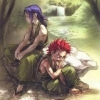Hello! So after like 200 years I have finally decided to reinstall, remod and replay BG2. However, I seem to have run into an issue regarding the Infinity Animations. The installer keeps telling me that my ANSI Codepage is set to 0, and I also get an error about regedit not being the correct command name (in czech, since I am.. well, czech ![]() )? I have restarted the computer after it supposedly set my regional codepage to 1252, but nothing changed, it still says 0. I also checked in regedit, and the value was 1252, but it still refuses to install... So eh... any ideas? Thanks in advance!
)? I have restarted the computer after it supposedly set my regional codepage to 1252, but nothing changed, it still says 0. I also checked in regedit, and the value was 1252, but it still refuses to install... So eh... any ideas? Thanks in advance! ![]()
Edited by Avallach, 16 October 2020 - 03:30 PM.