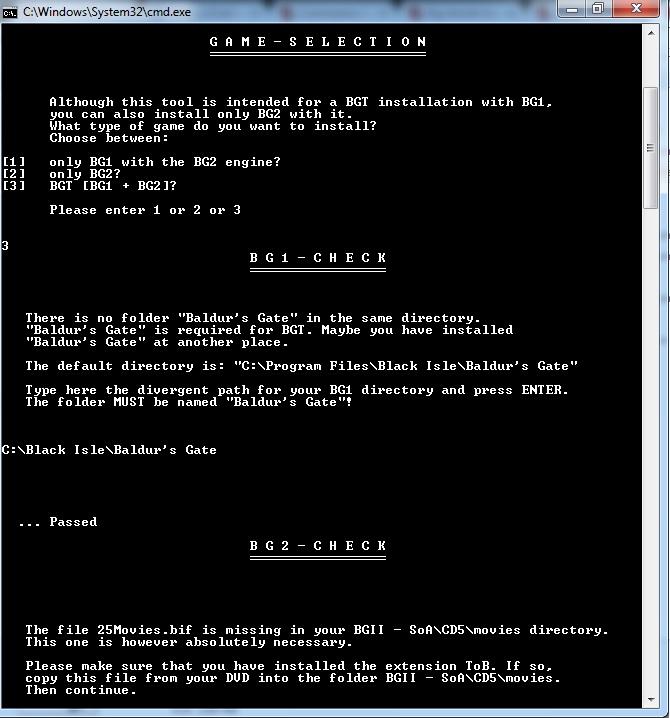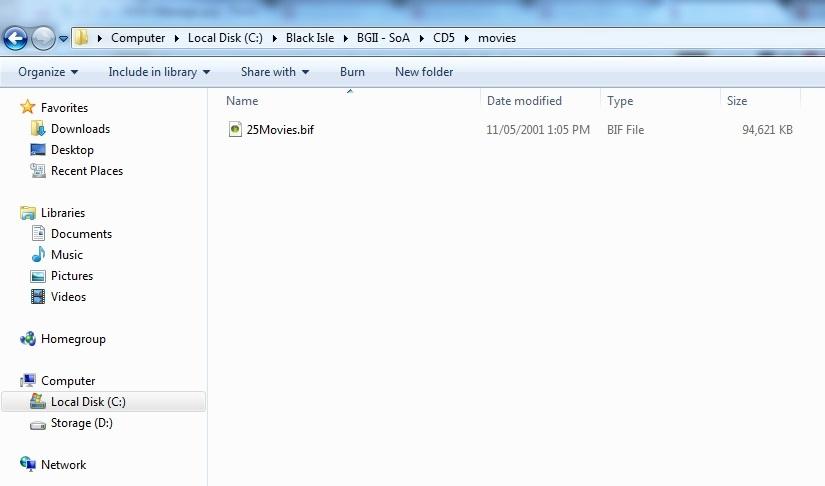Hi all,
Attempting a BWP install using the Big World Installpack v14.3.1 and have hit a snag. It's the seemingly common "25 Movies.bif" issue but so far none of my attempts to solve the problem following the advice on this forum have worked. Upon running the installer as admin and specifying the path to my game folder, I'm met with the error message attached.
I believe I have put the file in the correct place (attached) and I think I've got the correct path specified in the baldur.ini file:
Any ideas as to where I went wrong? Thanks in advance for any help offered. The sheer amount of effort and to get these mods running and the ongoing support for absolute modding beginners such as myself is sincerely appreciated!
Edited by timmym87, 23 February 2015 - 01:14 AM.