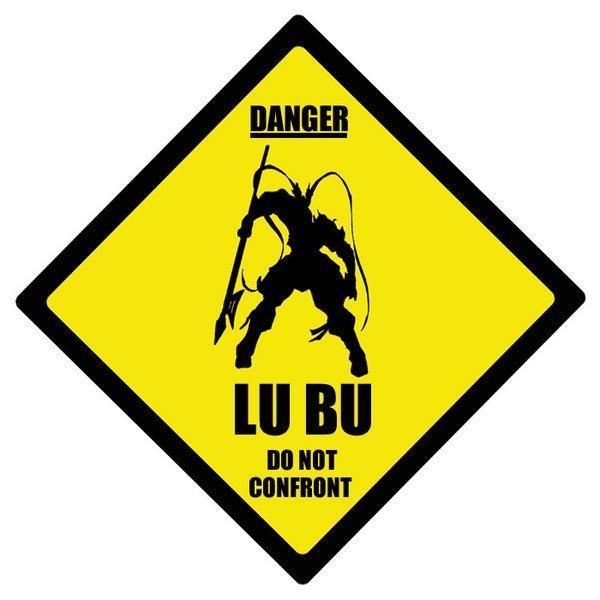Hi there I have just had to do a new reload due to my computer being wiped and downloaded BWS to upload my mods on my PC for the orginal versions of the BG/BGII games , I get the starting banner but then nothing else. the game doesnt start at all. I have it on admin permisson and running with the right compatabity , I have i attached the weidu log i hope someone can find out were i have gone wrong.
thank you
Oracle
Attached Files
Edited by Oracle, 10 July 2016 - 09:02 AM.