About a week I started a thread asking about changing the equipment appearance on a character Avatar, and after a few rounds of questions and answers and engine experiments, I’ve come to the conclusion that I’m actually going to have mod the individual animation set, not anything major, just moving some already created animations around.
So now I need to ask, does anyone have any experience with how the animation sets (that in the ones you’re assigned in the beginning of the game, and can apply to your avatar in EEkeeper) in BGEE work, or know anyone? I know specifically most classes-gender-race combos have a specific set applied to them, like a male human cleric uses the animation slot “0x6000 CLERIC_MALE_HUMAN” and that determines not only what the character looks like in on the field and in the inventory screen, but also what the character looks like when an item with a certain equipment script is applied (leather, chainmail, plate, mage robe 1, 2, 3, etc.) The thing is that certain Animation slots do not change appearance when certain item scripts are applied, like a mage avatar’s appearance doesn’t change when equipping armor, and the cleric, fighter, and thief slots don’t change when equipping robes. What would I have to mod/add/edit in the animation files so that, “mage robe 1, 2, or 3” does apply a change to the huma male cleric slot, like say changes it to the “chainmail” appearance?
For clearness sake, I will mention that I don’t want to simply change the robe itm files so that they apply the chainmail appearance, as several people already bright this; I don’t want to change the qualities of the robe items themselves, which would make it so the Mage avatars lose their fancy appearances. I want to edit the actual animation slots, improve them if you will, so that they react to the mage robe scripts just as they react to armor scripts.
If anyone could offer any advice or point to people who do? As there currently does not seem to be any tutorials on editing animation files that I can find similar to the ones provided on Infinity Engine coding.
















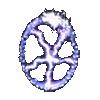
![[Mod/Resource] The Butcher (HotS) animation for EEs & classic - last post by Ulb](http://www.shsforums.net/uploads/profile/photo-thumb-22187.jpg?_r=1401732552)


