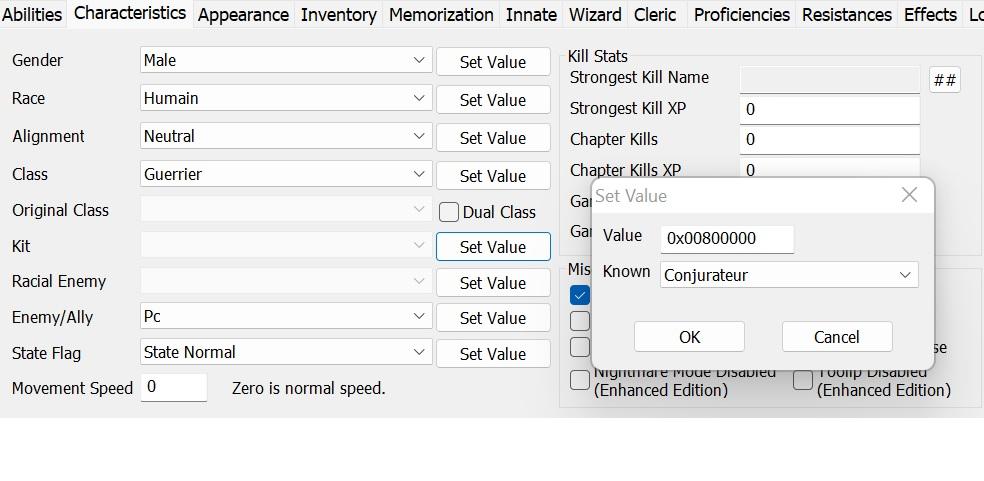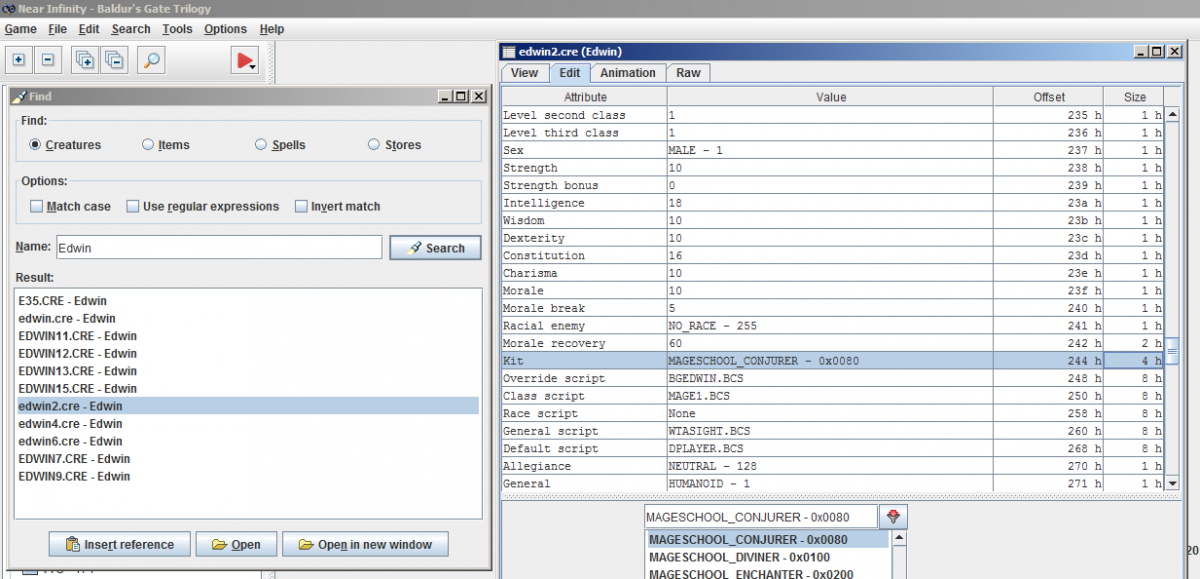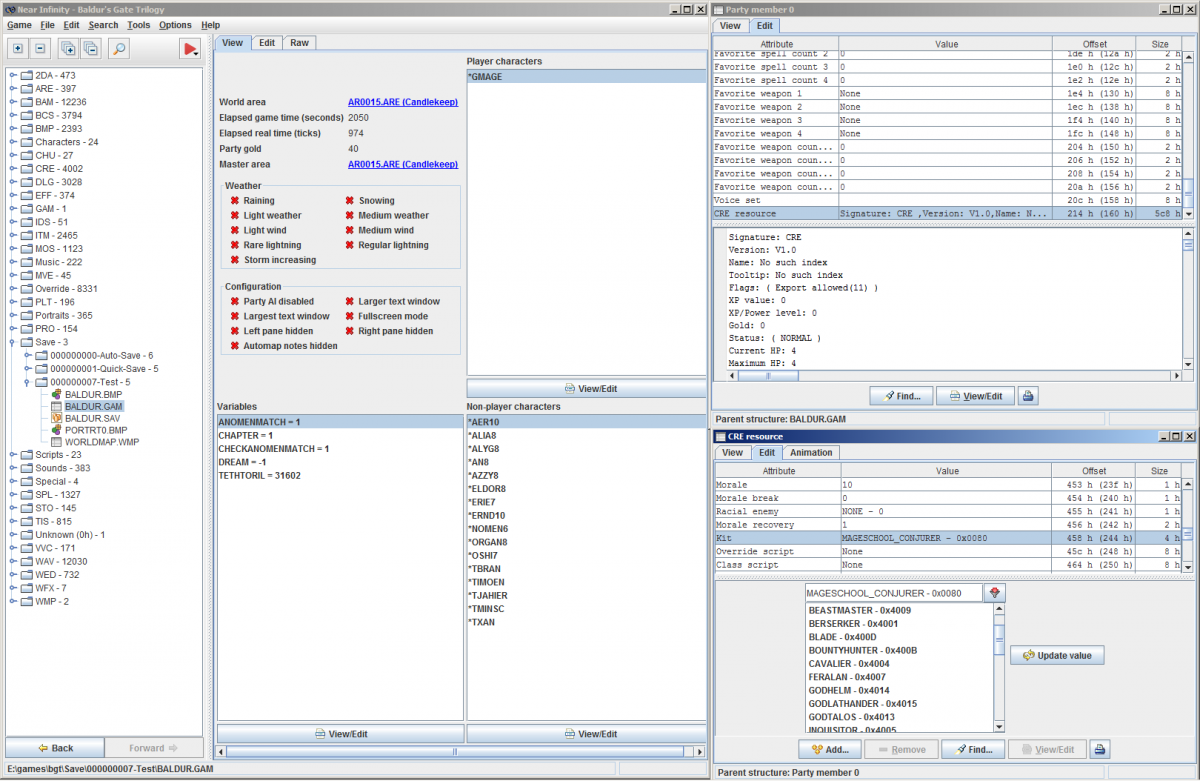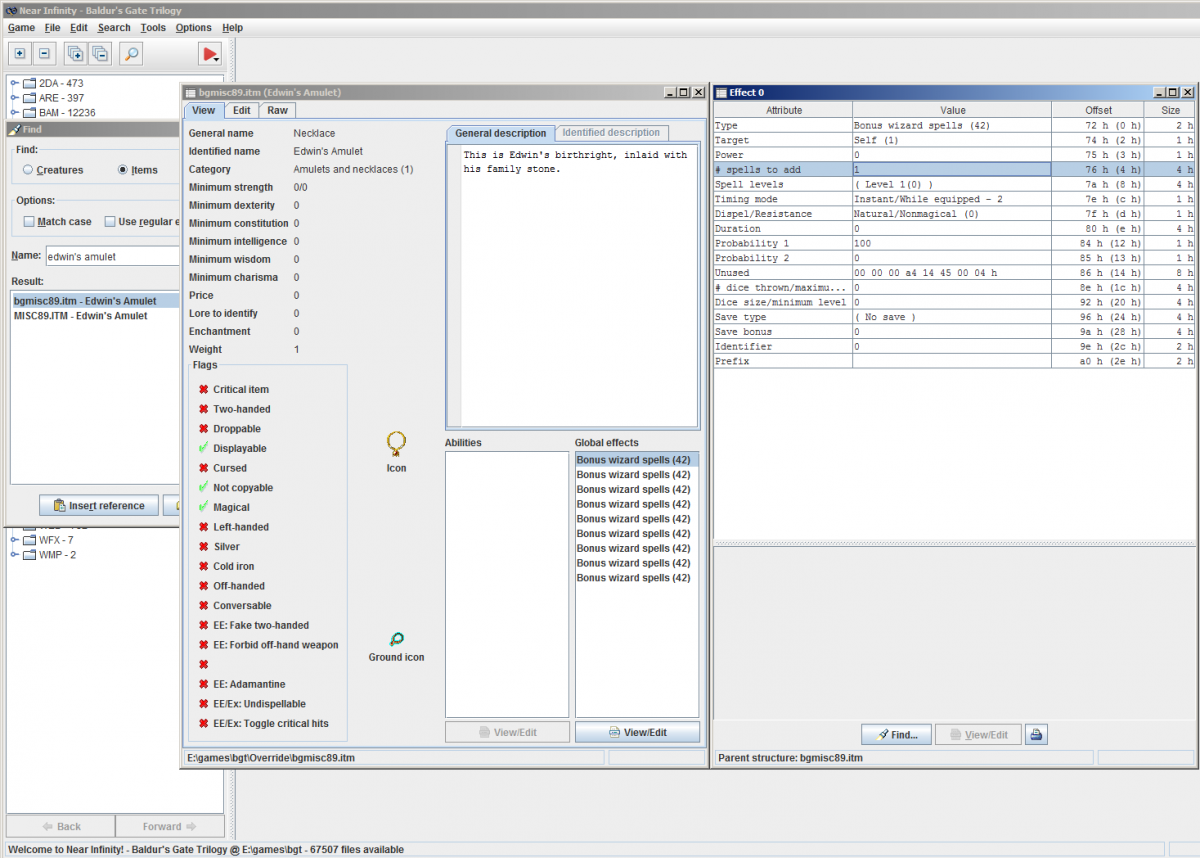Hello and good evening,
I always play Edwin as a conjurer (not sure whether he was one in vanilla originally). In my new BGT multimod installation a mod gave him the title Red Wizard (Conjurer), which sounded fine for me, but actually he is a generalist mage ![]() . I wanted to repair the mess by using Shadowkeeper, but the option to assign him a mage kit is greyed out and not choosable. My command of DLTCEP is also unsufficient. I can create an Edwin version with a mageschool chosen and save it to the override folder, but it doesn't do anything. Starting the game still leaves me with a crippled Edwin.
. I wanted to repair the mess by using Shadowkeeper, but the option to assign him a mage kit is greyed out and not choosable. My command of DLTCEP is also unsufficient. I can create an Edwin version with a mageschool chosen and save it to the override folder, but it doesn't do anything. Starting the game still leaves me with a crippled Edwin.
I'm certain there is a way, so please help me find it.
Thanks
Azaghal