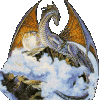Multiple Install Notes
#1

Posted 18 February 2004 - 06:39 PM
The first trick everyone knows about is that you shouldn't copy over the CD? directories and you only change the HD0 path in the baldur.ini file to point to the new game directory.
What's less obvious is that with a little hacking you can also avoid copying the "data" dir (almost 1Gig). To do this, you need to go into the original game directory and hack the chitin.key so that any BIF locations with the bit 0x01 set also have the bit 0x04 set (I made a C hack to do this). Then you need to create the directories "CD1\" and "CD1\data\" and move all the files under "data\" to "CD1\data\". One exception to this is "data\25Dialog.bif" which should probably be left in the original location as mods test for it's existance to see if ToB is installed.
The reason I bring this up is that I'm wondering if it makes sense to create a general utility to do all this, and to use the WeiDU sources to do it (the other option is a C utility which I could throw together). In order for it to work, the original game directory should probably be "pristine" with only the bioware patches (and baldurdash patches) applied. The utility would need to modify the original chitin.key and move the "data\" files (unless that had already been done) and then copy the appropriate files over to the new directory.
Anyway, I'd be interested to know what people think of this idea.
#2

Posted 18 February 2004 - 09:31 PM
Why is this Hypnotoad video so popu... ALL GLORY TO THE HYPNOTOAD.
____
The Gibberlings Three - Home of IE Mods
The BG2 Fixpack - All the fixes of Baldurdash, plus a few hundred more. Now available, with more fixes being added in every release.
#3

Posted 19 February 2004 - 07:44 AM
One reason to use the WeiDU sources is that WeiDU has proven portability. I'm not sure if my MinGW binaries will work on every Windows platform or not. I'd like to see if it's possible to update WeiDU's file copying feature so that it preserves file stats and is a little faster (it'd be nice if it worked like unix "cp -a").
#4

Posted 19 February 2004 - 09:01 AM
#5

Posted 19 February 2004 - 02:16 PM
< jcompton > Suggested plugs include "Click here so Compton doesn't ban me. http://www.pocketplane.net/ub"
#6

Posted 24 February 2004 - 12:26 PM
Unfortunately I'm no where near being a decent bat file scripter. I could try to get the binary to do more steps though. I'll post the "multiple install process" here in a short bit.
#7

Posted 24 February 2004 - 04:32 PM
Distribution? First compress the binary and then maybe throw it into a .zip file with documentation?

#8

Posted 24 February 2004 - 04:39 PM
Why is this Hypnotoad video so popu... ALL GLORY TO THE HYPNOTOAD.
____
The Gibberlings Three - Home of IE Mods
The BG2 Fixpack - All the fixes of Baldurdash, plus a few hundred more. Now available, with more fixes being added in every release.
#9

Posted 24 February 2004 - 04:58 PM
That'd be great. I need to find a place I can post a small binary (20K). Any suggestions?If it helps any, I've written a lengthy guide on multiple installs if you wish to borrow from it and save yourself some work.
#10

Posted 24 February 2004 - 05:58 PM
Why is this Hypnotoad video so popu... ALL GLORY TO THE HYPNOTOAD.
____
The Gibberlings Three - Home of IE Mods
The BG2 Fixpack - All the fixes of Baldurdash, plus a few hundred more. Now available, with more fixes being added in every release.
#11

Posted 24 February 2004 - 08:25 PM
Ok, I sent it to you with a brief set of instructions.I'll send you a PM with my email address. I think I can handle the bandwidth for a 20K file.
#12

Posted 25 February 2004 - 08:37 AM
Fred's Multi-Install Tool - 6 kb, RAR file
(you may need to right-click and "save link target as...")
From Fred:
Here's how you'd use this binary (after you un-rar it):
> cd "C:\Program Files\Black Isle\BGII - SoA"
> rename chitin.key chitin.key.bak
> .\chitinHD02CD1.exe .\chitin.key.bak .\chitin.key
> mkdir CD1
> move data CD1\
> mkdir data
Now if you already have other install directories, you need to run the .\chitinHD02CD1.exe command to create new chitin.key files for each one and delete all the files under the data\ directory (i.e. "del data\*").
Why is this Hypnotoad video so popu... ALL GLORY TO THE HYPNOTOAD.
____
The Gibberlings Three - Home of IE Mods
The BG2 Fixpack - All the fixes of Baldurdash, plus a few hundred more. Now available, with more fixes being added in every release.
#13

Posted 25 February 2004 - 10:20 AM
[1] After you're done, you'll want to copy the file CD1\data\25Dialog.bif to the now empty data\ directory. You'll want to make sure you do this for each of your multiple install directories. This file is used by many WeiDU mods to see if you have ToB installed. Actually, if you don't have ToB, this file won't exist.
[2] Now here's a general point. The way I recommend doing all this is to have one "pristine" installation you use to copy to your multiple install areas. I usually use the initial install directory for the game (e.g. C:\Program Files\Black Isle\BGII - SoA). The pristine copy should have some minimal set of patches. For me this was the Bioware official patches and the Baldurdash FixPack (some people might not want the FixPack, this is up to you). Whenever you need a new game to play around with you just copy from this "pristene" game to the new game area and install your mods/patches in the new game area. The important point is that you don't want to copy the CD1, CD2, CD3, CD4 or CD5 directories, and you want to modify the "HD0:=" line in the new baldur.ini file so that it uses the new directory. Most of the disk space this game uses is in those CD? directories (and now includes what was in the data directory as well).
One thing I'm not sure about is how this scheme will handle mods that add bifs to the game and update the chitin key. These will fail unless the bifs are stored in the data/ directory since the new multiple install areas points to all the CD?\ directories in the original "pristine" area. I have no experience with any mods that do this so I'd be interested to hear how this works for other people.
#14

Posted 25 February 2004 - 10:26 AM
If those are just commands into a DOS prompt then I imagine you could just do a .bat with those commands in it.And here we go. I'll incorporate this into the larger tutorial once I get the chance, but I wanted to at least provide a link and a copy of Fred's instructions for the folks that are waiting for this:
Fred's Multi-Install Tool - 6 kb, RAR file
(you may need to right-click and "save link target as...")
From Fred:Here's how you'd use this binary (after you un-rar it):
> cd "C:\Program Files\Black Isle\BGII - SoA"
> rename chitin.key chitin.key.bak
> .\chitinHD02CD1.exe .\chitin.key.bak .\chitin.key
> mkdir CD1
> move data CD1\
> mkdir data
Now if you already have other install directories, you need to run the .\chitinHD02CD1.exe command to create new chitin.key files for each one and delete all the files under the data\ directory (i.e. "del data\*").
Also, if you have your default BG2 install as the pristine one then surely thats the version that will be run by the autorun etc, correct?
#15

Posted 25 February 2004 - 01:00 PM
My problem with bat files is that you have to be very careful. The bat scripts that run on my XP Home system may well not run on Win98 or WinME (though they probably will run on XP Pro, Win2K and WinNT systems). Writing cross platform bat files is a serious pain that I'd rather no get into. I've run into problems with this before (the problem is that the bat scripting language went through some radical changes between certain Windows versions).If those are just commands into a DOS prompt then I imagine you could just do a .bat with those commands in it.
If someone else out there is a bat scripting god and wants to write a script to do this (that will run on all or most versions of Windows), then I'd be very grateful.
Also, if you have your default BG2 install as the pristine one then surely thats the version that will be run by the autorun etc, correct?
Not sure what you mean by Autorun, but let me know if this helps. To make sure you're running one of your multi-install games (and not the original "pristine" game), you need to execute the binary "BGMain.exe" in one of the multi-install directories. What I do is something like this:
[1] Create a multi install dir that lives somwhere like C:\Program Files\Black Isle\BG1Tutu
[2] Creat a shortcut to the BGMain.exe binary in that directory to my desktop.
[3] Modifiy the properties of the new shortcut so that it has a short name like "BG1Tutu" and a nice icon (I browse the game directory for one)
Now when you double click on the new shortcut it will launch the game in the new multi install directory.
#16

Posted 25 February 2004 - 01:03 PM
#17

Posted 25 February 2004 - 01:24 PM
Why is this Hypnotoad video so popu... ALL GLORY TO THE HYPNOTOAD.
____
The Gibberlings Three - Home of IE Mods
The BG2 Fixpack - All the fixes of Baldurdash, plus a few hundred more. Now available, with more fixes being added in every release.
#18

Posted 25 February 2004 - 05:29 PM
I got so frusterated with the CD that I finally hacked my game so that it doesn't require it. I'm not sure how legal the hack is, but since I bought the game I'm not worried about that issue. For me it's a matter of convenience, not piracy.
The NOCD hack essentially tells you to modify some bytes that occur after some other bytes using a hex editor (so, no, you're not downloading a copy of the game executable which would be much more dubious). I won't post any more about it here as I don't want to get FWS into trouble. (To anyone who's tempted, please don't PM me, use Google).
#19

Posted 25 February 2004 - 05:45 PM
My problem with bat files is that you have to be very careful. The bat scripts that run on my XP Home system may well not run on Win98 or WinME (though they probably will run on XP Pro, Win2K and WinNT systems). Writing cross platform bat files is a serious pain that I'd rather no get into. I've run into problems with this before (the problem is that the bat scripting language went through some radical changes between certain Windows versions).
If someone else out there is a bat scripting god and wants to write a script to do this (that will run on all or most versions of Windows), then I'd be very grateful.
Send me a complete set of documentation as to how to use the program and I'll do it.
What I really need is the arguments list and directory structure that the program uses.

#20

Posted 25 February 2004 - 07:48 PM
Thanks for offering to do thisSend me a complete set of documentation as to how to use the program and I'll do it.
What I really need is the arguments list and directory structure that the program uses.
I think the bat script would have the following usage:
multi-bg2-install.bat <orig-bg2-game-dir> <new-bg2-game-dir>
Then the script has to do this:
- Change directory to orig-bg2-game-dir
- If chitin.key.multi-install doesn't exist, then move chitin.key to chitin.key.multi-install and run:
chitinHD02CD1.exe chitin.key.multi-install chitin.key - If the directory CD1 doesn't exist, then create CD1, move the directory data\ to CD1\data\, and create a new directory data\
- If the file data\25Dialog.bif doesn't exist, then copy the CD1\data\25Dialog.bif to data\25Dialog.bif
- Create the directory new-bg2-game-dir
- Copy all the files under orig-bg2-game-dir to new-bg2-game-dir except CD1, CD2, CD3, CD4 and CD5.
- Modify the file baldur.ini under the directory new-bg2-game-dir so that the line starting with "HD0:=" uses the new full path to new-bg2-game-dir (we could use sed to do this).
- Optionally, create a link on the desktop with a bg2 icon and the base name of the new-bg2-game-dir path (this is very optional, and may not even be feasible).