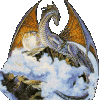Mod in WeiDU
#1

Posted 21 May 2004 - 12:14 PM
The french translation of Epic Endeavours is released and we are testing it.
We have worked directly on the tlk file and it works correctly.
But as this mod has no TRA files, it's very heavy to install/uninstall this mod. And for the translators... you can see.
So the idea is to convert this mod to include a TRA file and not launch the install straightly, like a normal WeiDU mod.
My questions :
I've seen there is a lot of dialogs in .D, and a little bit in eeconv.tp2 ... is that all ?
In .D files, do I have to change this kind of proposition "IF ~~ THEN REPLY ~What's going on?~ DO ~~ GOTO 8" in "IF ~~ THEN REPLY @74448 DO ~~ GOTO 8" for example ?
What do I have to change in eeconv.tp2 to avoid the auto-install and in order the mod take the TRA files into account ?
That's all for the moment...
-----------------------
Sorry for my english...
#2

Posted 21 May 2004 - 12:19 PM
I haven't used it myself, so I can't provide more detail, sorry. Take a look at the WeiDU readme, it'll have something there.
Why is this Hypnotoad video so popu... ALL GLORY TO THE HYPNOTOAD.
____
The Gibberlings Three - Home of IE Mods
The BG2 Fixpack - All the fixes of Baldurdash, plus a few hundred more. Now available, with more fixes being added in every release.
#3

Posted 21 May 2004 - 12:30 PM
Yes : we used the traify command to translate EE and we have already a TRA file of 583 lines.WeiDU can actually TRAify files for you. If you run it at the command line with --traify X it will do all this work for you.
You mean the traify command can work directly on .D file ?
#4

Posted 21 May 2004 - 12:48 PM
Yes, the --traify command works on .d files.Yes : we used the traify command to translate EE and we have already a TRA file of 583 lines.WeiDU can actually TRAify files for you. If you run it at the command line with --traify X it will do all this work for you.
You mean the traify command can work directly on .D file ?

#5

Posted 28 May 2004 - 04:37 PM
Ok, thanks.Yes, the --traify command works on .d files.
We're working on it...
#6

Posted 04 June 2004 - 07:35 PM
I am having terrible trouble getting my DOS box to let me access my Program Files folder, and the Weidu DOS box I get when I open up Weidu has a big, long section of lists of what it can do, ending with a line reading Enter Arguments: .
I tried typing the Weidu commands in there, but nothing happened at all. Could someone please explain--in DETAIL--what I am to do to get my mod converted. That is the only thing hanging up my official release. Sigh. Until I can convert it to a D/TRA pair, I am stuck in beta.
Sillara
#7

Posted 04 June 2004 - 08:24 PM
@0 = ~Journal Entry 1~
@1 = ~Journal Entry 2~
Replace the journal entries in the dialog/script with the appropriate @#. Change your .tp2 so that it COMPILEs the dialog/scrip USING whatever.tra
For your DOS box, if you have Windows 2000/NT/XP then use Run -> cmd (as opposed to command) to open the DOS box and you'll be able to type in directory names that include spaces.