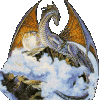Okay I know a bit about editing items, stores and some tables, however I want to remove/add some creatures from an area and maybe add some things to some container of this area, I dont even have a clue about how to edit areas, could someone lend me a hand or point a "non-hardcore" tutorial about how to do it ?
I promisse not to bother too much and learn it before u guys feel like spanking me
Also I was trying to download DLTCEP and IEEP up to date versions from teambg for about 3 days but teambg seems to be out of air, so I'm struck with only near infinity for now, if someone knows a mirror for these tools I will be thankful.
til later B)