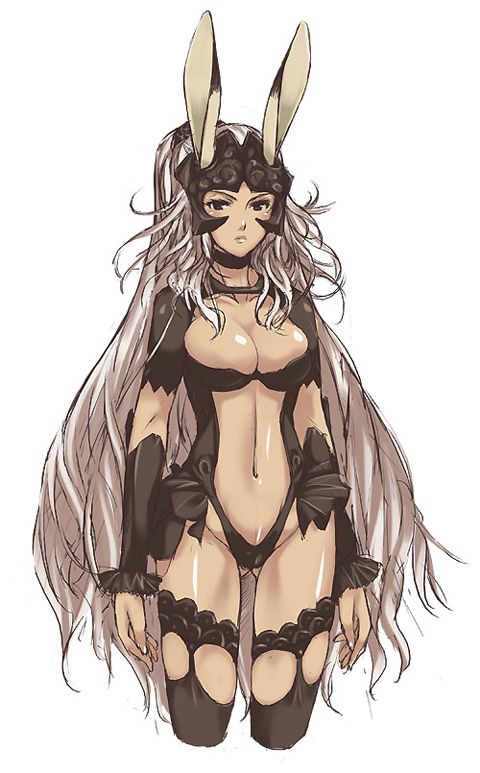File Submitter: Spike4072
File Submitted: 25 Jul 2007
File Category: Models/Textures
Spike's Demon Tails
by: Spike4072
This is a modders resource of three variations of a demon tail. There is the triangle tipped tail, the untipped and the short version. The tails us the leg texture of the race to better match the skin tone of the character.
To Use:
You will need some CS knowledge to use them. They must be added by the race menu in the CS. If you use them on a default race I would suggest creating a duplicate of that race to add the tail and use as the player character. This will avoid graphical problems with the nonbeast race NPCs.
Usage:
Feel free to use this in your mod and dropping my name in the credits somewhere would be nice if you do
Tipped Tail

NonTipped Tail

Short Tail

Click here to download this file


 Find content
Find content Male
Male