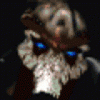Not sure if I should be asking this question here or in Help forum below but seeing as most artists will see here and be more likely to answer my question...here it is:
Does anyone who uses the Gimp know if it is possible to align layers side by side automatically?
For example...I open 50 images as separate layers in the one file...can I get the Gimp to align them all side by side rather than doing it manually?

Gimp Image Aligning?
Started by Rabain, Nov 17 2007 03:01 AM
3 replies to this topic
#1

Posted 17 November 2007 - 03:01 AM
A knight without armour in a savage land...
#2

Posted 17 November 2007 - 03:20 AM
Well, when I roll down the menu "Layers" in gimp, the last article is "align visible layers". Is that what you mean?
The Mind is its own place and in itself - can make a Heaven of Hell, a Hell of Heaven. -John Milton, Paradise lost
#3

Posted 17 November 2007 - 03:33 AM
I've tried messing around with it but can't seem to get it to do anything effective. I can get layers to align themselves on the right or left but they don't align in relation to each other...so they remain all on top of each other.
What I want is all layers to align side by side, row by row.
For example I have 20 small size BG portraits, I want to make an image that shows them all together. I want to align them side by side, row by row to make one image showing all portraits.
What I want is all layers to align side by side, row by row.
For example I have 20 small size BG portraits, I want to make an image that shows them all together. I want to align them side by side, row by row to make one image showing all portraits.
Edited by Rabain, 17 November 2007 - 03:35 AM.
A knight without armour in a savage land...
#4

Posted 17 November 2007 - 07:13 AM
Yes, I just tried that and I believe that despite some flaws, this tool can do that 
You first have to resize the canvas to accomodate all the pictures after they have been aligned, and then use this align layers tool. Use horizontal style Fill left to right and Vertical style fill top to bottom and it should work. Optionally, I think you could reach the same effect by defining a grid ad snapping to it, but it crashed on me when I tried, so dunno is it would work with you.
You first have to resize the canvas to accomodate all the pictures after they have been aligned, and then use this align layers tool. Use horizontal style Fill left to right and Vertical style fill top to bottom and it should work. Optionally, I think you could reach the same effect by defining a grid ad snapping to it, but it crashed on me when I tried, so dunno is it would work with you.
The Mind is its own place and in itself - can make a Heaven of Hell, a Hell of Heaven. -John Milton, Paradise lost