Hi, I promised to create several paperdolls for Caedwyr a while back and I now got to the part where I have some prospective images in Jpg (original format) clean - on a white background. I also have them in gif with transparent background and I converted one of them to bam (after a few failed attempts - dunno why, but until I saved the gif with gimp rather than paint, it would not show up in DLTCEP)
Now, I think I have it all ok (I will check if my transparency is ok in-game) The last two questions I have are:
1) what is the usual size of paperdolls in pixels
2) how do I add my bam as a paperdoll to my charname (to see if it works ok?)
Thanks
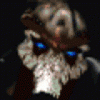
Adding paperdolls from bams into game
Started by Tassadar88, Apr 07 2008 07:10 AM
2 replies to this topic
#1

Posted 07 April 2008 - 07:10 AM
The Mind is its own place and in itself - can make a Heaven of Hell, a Hell of Heaven. -John Milton, Paradise lost
#2

Posted 08 April 2008 - 12:21 AM
Ok, I searched a little and took a look at Vilkacis´ paperdolls in Caedwyr´s thread and I found that they each had three frames, with the first two being identical (the top part of the picture) and the bottom in the third frame. But I still have no idea as to why it is like that 
The Mind is its own place and in itself - can make a Heaven of Hell, a Hell of Heaven. -John Milton, Paradise lost
#3

Posted 08 April 2008 - 12:53 AM
I have no idea either. I just fiddled around until something worked, and that happened to be it.  And now I have completely forgotten how I did it, too.
And now I have completely forgotten how I did it, too.
[EDIT] I went back and looked over the files I used. My BMPs are 128 wide and 80 pixels tall. Basically, each bam is made out of a 128w by 160h image chopped into halves, upper and lower. I seem to have used BAMWorkshop II. IIRC, it was along the lines of "import frame" under the "all frames" tab, then going to "sequences" and adding frame 0 (twice for some reason - don't know why, but that's how the original bams look) followed by frame 1 (once). But, the program does some messed-up stuff, so you may have to create an empty bam, save it, quit and then re-open it before you can start importing frames... or something along those lines. You also have to pick which colour should be transparent/BG and which should be the shadow. Finally I think I used DLTCEP to adjust the position (which can probably be done with BW as well, but... that program hates me and I hate it back, so). The only thing I remember doign there is to set position to "0" in both fields for all frames, then save, and it should be done.
To use it in the game, match the name with the avatar it represents and switch the last bit of the name, starting with the G, for INV. For instance, the rat is ARATG1 and ARATG1E, so the paperdoll is ARATINV. The snake is MSNKG1 up to MSNKG26, so its paperdoll would be MSNKINV. You can find these with Infinity Explorer, usually under Bams-CreAnim/CreAnim1.
To test it, just drop a bam with the right name in the override folder and force a creature of that type into the party.
...
Damn, this was even messier than I remember it being. >_<
[EDIT] I went back and looked over the files I used. My BMPs are 128 wide and 80 pixels tall. Basically, each bam is made out of a 128w by 160h image chopped into halves, upper and lower. I seem to have used BAMWorkshop II. IIRC, it was along the lines of "import frame" under the "all frames" tab, then going to "sequences" and adding frame 0 (twice for some reason - don't know why, but that's how the original bams look) followed by frame 1 (once). But, the program does some messed-up stuff, so you may have to create an empty bam, save it, quit and then re-open it before you can start importing frames... or something along those lines. You also have to pick which colour should be transparent/BG and which should be the shadow. Finally I think I used DLTCEP to adjust the position (which can probably be done with BW as well, but... that program hates me and I hate it back, so). The only thing I remember doign there is to set position to "0" in both fields for all frames, then save, and it should be done.
To use it in the game, match the name with the avatar it represents and switch the last bit of the name, starting with the G, for INV. For instance, the rat is ARATG1 and ARATG1E, so the paperdoll is ARATINV. The snake is MSNKG1 up to MSNKG26, so its paperdoll would be MSNKINV. You can find these with Infinity Explorer, usually under Bams-CreAnim/CreAnim1.
To test it, just drop a bam with the right name in the override folder and force a creature of that type into the party.
...
Damn, this was even messier than I remember it being. >_<
Edited by vilkacis, 08 April 2008 - 11:18 AM.
The Slithering Menace | Rupert the dye merchant | Lion Warrior kit | Werewarrior kit | The Portable Hole | Sarevok's True Power | High Level ABILITIES








