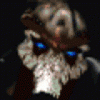deleting installation files?
#1

Posted 09 May 2008 - 10:19 PM
after having extracted the mod into the bg2 dir and installed it by running the setup-whatever.exe can i delete the files that i extracted? if so is this the general way of things with mods? are there exceptions?
would listing the contents of the original archive and deleting those files from the bg2 directory be ok? (in most cases it seems that would mean deleting %BG2DIR%\setup-whatevermod.exe, %BG2DIR%\setup-whatevermod.tp2 and %BG2DIR%\whatevermop (a directory))
thanks
j
#2

Posted 09 May 2008 - 10:29 PM
#3

Posted 10 May 2008 - 07:03 AM
so logically i can delete them and keep the archive they came in? i mean if i need to modify/uninstall i can just unpack it again from the archive, correct?If you delete the mod folders in your bg2 directory, you are screwed if you need to reinstall/uninstall the mods. I generally keep them there. My BGT is now 13 GB in size and I only have Bonehill, NOTSC, DSotSC and Check the bodies as far as the large mods go. If hdd space is an issue, try installing a combination of mods that you are sure you will not need to adjust.
some other questions, normally the mods come in an archive that extracts to something like this:
setup-some_mod.exe
setup-some_mod.tp2
setup-some_mod\*
however i've noticed that some mods extract to something like this instead:
some_mod\setup-some_mod.exe
some_mod\setup-some_mod.tp2
some_mod\some_mod\*
i imagine that in the last case they should be copied so that setup-some_mod.exe, setup_some_mod.tp2 and some_mod\ are all in the %BG2DIR%, correct?
and mods that come with a .tp2 but no .exe, how should they be installed? example: DomainsofDread_WeiDU.zip (http://moddy.forbesn...38;linkver=1.25)
thanks
j
#4

Posted 10 May 2008 - 07:37 AM
setup-myMod.exe
setup-myMod.tp2
{subdirectory}myMod
This means weidu looks in the top directory and finds the .tp2, or 'instruction set".
Both the setup-mymod.exe and the setup-myjMod.tp2 are needed in that directory to install, uninstall, and change mods later on, so it is not a good idea to get rid of them.
Newer mods and mods which have been around a long time use a newer convention,
setup-myMod.exe
{subdirectory}myMod
{subdirectory}myMod\setup-myMod.tp2
WeiDU looks in the top directory and doesn't see the tp2, so it looks into the subdirectory and finds it there. This is a cleaner look, but functionally the same thing.
The reason older mods do not move to the new convention and keep things clean is that users install new versions without cleaning out the old. And the highest .tp2 wins. So if I build a new version of a mod and put the tp2 in a new place, and a user comes along and doesn't follow directions and extracts it directly over the old one, I get
setup-myMod.exe //new version
setup-myMod.tp2 //old version
{subdirectory}myMod //new version
{subdirectory}myMod\setup-myMod.tp2 //new version
and the thing blows up in the yuser's face, because the old tp2 is in use with the new materials.
The safest and shortest answer to all this is leave all of the extracted materials in place, and move the distributed package to a backup disk or delete it and download a new version when you need it again.
THE BIG REASON: WeiDU copies the existing resources to the ../mymod/backup directory, and if you delete that, you can't uninstall the mod at all, because the original materials are gone - re-extracting a clean version of the mod into an existing install means no more uninstall. Blow everything avway, and reinstall form scratch, or one of the PPg "clean backup" posts, but there is really no way of doing that on a BGT install, so you have to be very carefull - basically, don't delete the mod folders/.tp2/setup-*.exe until it is uninstalled successfully, and you have checked the WeiDU.log to make sure everything is ok...
As for the "no setup-exe", copy a current setup-myMod.exe and rename it, and you should be fine
Edited by cmorgan, 10 May 2008 - 07:44 AM.
#5

Posted 10 May 2008 - 08:08 AM
As for the "no setup-exe", copy a current setup-myMod.exe and rename it, and you should be fine
do you mean to copy any setup-{something}.exe and rename it to setup-{name of .tp2}.exe?
j
#6

Posted 10 May 2008 - 08:49 AM
Setup-DofD.TP2 is the tp2,
so grab any other .exe (say, for instance, setup-bg2fixpack.exe) and rename it
setup-DofD.exe
You need to name it setup-nameofmod.exe, even if the tp2 does not have that naming convention.
For example, BG1NPC ships with
bg1npc.tp2
setup-bg1npc.exe
as WeiDU does a bunch of stuff automatically if it sees "setup-".
Edited by cmorgan, 10 May 2008 - 08:52 AM.