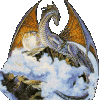Stoneskin effect editable?
#1
 -JTrebeil-
-JTrebeil-
Posted 15 March 2004 - 06:41 AM
#2
 -Guest-
-Guest-
Posted 15 March 2004 - 09:12 AM
#3
 -JTrebeil-
-JTrebeil-
Posted 15 March 2004 - 09:31 AM
#4

Posted 16 March 2004 - 01:20 AM

Refinements v2 has been released!
Go and visit the website or the forum for more info!
Member of The Silver Star team.
#5
 -DAddams-
-DAddams-
Posted 11 January 2005 - 05:25 PM
#6

Posted 11 January 2005 - 06:47 PM
Actually, this should be fairly easy. Open the spell and remove effect #5. Effect #5= change color (to gray) and the effect target is 255 (entire body).
Does that actually work though? I remember reading somewhere that the change color effect was hardcoded into the Stoneskin opcode.
I've never tried, though.

#7

Posted 13 January 2005 - 01:31 PM
#8
 -DAddams-
-DAddams-
Posted 14 January 2005 - 04:15 PM
Actually, this should be fairly easy. Open the spell and remove effect #5. Effect #5= change color (to gray) and the effect target is 255 (entire body).
Does that actually work though? I remember reading somewhere that the change color effect was hardcoded into the Stoneskin opcode.
I've never tried, though.
I just tried it. Apparently the effect is governed by the Stoneskin opcode. Which raises the question: Why include the opcode for setting colors in the spell? Isn't that redundant?
P.S. I even tried overriding the Stoneskin opcode by changing the opcode for changing colors to something other than gray. It didn't work. Apparenly the Stoneskin effect overrides everything else when it comes to color.