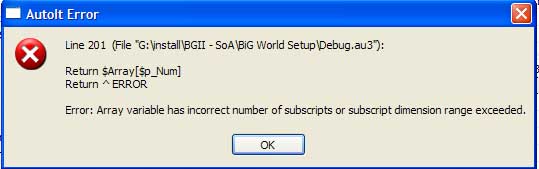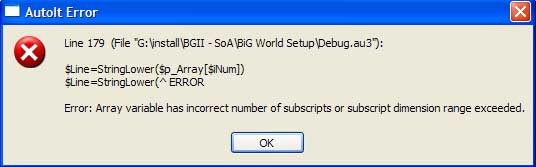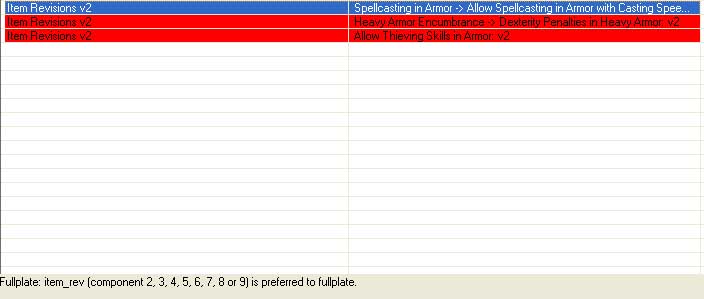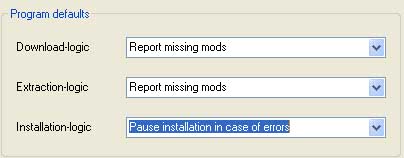I'm a bit lazy, so some of this stuff might concern the BWP itself and not just BWS, but I'll try to keep mostly on-topic.
1) When right clicking a mod, on some mods there is an option to 'Jump to the next part of the mod'. If you try to cancel your right click, you will be jumped to the next part of the mod when you probably don't want to.
2) Mod info and component dependency information is shown in the textbox at the bottom. This updates properly when you click on other mods or their components. If you use the arrow keys to move up and down through components, the textbox does not update properly. The same thing applies to the category (Improvements, Post-BP Tweaks, etc.) of the mod/component. It looks like updates are not taking place when you move to a component that doesn't have dependency info (you'll see the old info and category instead).
Thanks for the report.

I'll look at the misbehaviors.
3) Some strange behaviour with subcomponents: IR's spellcasting in armour component has 4 subcomponents. In a Recommended install, there is a checkbox next to the top-level component. When you expand it, you see 3 Recommended subcomponents and 1 Tactical subcomponent, none of which are selected. Checking the top-level 'Spellcasting in Armor' button will select the yellow subcomponent.
For another example, take a look at SCS Smarter Mages. It has 3 Recommended subcomponents, and 1 Tactical one. By default in a Recommended install, the first Recommended subcomponent is selected. When you uncheck and re-check the Smarter Mages box, the Tactical subcomponent will be selected instead.
This was a logical problem: When clicking a tree, the BWS chooses the items that are in the currently selected pre-selection (recommended, expert...). If I kept the pre-selection as is, you would not be able to select anything if you have a "lower" pre-selection and click an tactic/expert mod. So I adjusted the selection to expert no matter what you did select before to be able to add mods outside of your selection.
Some time ago, I added a new logic to the options though: Click properties.
This will recognize if you select a mod "out of bounds" and ask you what to do.
As you can see, this property is set to expert.
So I may just remove that old "switch to expert" and you well have that enabled by default.
4) I'm not sure why these mods are in Standard: Brendan's Book Bags, Potion Cases, Quivers, Crossbow Bolt Quivers, Ammunition Belts, Scroll Cases, and Scimitar of the Arch-Druid. All they do is copy items into the override. There is no in-game way to get them, you have to use CLUAConsole.
They are.
5) It's nice to see an attempt at allowing selections for Level 1 NPCs' weapon proficiencies (even though they're in Expert), but it needs some work. The options should appear like component selections in other mods, but a checkmark would add a 1 to the input file and no checkmark would add a 0. There's one question that lets you choose between 1 and 2 that should behave like two subcomponents. Edit: ugh, there's one question that is only displayed if a certain DR component is installed... way to mess up everything.
Did they update that mod already? I had these options from a prior PDF. And the DR-specific one is removed if not needed. After you finish your selection.
6) I see no reason why the BG2 Tweak Pack component Change Jaheira to Neutral Good should require Divine Remix's Druid Remix be installed. There is a similar component in DR that does require it (though I assume as a matter of fairness, not of compatibility).
It's in the batch. Don't know why.
7) Both the Un-nerfed Table and P&P Table subcomponents of BG2 Tweaks' Alter Mage Spell Progression Table are selected by default, leading to a conflict.
Ok. Pre-selections are stored in Config\Select.txt. I just had both components marked by setting them to 1. Removing that for 2261 will remove the selection.
 P5 Tweaks' Increase Spear Range and Damage will be skipped automatically if IR's weapon changes are installed, so there is no conflict between the two components.
P5 Tweaks' Increase Spear Range and Damage will be skipped automatically if IR's weapon changes are installed, so there is no conflict between the two components.
Sure, you won't get the component.
Technically, you are right. This will not cause errors in the game because it is SKIPPED.
But the user does not get his selection because the mod solves the conflict on it's own.
If I tell you you can have both ice-cream and cakes, and you want both but never get the cake, you will be angry cause you don't get what you wanted. If I say one or the other, that will not be irritating.
9) Cursed Items Revision should be placed earlier in the install order because it overwrites item descriptions. Also, it is incompatible with IR's main component currently. If it is moved before IR's main component in install order, we could probably update IR to make them compatible.
10) Thrown Hammers should be installed before IR's global tweaks, since it adds items to the game.
11) The SCS II versions of Taimon's Mirror Image and Dispel Magic fixes are less comprehensive than the ones from Spell Revisions, though probably placed better in the install order. To resolve the conflict, I've asked if DavidW will include checks in his components so they are skipped when the SR components are installed.
12) The placement of some 1PP components before IR's main component makes the mods completely compatible. There is no need for a conflict warning. The issue was raised because these components are not compatible when installed after IR's main component. I'd also move 1PP component 6 "v3 Paperdolls" out of the first group of 1PP components and into the second. This is because some files may be overwritten by IR's version which will assuredly never be more up-to-date than Erephine's.
I (hopefully) just created a copy of the
BWP 8.3-batch. So when it comes to the components, well...
I don't know a thing about that ordering, thing overwriting others and all that stuff.

And I'm not sure to start to get to know that - I never wanted to know, I have enough work with building the GUI.
Currently, until it's stable, I have to look for differences between the batch-versions and merging the info into something that my program can handle. And looking for new translations from time to time.
So think of it as a framework for visualization, the data is just not really important to me.
It is for Leonardo, Leomar and White Agnus if he's back, but not to me.
So I'm sure they will appreciate your comments.