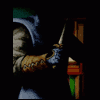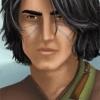10.01. BG1 Unfinished Business (BG1UB) v7were added by the
Updated News.
@ who_is_danielAlso when I go to High Hedge I keep getting "An Assertion failed in CHVidImage3d.cpp at line number 899" click ok and program has crashed, Happens every time.
This and your text above this sentence sounds like you have installed manually or have not installed the BiG World Fixpack, because the "Item Revisions" fix for the "High Hedge CTD" is included in the recent version of the BW Fixpack.
Also how do I not install the option for no perminate NPC deaths, I actualy like having the perminat death, it really adds a feeling of danger and excitement into the game.
Remove the component number in the Install.bat. All component numbers are listed in the
BWP guide, so you can see, which component number it is.
I REALLLLLLLY want NO RESTRICTIONS, so what would happen if I installed it, would the game crash at the Chapter 5 battle? Would they just be wearing better gear?
That are no game play restrictions. These are important compatibility restrictions. If you remove them, you will get problems and could destroy your whole installation.
@ PinchItI don't have SCSI installed so the installer will not skip this component, so I will have to adjust the installer file if I still do not want this component.
If you don't want this component, then all is fine. Otherwise you must add the component number 3080 in the following line in the Install.bat:
%IFES%scsII%S%scsII%L%0%SK% 1000 2000 2010 2020 2030 2041 2050 2060 2070 2080 2090 2100 2110 3040 3080 4000 4010 4030 4040 5000 5010 6000 6010 6021 6030 6040 6051 6061 6070 6081 6090 6101 6110 6120 6130 6135 6140 6151 6161 6171 6181 6191 6201 6210 6220 6230 6240 6250 6260 6270 | %M%
I don't have TDD installed but I want this component installed so I don't have to alter the installer file?
In this case you get the Level-50 ruleset of BP and you must nothing change in the Install.bat.
Greetings Leomar
Edited by Leomar, 17 February 2009 - 07:54 PM.