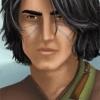Okay so I started the BWS install...

. The first problem that I encountered appeared because I forgot to turn off the user account controls in Vista so the NSIS installers couldn't install correctly. Maybe a note should exist for Vista users about this in BWS? After correcting this and starting the process again, another thing appeared that seems strange for me and that is that BWS showed a warning that some mods didn't install correctly but when I tried to install them manually it seems they were installed because I had to overwrite many things. After I installed them manually they disappeared from the list so it seems that truly they were unpacked incorrectly. This is the list showed by the BWS and in bold there are the mods that seemed to be unpacked incorrectly:
Black Rose Part I: Market Prices v1: The Mod itself (MarketPrices.zip)
RPG Dungeon Item Pack (RItemPack) v2: The Mod itself (RItemPackV2.exe)Selune's Armoury v2: The Mod itself (SeluneArmoury-V2.rar)
Ghareth One-Day NPC v0.91: The Mod itself (GharethNPC.zip)Wikaede Revisited (
NPC) v4.1: The Mod itself (WikaedeRv4-1.rar)
Moongaze's Kari (
NPC) v1: The Mod itself (MoongazesKari-v1.rar)
NPC Tweak v3.1: The Mod itself (NPC_Tweak-v3.1.exe)Turnabout v1: The Mod itself (TurnaboutV1.zip)Solaufein Flirt Pack v4.0: The Mod itself (SolaufeinFlirtPackV1.exe)Kelsey NPC (ToB) v2.2: The Mod itself (KelseyTOBV22.zip)Keto
NPC (
SoA) v3: The Mod itself (Keto-SOAv3.zip)
NPC Flirt Packs v1.02: The Mod itself (NPCFlirtV102.zip)I've also seen in the check made by the install bat this time, that there were other mods that weren't unpacked correctly like Kelsey
NPC, some mods relating to Xan and a few others, so I had to unpack them manually also, but it was strange for me that BWS didn't announce the fact that they were unpacked incorrectly. I am not sure if this is related to my operating system, or my 7zip or winrar, just thought I should report these problems in case these are some errors that need fixing.
Besides these problems I encountered so far that can be fixed without big problems, everything looks great in BWS, the process of installing is way way easier and even more user friendly than before. It's simply awesome!

.Wonderful job in creating it and thank you for making
BWP so easy to install!

Now I am going in the next stage of the install... I will edit this post to say what other problems I encounter and the eventual successful installation...
Edit: I started from the very beginning and the mods that unpacked incorrectly seem to have diminished in number with no intervention in my part so the problem seems to be from my end. The biggest change for the better was that there were no more missing essential mods that didn't appear in BWS according to the install bat. But still Turnabout v1: The Mod itself (TurnaboutV1.zip), Solaufein Flirt Pack v4.0: The Mod itself (SolaufeinFlirtPackV1.exe) and a few, not all, from the list above appeared again as incorrectly unpacked so I manually unpacked them to solve this.
Edited by dreamer2007, 08 May 2009 - 03:48 AM.