Ahh yes, that sounds like the same spot it crashed for me, and i had that update as well. i actually tried again with a fresh BWS with that update, and with another fresh bg2 install. same crashes, same trace.Funny, I'm getting the same error. I just came online to post the same trace as this. It also happens to me after the automatic extraction of NSIS installers and just before the start of the actual installation process. I've no clue what's causing it. I did notice that BWS did an auto-update earlier this evening (with an updated dependency table and modlist), so it might have something to do with that.
BiG World Setup Beta-Testing
#341
 -Rebask-
-Rebask-
Posted 30 November 2010 - 12:12 AM
#342

Posted 30 November 2010 - 12:20 AM
Edit:
New Upload includes a fix for that and earlier updates.
Changed: values of linkupdates are treated case-sensitive now, so a is not A any more.
Updated: Some mods conflicts and dependencies, components and translations.
Fixed: Don't append lines at the end of files while applying patches, which causes crashes if Select.txt is patched.
Click
Edited by dabus, 30 November 2010 - 01:03 AM.
#343

Posted 30 November 2010 - 11:06 AM
Edited by spanyam, 30 November 2010 - 12:38 PM.
#344

Posted 30 November 2010 - 11:48 AM
d:\GOG.com\BGII - SoA>The following originally selected mods could not be installed: Mod: Enhanced BG2 v1.1 Component: New kit (Knight) Component: New kit (Priest of Auril) Mod: Sword Coast Stratagems (SCS) v16 Component: Potions for NPCs -> One third of the potions dropped by slain enemies break and are lost Mod: Return to Trademeet Kit Pack v1.3 Component: Ninja Mod: Turambar fixes and tweaks 1.7 Component: Italian only - Nalia's ring name correction Mod: Sword Coast Stratagems II (SCSII) v15 Component: Smarter Illasera Component: Smarter Yaga-Shura Mod: BG2 Tweak Pack (BG2 Tweaks) v9 Component: Description Updates for Universal Clubs Component
Also, "BWL Herbs Add-In Updated Images by Erephine for BG1" came up twice with "[I]nstall / [N]ot install"
Edit: BiG World Clean-Up.bat doesn't seem to do anything.
Attached Files
Edited by Rebask, 30 November 2010 - 11:57 AM.
#345

Posted 30 November 2010 - 01:16 PM
They are either coded in a wrong way or the later WeiDUs produce funny effects / does not handle things like it did when the mod was created.
The problem with the potions is a result of wrong component numbers in the setup.ini.
Thus the dependency is not fulfilled and the component is not installed.
Smarter Illasera and Yaga-Shura are skipped because BPs Ascension does not seem to copy the key-files illas01.itm and yagaft.bcs. First comes with BPs Improved Illasera and later is not in the BP-folder. Go ask someone who knows if scsII should make the improved illasera smarter or if scsII can use BPs Ascension at all.
Edit: BWPs Install.bat seem to install them... Maybe someone can tell what I'm missing.
The two translation-errors are not really errors, just some leftovers for me to figure out.
Which makes you thinking that the Cleanup does nothing?
If the text is missing, either run the BiG World Install.bat, choose a language and close the CMD-window. Or copy the content of one BiG World Installpack\%LANGUAGE%-folders into the temp-folder.
Then start the Cleanup again.
Edited by dabus, 30 November 2010 - 01:33 PM.
#346

Posted 30 November 2010 - 01:47 PM
Truthfully, i don't know nearly enough about what I'm doing, and probably shouldn't be bothering.
Edited by Rebask, 30 November 2010 - 02:11 PM.
#347

Posted 03 December 2010 - 02:51 AM
Attached Files
#348

Posted 06 December 2010 - 03:18 AM
I decided to do a fresh Tactics install with the latest beta setup but at the start i get this warning:
'Fetching link-updates failed. Probably the file is not available at the moment.' and on continue the
program can't download any mods.
What can i do?
#349

Posted 06 December 2010 - 01:36 PM
Add
--proxy-user=USER set USER as proxy username
--proxy-password=PASS set PASS as proxy password
Edited by dabus, 06 December 2010 - 01:36 PM.
#350

Posted 07 December 2010 - 06:32 AM
I have done a complete install using this utility. I have chosen a Tactics install without the following mods:
Haiass
Jarl's Bg Tweaks components 22 and 23 (Gamesounds)
Item Randomiser
For some reason I wasn't able to install BGT GUI during the setup process. It wouldn't let me click on it or check mark anything in the sub menu. For this reason my install can only use the original BG2/SOA load up screen. It appears that the game is playable; however. As I was going through the WeiDU log I noticed that it did not install the last part of the SCSII gameplay tweaks or the Make Watcher's Keep Accessible after SoA component. Is this because they are for expert installs only? I notice only the Make Watcher's Keep Accessible option is greyed out in the install pdf.
The pause on error feature works nicely. I was able to install the correct BPBGT world map using this feature. I had 2 versions of the world map downloaded and it tried to install the v7 version of the map using the folders for v8. I had to extract the v8 version into my directory after which it installed fine.
Would you like a copy of my Weidu log and big world setup log?
#351

Posted 07 December 2010 - 09:05 AM
See if you can install the mod manually. If it fails with some strings not being defined, you can either fix it by replacing the corresponding strings with those from the BGT/Language/Polish/prompts.tra or setup.tra or just copy the files from the GUI_Mods\X to the override-directory. You might want to make a backup of the files that would be overwritten.
Make Watcher's Keep Accessible after SoA is expert only. If you did select tactics and not select it yourself, it's not installed. Maybe you can still install it since it would have been pretty at the end.
#352

Posted 07 December 2010 - 03:59 PM
I'm currently reinstalling "English - Tactics" without:
Dark Horizons
Haiass el lobo
Item Randomiser
Jarl's BGTweak component 23 (Gamesounds - Personnen)
During the install process (just after BWP Fixpack was extracted) I copied over the the Imoen fixpack fix from the fixpack fixes forum by the bigg. Hopefully everything works out. I will edit this post with how the install went if there was anything wrong.
*edit*
Everything looks to have installed very well. I found 2 already documented bugs with the install:
1. the kit_list.2da bug where the message says it can't find the file or some such when it actually just isnt' installing due to a duplicate kit.
2. the weidu xpmod bug where the %MATCH%% can't find an integer or something.
I copied GUI_MODS\7 to the override and it worked quite well. Didn't have to overwrite anything since biffing had moved those files to a .dat file.
How odd, Imoen speaks german when she initiates dialog in candlekeep and right after gorian dies when she joins the party. If you talk or click on her she seems fine though. I wonder what mod is leaking german soundsets to all the npcs :-/. I even took care to NOT install component 23 of jarls bg tweaks which I thought might be the problem. Maybe component 22 has something to do with it as well.
Edited by manwe858, 07 December 2010 - 11:13 PM.
#353

Posted 08 December 2010 - 12:28 AM
Dark Horizons was listed as an expert mod and still is in the mods description, but the selection of the component was switched to tactics.
So the component is selected and cannot be changed (since it's expert).
If you edit the BiG World Setup\Config\Mod.ini, section [DarkHorizons] and set the value of the Type-key to T,E , it should be fine.
Don't know about the GUI though.
B)
I just wonder why those components from Jarl would show up at all. If you didn't select German as the first translation, the BWS should delete the items for JA#BGT_Tweak's 0,23,24,25 and 26 and set it to "not selected". It works fine in my case (windows xp sp3). Can you tell me about that?
Edited by dabus, 08 December 2010 - 12:42 AM.
#354

Posted 08 December 2010 - 01:00 PM
\
B)
I just wonder why those components from Jarl would show up at all. If you didn't select German as the first translation, the BWS should delete the items for JA#BGT_Tweak's 0,23,24,25 and 26 and set it to "not selected". It works fine in my case (windows xp sp3). Can you tell me about that?
Here's what I did step by step:
1. Downloaded BWS latest beta build 20101130.
2. Ran the file and setup into C:\program files (x86)\black isle\bg - ii soa
3. Ran Big World Setup.vbs
4. Directories set to correct paths; EN was already selected as my language. Selected "Tactics" under the compilation box and selected "Further customization of your mod-settings"
5. Clicked continue and then continue again after creating the backup for my clean install.
6. I went into BG1 Big Mods and deselected Dark horizons. Went into BG2 Small NPCs and deselected Haiass el lobo. Went into BG2 Tweaks and deselected Item Randomiser. Went into Jarls Tweaks and deselected component 23 Game Sounds - Personen. Component 22 was already checked as well, but as the pdf did not state that it does not give german sounds I left it alone.
I'm not sure why the component isn't already deselected but it seems to be there by default. I am running windows vista x64.
Edited by manwe858, 08 December 2010 - 01:06 PM.
#355

Posted 08 December 2010 - 01:15 PM
I would advice you to install the game to somewhere else than the one folder the Windows Vista will not let you edit the files at all(the Program Files -folders). Why, read the answer #2 here. And you might just survive the uphill battle against the Macrohard Wormdoors...2. Ran the file and setup into C:\program files (x86)\black isle\bg - ii soa
I'm not sure why the component isn't already deselected but it seems to be there by default. I am running windows vista x64.
Deactivated account. The user today is known as The Imp.
#356

Posted 08 December 2010 - 03:34 PM
I would advice you to install the game to somewhere else than the one folder the Windows Vista will not let you edit the files at all(the Program Files -folders). Why, read the answer #2 here. And you might just survive the uphill battle against the Macrohard Wormdoors...
Ah yes I did read about that, however I have my UAC disabled and the program files (x86) folder is a folder programs have access to. I also have full administrative rights. The problem in your link applies to the actual Program Files folder itself. Vista x64 has 2 program files folders one for the x64 base programs and one for x86 based programs. I think the one for x86 programs is readable and does not have file virtualization (I think). At least I was able to do a full install without any OS related problems.
*edit*
After doing some digging around I think I've found the culprit of my German problem. I've been encountering certain german items and descriptions along with certain german soundsets in my install. After looking at my Big world setup.ini it showed installing Jarl's components:
JA#BGT_Tweak=0 2 3 6 10 11 12 14 20 21 22 24 25 26 27 28 29
Which correspond to:
~JA#BGT_TWEAK/SETUP-JA#BGT_TWEAK.TP2~ #0 #0 // BGT NPC Tweak: 1.4.1 ~JA#BGT_TWEAK/SETUP-JA#BGT_TWEAK.TP2~ #0 #2 // Corans Geschicklichkeit auf 19: 1.4.1 ~JA#BGT_TWEAK/SETUP-JA#BGT_TWEAK.TP2~ #0 #3 // Diebesfähigkeiten der NPCs neu gewichten: 1.4.1 ~JA#BGT_TWEAK/SETUP-JA#BGT_TWEAK.TP2~ #0 #6 // Minsks Gesinnung anpassen -> Minsks Gesinnung auf Chaotisch-Gut (BG2 - empfohlen!): 1.4.1 ~JA#BGT_TWEAK/SETUP-JA#BGT_TWEAK.TP2~ #0 #10 // Faldorn als 'Raecher': 1.4.1 ~JA#BGT_TWEAK/SETUP-JA#BGT_TWEAK.TP2~ #0 #11 // Safana als 'Saebelrassler': 1.4.1 ~JA#BGT_TWEAK/SETUP-JA#BGT_TWEAK.TP2~ #0 #12 // Kivan als 'Bogenschuetze': 1.4.1 ~JA#BGT_TWEAK/SETUP-JA#BGT_TWEAK.TP2~ #0 #14 // Cernd als 'Totem-Druide': 1.4.1 ~JA#BGT_TWEAK/SETUP-JA#BGT_TWEAK.TP2~ #0 #20 // Allgmeine Fixes: 1.4.1 ~JA#BGT_TWEAK/SETUP-JA#BGT_TWEAK.TP2~ #0 #21 // Ruf nach Verlassen von Kerzenburg auf 9 setzen: 1.4.1 ~JA#BGT_TWEAK/SETUP-JA#BGT_TWEAK.TP2~ #0 #22 // Soundpatch Part I - Gamesounds: 1.4.1 ~JA#BGT_TWEAK/SETUP-JA#BGT_TWEAK.TP2~ #0 #24 // Item Addon: 1.4.1 ~JA#BGT_TWEAK/SETUP-JA#BGT_TWEAK.TP2~ #0 #25 // Spezielle NPC Items: 1.4.1 ~JA#BGT_TWEAK/SETUP-JA#BGT_TWEAK.TP2~ #0 #26 // Verteilung exotischer Waffen verbessern: 1.4.1 ~JA#BGT_TWEAK/SETUP-JA#BGT_TWEAK.TP2~ #0 #27 // Montaron Verbesserung: 1.4.1 ~JA#BGT_TWEAK/SETUP-JA#BGT_TWEAK.TP2~ #0 #28 // Xans verbessertes Zauberbuch: 1.4.1 ~JA#BGT_TWEAK/SETUP-JA#BGT_TWEAK.TP2~ #0 #29 // Kagain Verbesserung: 1.4.1
I chose an English install with tactics selected, however these components were still selected. Ah well at least I think I know how to finally eliminate all of my intruding german problems along with why imoen is now a thief instead of a charming rogue.
Edited by manwe858, 08 December 2010 - 06:21 PM.
#357

Posted 09 December 2010 - 04:12 AM
Searching for
ConsoleWrite('-'&$g_CentralArray[$m][0] & ' ' & $g_CentralArray[$m][2] & @CRLF) should get you to line 415. Then replace that line with MsgBox(0, 'Debug', $g_CentralArray[$m][0] & ' ' & $g_CentralArray[$m][2]). Save and run the BWS.
At the end of the loading-screen, you should have encountered a few message boxes (Maybe 23 was not included that time:
BG2_Tweaks 2050 (Description Updates for Universal Clubs Component ==> Chinese)
JA#BGT_Tweak 0 (BGT NPC Tweak ==> German)
JA#BGT_Tweak 23 (Soundpatch Part II - Personen ==> German)
JA#BGT_Tweak 24 (Item Addon ==> German)
JA#BGT_Tweak 25 (Spezielle NPC Items ==> German)
JA#BGT_Tweak 26 (Verteilung exotischer Waffen verbessern ==> German)
Turambar_fixes_tweaks 10 (Italian only - Nalia's ring name correction ==> Italian)
Then look at the selection screen if the lines for those components still exist.
Use the search-box to look for the description or the mods name.
(Since you already told me that you can add/remove those, they should exist, but anyway.)
Search for
_GUICtrlTreeView_Delete($g_UI_Handle[0], $g_CentralArray[$m][5])and replace it with
GUICtrlDelete($m). See if they still exist thereafter.
Try to replace the AutoIt.exe with the 64-bit version if it still does not work.
Also do as follows: Use options > save selection to write the selection into the BiG World Setup\Config\User.ini. Listed underneath section [Save] are the selected, under [DeSave] are the deselected items. Search for the mod and look if the numbers are written underneath the [DeSave]-selection.
If possible, see what happens if you move the BWS-folder to your desktop.
Edited by dabus, 09 December 2010 - 04:35 AM.
#358

Posted 09 December 2010 - 03:04 PM
Hm, could you edit the BiG World Setup\Includes\16_Select-Tree.au3 to test something?
Searching forConsoleWrite('-'&$g_CentralArray[$m][0] & ' ' & $g_CentralArray[$m][2] & @CRLF)should get you to line 415. Then replace that line withMsgBox(0, 'Debug', $g_CentralArray[$m][0] & ' ' & $g_CentralArray[$m][2]). Save and run the BWS.
At the end of the loading-screen, you should have encountered a few message boxes (Maybe 23 was not included that time:BG2_Tweaks 2050 (Description Updates for Universal Clubs Component ==> Chinese)
JA#BGT_Tweak 0 (BGT NPC Tweak ==> German)
JA#BGT_Tweak 23 (Soundpatch Part II - Personen ==> German)
JA#BGT_Tweak 24 (Item Addon ==> German)
JA#BGT_Tweak 25 (Spezielle NPC Items ==> German)
JA#BGT_Tweak 26 (Verteilung exotischer Waffen verbessern ==> German)
Turambar_fixes_tweaks 10 (Italian only - Nalia's ring name correction ==> Italian)
Then look at the selection screen if the lines for those components still exist.
Use the search-box to look for the description or the mods name.
(Since you already told me that you can add/remove those, they should exist, but anyway.)
Just to clarify the only way I removed those components from the install was by editing my saved user.ini config file. I could not -see- the components in the component selection screen.
The only components I could see of Jarls Tweaks while choosing an English-Tactics install is the following:
2 3 6 10 11 12 14 20 21 22 23 27 28 29.
But when it installed it installed all of the following components:
JA#BGT_Tweak=0 2 3 6 10 11 12 14 20 21 22 24 25 26 27 28 29
I found the line you asked me to edit, I replaced it with the line you said. Dialog boxes came up that said Debug and then the mod name and the mod component number. The selection screen is the same as always. I have attached a jpeg of it.
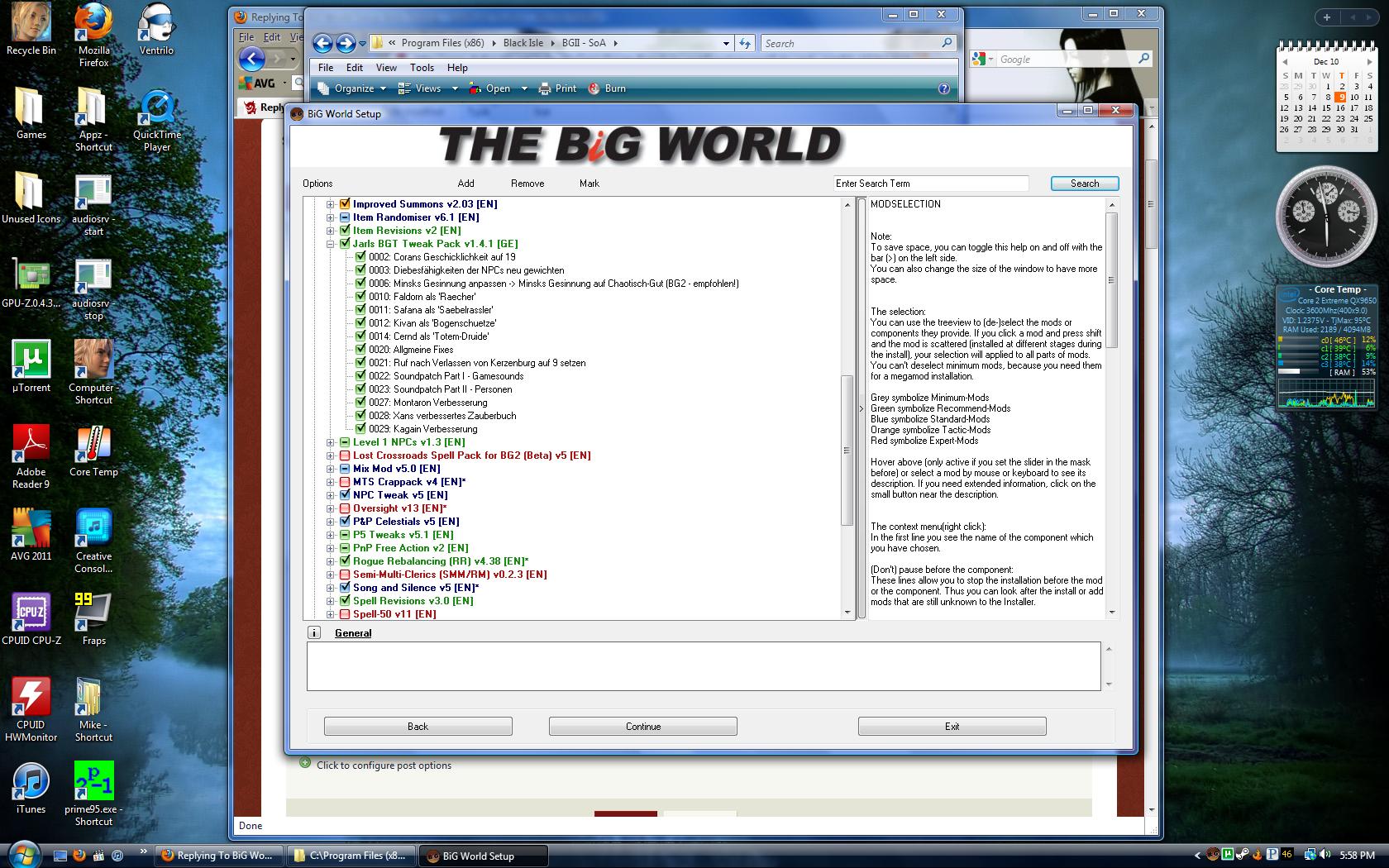
I am in the process of doing the second part of your request.
When I do the second line replacement, the same components appear as in the first picture.
When I change to the X64 Version, rename it and remove the 32 bit version of auto it nothing is shown as selected when I do an english tactics install:
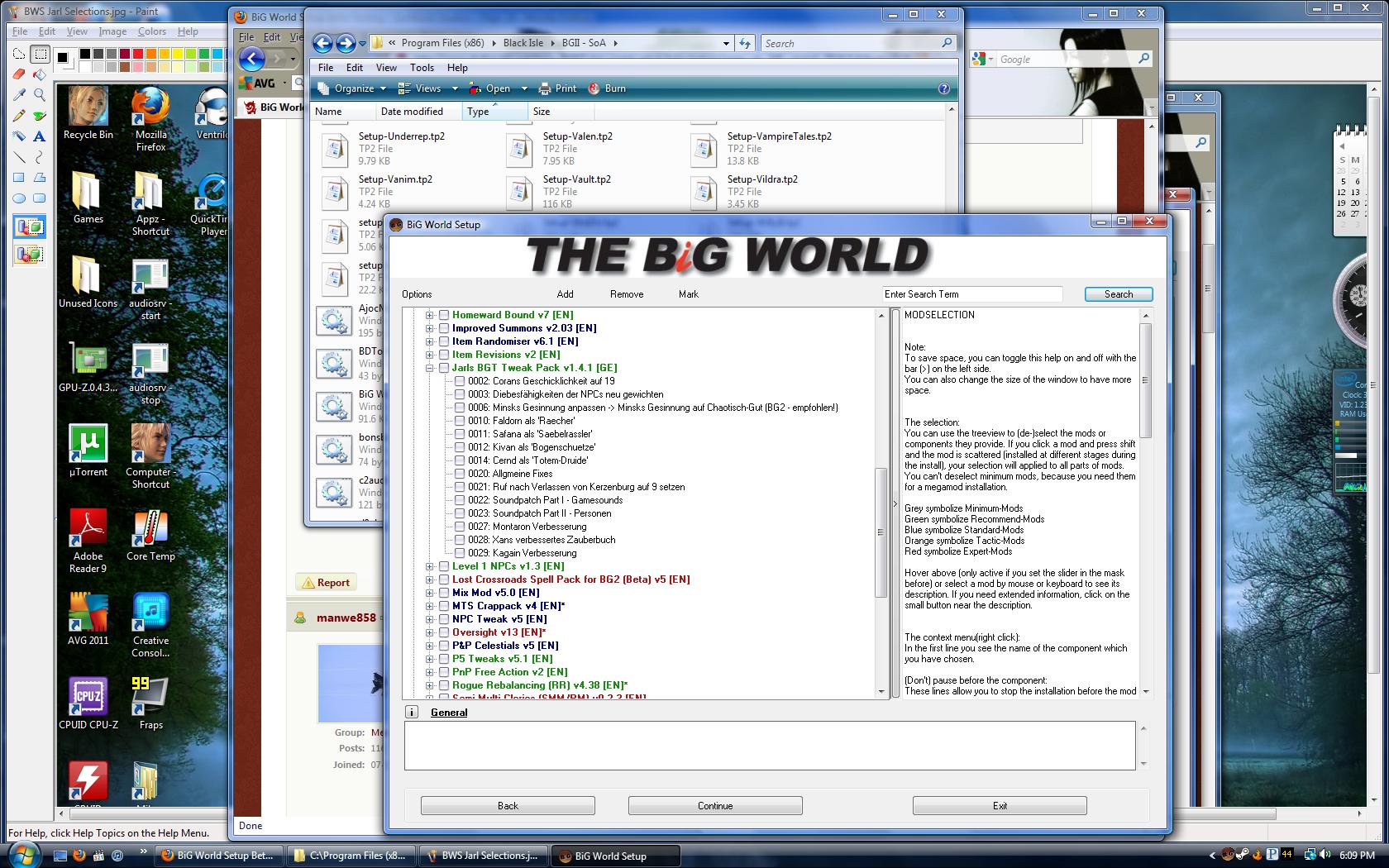
When I revert back to the 32 bit autoit.exe and save my English tactics installation I have this line under [save] and [current]:
JA#BGT_Tweak=0 2 3 6 10 11 12 14 20 21 22 23 24 25 26 27 28 29
I have attached a copy.
 User.txt 18.95K
259 downloads
User.txt 18.95K
259 downloadsWhen I move the bws folder and .vbs file to the desktop and run it the same screen as the first jpeg appears. I can only see those components of JA# and no more.
Edited by manwe858, 09 December 2010 - 03:26 PM.
#359

Posted 09 December 2010 - 03:22 PM
The components are not visible but are installed later?
Are they shown on the [Save]-section or in the [DeSave]-section?
Edit: Had look into your file... so you cannot see it but they are treated as selected... right?
Edited by dabus, 09 December 2010 - 03:29 PM.
#360

Posted 09 December 2010 - 03:33 PM
So I got you wrong in the first place?
The components are not visible but are installed later?
Are they shown on the [Save]-section or in the [DeSave]-section?
Edit: Had look into your file... so you cannot see it but they are treated as selected... right?
right.













