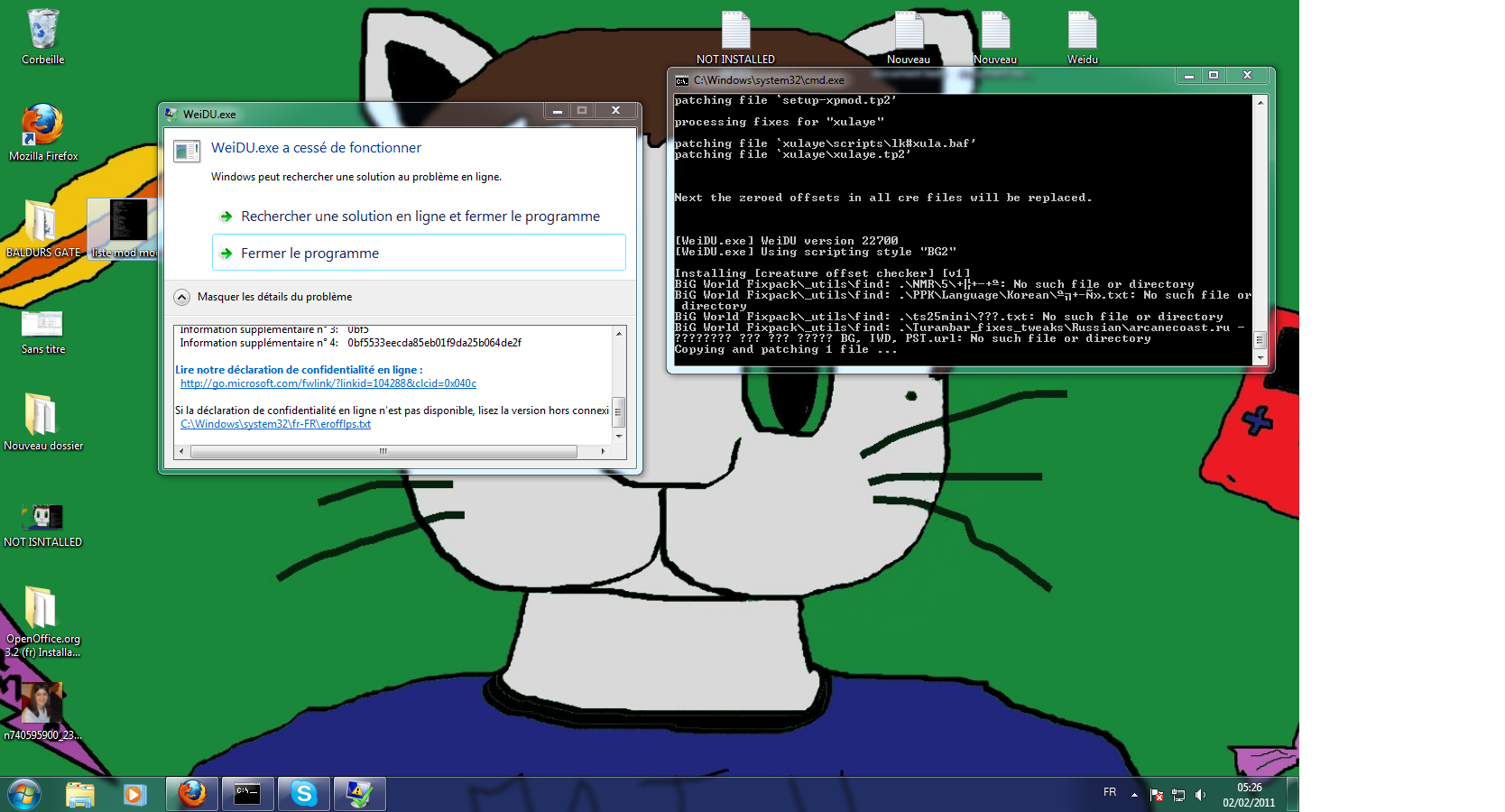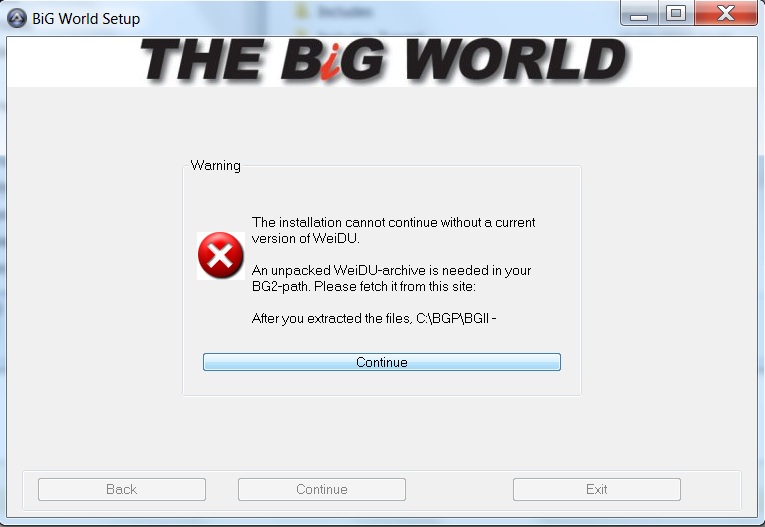Hi,
Really impressed with the Big World project. I've installed a few mods and it is one hell of an effort to combine all these mods into one package.
I spend some time yesterday setting everything up - I have windows 7 so I disabled the UAC and PCA as per guidelines and installed patched versions of BG1 and SoA/ToB onto non-standard path on hardrive. No probs there. Ran the BW setup, downloaded the 'recommended' version of all the mods no problem, with one exception - the Weidu v 226 was returning an error and the report said that it could not contact the IP address of Weidu (when you go on the web the link to v226 is reported as broken). Then 2 mods failed during the extraction phase - which seemed to be romance mods with the cmd line error reporting they couldn't find the dialog file. I chose option to remove the mods to be on the safe side, but when I pressed 'Continue' an error was generated saying I didn't have an archivable version of Weidu and the BW programme shuts down.
No probs re Weidu: I just found v226 on web and stuck it in the download folder and re-ran BW. Exactly same errors though - did I do something wrong?
I also tried manually extracting the failed mods but I'm not 100% clear where I should be putting the extracted files. Any pointers for me please?
Is this a problem with a solution or should I start over? (I really hope there is a solution as I spent over 5 hours downloading and installing yesterday :-) )
Seem to be really minor problems and I'm probably missing something really obvious. Can't wait to get playing the mod once they are sorted!
Regards
Mark
Big World and Weidu v 226
#1

Posted 31 January 2011 - 12:02 AM
--------------
Retired Modder
Note: I do not respond to profile comments/personal messages in regards to troubleshooting my modifications. Please post on the public forums instead.
Baldur's Gate Trilogy-WeiDU and Mods
Throne of Bhaal Extender (TobEx)
Contributions: (NWN2) A Deathstalker (voice acting) - (IWD2) IWD2 NPC Project (soundset editing) - (Misc) SHS PC Soundsets (voice acting)
Legacy: (BG/Tutu/BGT) Beregost Crash Fixer 1.9 (18 Jul 10) - (BG2) Enable conversations with charmed/dominated creatures (18 Jul 10) - (BG2) Experience Corrections (18 Jul 10) - (Misc) Platform Conversion Utility RC2 (13 Feb 10)
#2

Posted 01 February 2011 - 03:34 AM
#3

Posted 01 February 2011 - 08:32 PM
i manage to install the game twice, the due to a bug on the worldmap (not the right locations on the world map) i decided to reinstall in, and since then, this is what occured :
#4

Posted 01 February 2011 - 09:20 PM
Erhm, what's the system non-ANSI system language ? As the dos could crash because the files have +8 letters cause the system language reads them off... the fix is to set it to 1252(English) temporarily...I manage to dl weidu 227 but still, apparently something is fucking up in my install.
i manage to install the game twice, the due to a bug on the worldmap (not the right locations on the world map) i decided to reinstall in, and since then, this is what occured :
Edited by Jarno Mikkola, 01 February 2011 - 09:24 PM.
Deactivated account. The user today is known as The Imp.
#5

Posted 02 February 2011 - 02:39 AM
i dont get it.
what went wrong
#6

Posted 02 February 2011 - 02:55 AM
Why do the creature checker (I see in the screenshot) and the BWP anyway treat them? They are not resources for the game, but just plain text files with info and links about translations and so on, they don't contain .cre in their names, so they should be just ignored
Edited by Turambar, 02 February 2011 - 03:16 AM.
Turambar
Currently supporting: DSotSC for BGT, NTotSC - forum
Turambar's fixes and tweaks for BG2, BGT, DSotSC, NTotSC, SoBH and more!
Before posting questions (even regarding posts written by myself), please look at Jarno Mikkola's FAQs for the Megamods!
(how to correctly report CTDs)

#7

Posted 02 February 2011 - 03:32 AM
#8

Posted 02 February 2011 - 03:40 AM
Well its even worst than slow now cause it doesnot work anymore.
I m starting all over again from scratch
#9

Posted 02 February 2011 - 11:20 AM
I have 2 suggestions with one being make sure the downloaded Weidu has the filename WeiDU-Windows-226.zip. The next being that you should never use BiG World Setup.vbs to start the setup in Windows 7. Instead use AutoIt3.exe in the Big World Setup folder and select BiG World Setup.au3 when asked. (You could also use the installer you downloaded to start the setup but that reinstalls the files before starting the setup.
Thanks for taking time to try and help.
I've checked filename - yep, it's the same as you've stated. Re AutoIt3.exe - used that to start the program but error still occurs (see attached screen dump). I'm a bit stumped on this as I can't see any reason for the install to fail; I'm assuming hundreds if not thousands of people have used this install. Unless the file itself is corrupted I'm a bit stuck....what's not very helpful is that the error message on the screen can't be copied and pasted so you can't see any of the web address to get the Weidu from :-)
#10

Posted 02 February 2011 - 11:49 AM
I guess since you got those you could not read that the file that the BWS searches for is
C:\BGP\BGII - SoA\Weidu\WeiDU.exe and not C:\BGP\BGII - SoA\WeiDU.exe and thus were stuck.
If that file is present, everything should be ok.
#11

Posted 03 February 2011 - 03:50 AM
I have 2 suggestions with one being make sure the downloaded Weidu has the filename WeiDU-Windows-226.zip. The next being that you should never use BiG World Setup.vbs to start the setup in Windows 7. Instead use AutoIt3.exe in the Big World Setup folder and select BiG World Setup.au3 when asked. (You could also use the installer you downloaded to start the setup but that reinstalls the files before starting the setup.
Had another think about what you said re vbs file and realised that I actually hadn't done what you'd recommended. I did a complete fresh install, unticking the vbs option on bottom left of BigWorld setup options screen.
I then did as you indicated and used AutoIt3.exe and the install worked perfectly. it took me a while to understand what you were getting at but I got there in the end :-) Not sure whether my Weidu problem was linked to vbs issue in some obscure way, but whatever happened, everything ran smoothly and updated/additional files were found and installed with no problems. Once again, thanks for your help as it really helpd me solve the problems I was experiencing.
A couple of important points (to me!) for anyone reading this who has had same problems as me, hopefully so they don't make the same mistakes I did:
1. If the install fails, do a clean install! There are probably options to roll back but you can't go wrong with a clean install.
2. Untick the vbs option box on BigWorld Setup screen if you run Windows 7 and run AutoIt3.exe - may seem obvious to modding veterans but it certainly wasn't obvious to me and made the WORLD of difference.
3. Something that doesn't leap out at you when you start this process - it will take many, many hours! Installing BG1 and BG2 with expansions and patches will take a good half hour. Even if you have a perfect, glitch free download session of all the mods this will take a good couple of hours on its own. Then extracting and checking will take a good half hour to forty minutes. The final installation and patching and combining the game into one will take 2-3 hours MINIMUM. I was a bit bleary eyed at 3am :-)
4. This 'megamod' is huge so be prepared to spend the best part of a whole day setting up and installing - and that doesn't include extra time if something goes wrong. Be prepared - start in the morning!
In total I've spent about twelve hours on this - five of which were wasted due to a broken resource link and using the vbs option in Windows 7 - don't make the same mistakes I did!!
I'll come back and post about how the game plays next :-) If the complexity and size of megamod is an indication of quality to come then I can't wait to start BG all over again!
Finally, a BIG thankyou again to all the modders and game players who have given so much time to this - I want to express my thanks for what they are worth. I was staggered at the sheer size and complexity of this project. It's a shame that so few so-called present day game design houses aren't as dedicated to their fan base. You can add up on two hands the number of games that have a shelf life of more than 10 years.
#12

Posted 03 February 2011 - 04:25 AM
#13

Posted 04 February 2011 - 11:13 PM
PS. I found out about the problems with the vbs setup because I tried using that method to redo the installation of BWP after finding out I missed some mods I wanted. I was never able to complete a successful install because of Windows locking files. After doing some searching through the files installed (and after finding out it still worked by reinstalling BWS) I found autoit3.exe and found out that is the method used when installing BWS.
Edited by guenthar, 04 February 2011 - 11:16 PM.
#14

Posted 05 February 2011 - 02:47 AM
The only difference between the "drag and drop" and the vbs-method is that the second adds some debugging to help me find errors.