Tons of permission denied and other errors with BWP install
#1
 -Adam-
-Adam-
Posted 17 July 2011 - 02:47 PM
I am using the GOG versions of both games, and have went through the steps to make things work with these versions. I run the setup GUI, download and extract all of the mods, everything goes well until the .bat file launches. Immediately, there are "permission denied errors", starting when it tries to move BWP files into the main folder. I go through choosing my options and such, and the install starts. Virtually every mod install fails. Permission denied errors occur when installs attempt to delete things. I get "unable to open bgmain.exe" errors when certain things install. Other times it claims files cannot be found. TDD fails, BGT fails, virtually every mod install fails.
This does not seem to be a problem with the GOG version, but rather some sort of security issue. I am running Windows 7 64 bit. UAC is off. Program compatibility is off. Antivirus and all security programs are off. All users have full permissions to the BG folders. I even unchecked the "read only" box for the BG folder and applied to all subfolders and files. Not a one of those things has made the slightest difference. I get all of the same permission denied errors every time.
I'm about to start breaking things, heh. Any idea what's wrong?
#2

Posted 17 July 2011 - 10:08 PM
#3
 -Adam-
-Adam-
Posted 17 July 2011 - 10:35 PM
BG is installed in D:\BG\Baldur's Gate
BG2 is installed in D:\BG\BGII - SoA
All of the paths have been corrected in the INIs.
As I said, I have followed every published step to get this working. Some sort of strange security issue is going on.
#4

Posted 17 July 2011 - 11:30 PM
#5
 -Adam-
-Adam-
Posted 17 July 2011 - 11:42 PM
#6

Posted 17 July 2011 - 11:54 PM
Edited by Hellcommander, 17 July 2011 - 11:56 PM.
#7

Posted 18 July 2011 - 12:18 AM
Hmm, open the files and copy the [Alias] -lines to a post...BG is installed in D:\BG\Baldur's Gate
BG2 is installed in D:\BG\BGII - SoA
All of the paths have been corrected in the INIs.
The BW tools installing makes a debug file to the game directory, it should be called "BiG World Debug.txt", upload the file in a .zip archive(as the archive is literally ten times smaller).Immediately, there are "permission denied errors"
Edited by Jarno Mikkola, 18 July 2011 - 12:57 AM.
Deactivated account. The user today is known as The Imp.
#8
 -Adam-
-Adam-
Posted 18 July 2011 - 10:20 AM
Unfortunately, there's now a new one... I've run the install 3 times now (with a new clean copy of the games each time), with the exact same problem all 3 times. It gets to the BGT install, and I get this:
If your folder Baldur's Gate is not to be found in the preset directory,
the program stops and you see below on the left only the flashing cursor.
Write then the path for your Baldur's Gate 1 game.
Preset is:
C:\Program Files\Black Isle\Baldur's Gate
Native language
Installing BGT, component[s] 0 with language-token 0
[setup-BGT.exe] WeiDU version 22900
[setup-BGT.exe] Using scripting style "BG2"
Using Language [English]
Installing [Baldur's Gate Trilogy - Core] [1.12 (12 Jun 2011)]
Creating 1 directory
Copying 1 file ...
Copying and patching 1 file ...
Copying 1 file ...It hangs at that point for a good 30-40 minutes. Then I get a screenful of this:
Checking \=/ Checking \=/ Checking \=/ Checking \=/ Checking \=/ Checking \=/ Checking \=/ Checking \=/ C
It ends with that single C. The first time, I left it that way overnight, for about 9 hours. Nothing progressed. The other 2 times were obviously shorter, but its frozen. I get system beeps if I hit any keys in that window. Since it's happened at exactly the same point 3 times, there must be a specific problem going on. Any ideas what's happening there?
(btw Jarno, thanks for your attempt as well. I'll post my Alias sections below, although this part seems a non-issue now)
[Alias] HD0:=D:\BG\Baldur's Gate\ CD1:=D:\BG\Baldur's Gate\ CD2:=D:\BG\Baldur's Gate\ CD3:=D:\BG\Baldur's Gate\ CD4:=D:\BG\Baldur's Gate\ CD5:=D:\BG\Baldur's Gate\ CD6:=D:\BG\Baldur's Gate\ [Alias] HD0:=D:\BG\BGII - SoA\ CD1:=D:\BG\BGII - SoA\ CD2:=D:\BG\BGII - SoA\ CD3:=D:\BG\BGII - SoA\ CD4:=D:\BG\BGII - SoA\ CD5:=D:\BG\BGII - SoA\;D:\BG\BGII - SoA\CD5\ CD6:=D:\BG\BGII - SoA\
#9
 -Adam-
-Adam-
Posted 19 July 2011 - 08:59 AM
#10

Posted 19 July 2011 - 09:25 AM
#11
 -Adam-
-Adam-
Posted 19 July 2011 - 09:55 AM
#12

Posted 19 July 2011 - 10:25 AM
Look into the BiG World Debug.txt or Setup-BGT.Debug, the question should be right there.
So just type the path, press enter and see if it works.
#13
 -Adam-
-Adam-
Posted 19 July 2011 - 10:42 AM
Is there somewhere within the .bat file where I can just change the preset path to the right one? This is mentioned in the readme, but the readme is apparently out of date, because the line it says to edit is simply not there. For the record, in one of my many attempts, I copied the BG directory to match the preset path in the Program Files folder, but the exact same thing happened. UAC is off, and I gave all users full permissions to the folder, so it should have worked if that is where the program is looking. But it did not.
So frustrating... I'm dying to play this, and it seems like this should not be so hard to fix.
#14

Posted 19 July 2011 - 10:52 AM
Call %INST% BGT "0" "TYPE BWP_BGT_input.txt"to
Pause, so the batch will just halt. You can install BGT on your own and press any key to continue...
#15
 -Adam-
-Adam-
Posted 19 July 2011 - 11:34 AM
Anyway, thanks again, hopefully all is well from now on.
#16
 -Adam-
-Adam-
Posted 20 July 2011 - 09:32 AM
I did have one problem that doesn't appear to be related to BWP at all. I got all kinds of weird glitches with black squares, especially on the area map, so much so that it was basically unusable. From what I've read, it's related to my 8000 series Nvidia card. None of the fixes worked, so I'm playing the game on my laptop instead, heh. It does run and look perfect there.
#17

Posted 20 July 2011 - 10:03 AM
So did you actually play the game before you installed the mods, as then you should see the black box issue and correct it before you actually install mods.I did have one problem that doesn't appear to be related to BWP at all. I got all kinds of weird glitches with black squares, especially on the area map, so much so that it was basically unusable. From what I've read, it's related to my 8000 series Nvidia card. None of the fixes worked, so I'm playing the game on my laptop instead, heh. It does run and look perfect there.
Run the BGConfig.exe,
+ Test -> Apply -> OK.Hardware -> Enable 3D Acceleration. Display -> 32 bit. 2d & 3d options: enable 3D Animations, 3D Acceleration and 32 bit textures, disable the Disable Vertex Padding option.
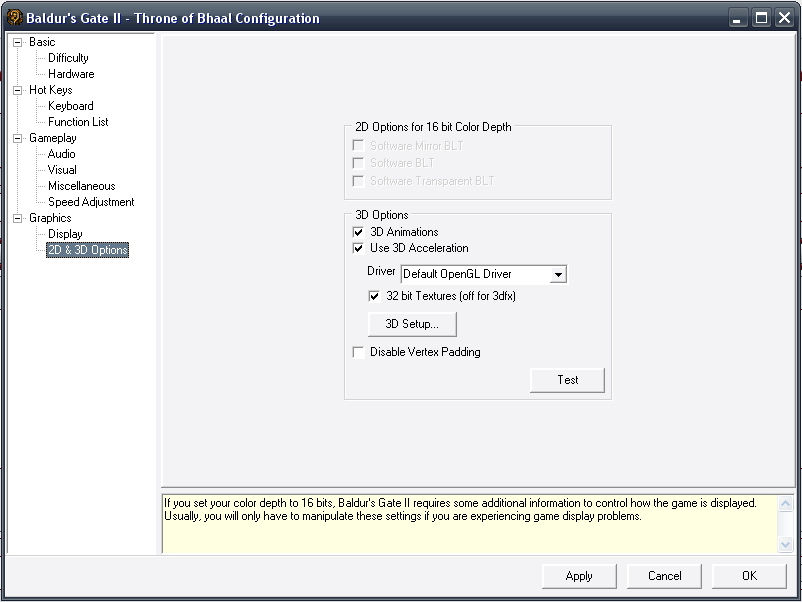
Deactivated account. The user today is known as The Imp.
#18
 -Adam-
-Adam-
Posted 20 July 2011 - 10:32 AM
Also, as I said, none of the fixes worked for me, including the one you posted. That particular one made all text unreadable, and generally destroyed everything visually. I do research my own issues as much as possible before asking. I've spent countless hours here and elsewhere reading 100s of forum threads
#20
 -Adam-
-Adam-
Posted 21 July 2011 - 08:44 AM














