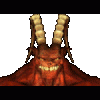Basically use BWP correct? (I read that the BWS is way outdated) I dont want to install 100's of mods.. Basically I would like to acomplish this:
add:
Baldur's Gate Trilogy 1.12
Region of Terror 2.1
Shadows over Soubar 1.13
The Darkest Day 1.14
Tortured Souls 6.10
Check the Bodies 1.13
Tethyr Forest Patch 3b
Dark Side of the sword coast 2.15
(I would say add Never Ending Journey, but read enough here to see to not even try)
And the following NPCs:
Fade v3
Amber 2.6
I wanted to add the Imoen romance mod, but as I didnt see it here I wont try.
I have WeiDU-Windows-2.31 (which I believe is latest version)
And thats it, I have downloaded all of the latest versions of the mods above from this website (I posted the versions I have).
Also I have all the English BWP stuff from Here
I should be good to go now correct? once I follow the game install directions found on this site.
I just wanted to ask this before I start if anyone knows of a mod above that I should not add due to problems or if theres a essential mod I have to add that I didnt list (like a patch mod, fixpack, or something like that)
Thanks for all the patience you experts here have with us masses, and thanks for any reply or advice!
PS, I would also like to add the big world map found Here But I have a feeling I can't, is this correct?
One more thing, reading the Mega Mod Help topic here, I gather you simply can not add widescreen? (Yes I read Jarno Mikkola's post somewhere here about widescreen, I could't tell if he was simply saying dont even try, or be careful on install order but I think he was saying, dont even try)which is fine, but widescreen would be nice as I have 1366x768.
Edited by ShadowTek, 21 December 2011 - 12:33 PM.