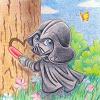BWP v12
#1

Posted 08 July 2013 - 11:59 PM
Initially I had included 1PPv4 together with the most recent mods to the guide. BWP was nearly ready to release when BP v181 came out. With the splitted components it is now so much easier to handle the AI within a BWP installation. However, the new main component required massive changes in the install order. It needed a long time and several tries to figure out the new install order.
The current state is not final and I must admit I am not happy with it. The installation process goes smoothly and almost all requirements are fullfilled. But I had to install atweaks before BP that theoretically should be installed after BP and SCS.
I also tried to include the new stratagems mod v23 instead of the previous SCSI and SCSII. However I run into some unforeseen problems that I could not solve yet:
A few files from several mods prevent the main component "Initialise mod" to install. Unfortunately I cannot solve this because I have not the needed knowledge. I also don't know how to exclude the related files from stratagems patching procedure.
There are also certain files from different mods that cause that the installation of the components "Add high-level abilities (HLAs) to spellcasters" and "Smarter Mages" will fail. Two of them come from TDD, some from other mods and two apparently from BG2 itself.
I experimented with a workaround to exclude those files temporary from the patching procedure until they are fixed, however, I failed so far. It may need some time to figure out which files are responsible for this. Also some other components caused some glitches. So I decided not to include stratagems v23 for now to not to delay the release any longer.
The new release includes about 30 mods, among them also the new BG Graphics Overhaul, the old but popular original Ascension and a few for testing purpose. Other than former releases this one is mostly untested in game and I would be surprised if no problems will occur.
As of v12 there will be no update for the Spanish guide because Ancalgon is no longer active. German and Russian edition are coming soon.
Please post your experiences and suggestions here.
#2
 -PutridWalker-
-PutridWalker-
Posted 09 July 2013 - 04:05 AM
Thank you for continuing to update the BWP.
I have a question regarding one of the new mods, namely the BG Graphics Overhaul.
I. some week ago, installed it myself into a custom (rather big) Big World install, and I installed it at the end (right after Replacement Lightmaps). Where have you put it in BWP 12 and do you expect problems installing it late like I did?
And this is not related to the new version, but why is not "Mages drop spellbooks" from B!Tweaks installed in BWP? Incompatibilities?
#3

Posted 09 July 2013 - 05:44 AM
And this is not related to the new version, but why is not "Mages drop spellbooks" from B!Tweaks installed in BWP? Incompatibilities?The component is not in the Lite editiion of the mod that the BWP uses, and I suspect that giving the player x3-4 times the spell scrolls for a fast kills is not really what's considered a good thing.
As for the BG GOverhaul, I haven't went and looked at the code, but any changes made to the files that are installed previously probably will revert back to the original, so... the BWP puts the mod right after the BGT, which is the 4.2, the BGT being 4.1.
As for comments, the SCS's beta is broken enough that it's better to use the SCSI&SCSII...
PS: the Item Revision v3.2 or which ever the next version will end up being will use the 1PP4 as already included entirelly in the mod, so there shouldn't be a point to include both. But that's indeed the next version, not the current one.
Edited by The Imp, 09 July 2013 - 05:50 AM.
Yep, Jarno Mikkola. my Mega Mod FAQ. Use of the BWS, and how to use it(scroll down that post a bit).
OK, desert dweller, welcome to the sanity, you are free to search for the limit, it's out there, we drew it in the sand. Ouh, actually it was still snow then.. but anyways.
#4

Posted 09 July 2013 - 06:35 AM
Thank you Leonardo!! ![]()
I think that Demi will release new IR compatible with 1PPv4 soon:
http://forums.gibber...ndpost&p=211143
#5

Posted 09 July 2013 - 05:56 PM
Thank you Leonardo!!
I think that Demi will release new IR compatible with 1PPv4 soon:
I'd give it at least a month. Shields are only one part of the 1PP compatibility changes. There's also helmets, new paperdoll/animations for items (circlets, staffs), and new icons/colour settings to review. And there's some non-1PP stuff to do, too.
BWP can choose what it wants to do with that information.
PS: the Item Revision v3.2 or which ever the next version will end up being will use the 1PP4 as already included entirelly in the mod, so there shouldn't be a point to include both. But that's indeed the next version, not the current one.
The idea is to only include the aspects of 1PP that IR needs to look nice. That probably means none of the spell or .exe patching stuff, for starters. 1PP has become huge now, in terms of functionality and file size.
#6

Posted 11 July 2013 - 02:48 PM
Great job getting this out, Leonardo! I know I gave you a handful w/ the new BP version. If you run across things that can be done from my side to simplify install, just let me know.
![]()
#7

Posted 15 July 2013 - 01:25 AM
i find the component [114]1ppv4: Softer Spell Effects in 1pp V4 is not in the BWP 12
is this component incompatible with BWP 12
thanks
#8

Posted 18 July 2013 - 12:29 AM
Hi everyone,
This is my first time with BWS. Everything seems to work OK but I have two issues. When extracting the mods there are two errors:
1- BP mod cannot be extracted because it needs dependencies.
2- Kelsey NPC cannot be extracted because it need ascension weidu version 1.41 or above
I'm really new at this. I don't even know if I am at the right forum. ![]()
I'm using gog versions of the game (installed to c:/bwp), BWS 20130613.
Please help.
#9

Posted 18 July 2013 - 02:15 AM
As a Kelsey player, I should say that Kelsey by no means needs Ascension, and works fine without it. If some system tells you otherwise, it's an error of this system that must be fixed.
However, you can always install any mods you want manually, including Kelsey SoA and Kelsey ToB. (Kelsey should be installed before Crossmod Banter Pack, Level1NPCs and all tweak packs/SCS, though).
IWD NPC, Xan, The Sellswords, Back to Brynnlaw, Assassinations, Dungeon Crawl, Reunion, Branwen, Coran, Tiax, Xan BG1 Friendship
BG1 NPC, Romantic Encounters
#10

Posted 18 July 2013 - 03:31 AM
well it is my first time posting here even though i've been following the forum for the last 3 years
alright, it has been a long time since i've tried to make a BWP installation, and i've always used BWS everytime i did.
Because of the discontinuation of BWS at v11.4 ![]() now it pose a problem for me because i just decided to make a new BWP installation in light of leonardo relesing the brand new BWP v12. My problem is,where can I get the complete mod list(with the download links of course,if possible) for the v12 of BWP?
now it pose a problem for me because i just decided to make a new BWP installation in light of leonardo relesing the brand new BWP v12. My problem is,where can I get the complete mod list(with the download links of course,if possible) for the v12 of BWP?
Yes i do know the existence of this excellent guide: http://www.shsforums...newbies-and-up/ and of course the links inside http://kerzenburg.ba....eu/bwpmods.php that is supposed to be the official links site. Unfortunately, written in leonardo post in his thread:
"The new release includes about 30 mods, among them also the new BG Graphics Overhaul, the old but popular original Ascension and a few for testing purpose. Other than former releases this one is mostly untested in game and I would be surprised if no problems will occur."
unfotunately i don't see able to find this old-ascension mod nor the BG Graphic Overhaul in said link. Oh and of course the majority of the sites is in Dutch or Gerany(i don't know) and it is kinda of hard to pick my mods.
So my question is where can I get the complete mod list(with the download links of course,if possible) for the v12 of BWP?
That will be all for my first post, I would really appreciate anyone who could help me. Thank you ![]()
![]()
oh and if anyone has an updated version of manual installation guide for BWP it would also help a lot. the aforementioned guide isn't really updated it would seem
#11

Posted 18 July 2013 - 10:26 PM
Hello,
First of all, a huge THANK YOU for Leonardo for this new version. Really happy to see a couple of cool new mods have been added to the herd.
I'll be posting my first install experience using BWP v12. After sorting a few problems I was causing, I've managed to install the mega modification with some significant errors. These are the more significant from the Big World Debug
//////////////////////////////////////////////////////////////////////////////////////////////////////////////////////////////////////////////////////////
//////////////////////////////////////////////////////////////////////////////////////////////////////////////////////////////////////////////////////////
//////////////////////////////////////////////////////////////////////////////////////////////////////////////////////////////////////////////////////////
Also I'm getting PARSE ERROR (tough they say the installation was succesfull) with these two:
Chosen of Cyric encounter
Bard High Level Ability revisions
The widescreen error is a first for me and quite a bother. I'll be trying to install the mod on a fresh install and make sure my version isn't corrupted or anything.
Would the 1pp v4 be related to the helm conflict it has with Item Revisions?
Thanks in advance for any help you might provide!
 WeiDU.log 88.85K
316 downloads
WeiDU.log 88.85K
316 downloads
 BiG World Debug.txt 18.63MB
482 downloads
BiG World Debug.txt 18.63MB
482 downloads
#12

Posted 19 July 2013 - 12:19 AM
The fact that the 1ppv4 and widescreen mods don't install is due to not giving all the inserts... meaning that the mod requires inputs that the assigned input files doesn't have...
Yep, Jarno Mikkola. my Mega Mod FAQ. Use of the BWS, and how to use it(scroll down that post a bit).
OK, desert dweller, welcome to the sanity, you are free to search for the limit, it's out there, we drew it in the sand. Ouh, actually it was still snow then.. but anyways.
#13

Posted 19 July 2013 - 03:26 AM
Hi everyone,
This is my first time with BWS. Everything seems to work OK but I have two issues. When extracting the mods there are two errors:
1- BP mod cannot be extracted because it needs dependencies.
Please elaborate on this, because it's the first time I've heard anything like this in 3000+ downloads of the new package.
#14

Posted 19 July 2013 - 06:48 AM
As a Kelsey player, I should say that Kelsey by no means needs Ascension, and works fine without it. If some system tells you otherwise, it's an error of this system that must be fixed.
The BWS only says this because he specifically selected the Ascension component of Kelsey. Thus, Ascension becomes a dependency for it. He will have the option of omitting Kelsey altogether or just that component of the Kelsey mod. Or he could get Ascension to install. Nothing wrong there anyway ![]()
Horred: He is using the BWS (not to be confused with the BWP), which has stopped updating (it's not maintained anymore). This leads to plenty of odd things regarding installing Big Picture with BWS. For example, it lists components from BP180c (and installs properly with it, with manual tinkering), however it expects the new BP you recently released. Long story short, people will have a rough time installing BP with BWS from now on, and you will probably hear alot about installing errors (many use the BWS). The only real solution is for people to stop using the BWS i'm afraid. Unless someone else starts to maintain it. It has nothing to do with BP anyway. It's just BWS that's outdated and that has nothing to do with Leonardo either ![]()
#15

Posted 19 July 2013 - 07:02 AM
As a Kelsey player, I should say that Kelsey by no means needs Ascension, and works fine without it. If some system tells you otherwise, it's an error of this system that must be fixed.The BWS only says this because he specifically selected the Ascension component of Kelsey. Thus, Ascension becomes a dependency for it. He will have the option of omitting Kelsey altogether or just that component of the Kelsey mod. Or he could get Ascension to install. Nothing wrong there anyway
Horred: He is using the BWS (not to be confused with the BWP), which has stopped updating (it's not maintained anymore). This leads to plenty of odd things regarding installing Big Picture with BWS. For example, it lists components from BP180c (and installs properly with it, with manual tinkering), however it expects the new BP you recently released. Long story short, people will have a rough time installing BP with BWS from now on, and you will probably hear alot about installing errors (many use the BWS). The only real solution is for people to stop using the BWS i'm afraid. Unless someone else starts to maintain it. It has nothing to do with BP anyway. It's just BWS that's outdated and that has nothing to do with Leonardo either
Oh i see the problem.
So I have an idea right now but i don't know it will work on not:
BWS already downloaded all the mods I wish (in fact I choose 'recommended package'). If I extract all these mods (including the updated BP) to my BG2 folder and launch BWP 12, will it do the rest of the job for me?
What I want to say, I don't know which mods I have to select to have a stable, consistent, bug-free game and I don't want lose myself looking for mods for hours instead of having fun playing the game. So I think that recommended package of BWS and the mods it has downloaded must be what I need. Is it?
#16

Posted 19 July 2013 - 07:07 AM
Yep, Jarno Mikkola. my Mega Mod FAQ. Use of the BWS, and how to use it(scroll down that post a bit).
OK, desert dweller, welcome to the sanity, you are free to search for the limit, it's out there, we drew it in the sand. Ouh, actually it was still snow then.. but anyways.
#17

Posted 19 July 2013 - 09:07 AM
Oh i see the problem.
So I have an idea right now but i don't know it will work on not:
BWS already downloaded all the mods I wish (in fact I choose 'recommended package'). If I extract all these mods (including the updated BP) to my BG2 folder and launch BWP 12, will it do the rest of the job for me?
What I want to say, I don't know which mods I have to select to have a stable, consistent, bug-free game and I don't want lose myself looking for mods for hours instead of having fun playing the game. So I think that recommended package of BWS and the mods it has downloaded must be what I need. Is it?
Yes your idea should work fine, with a few things to make note of:
Some of the mods the BWS has downloaded for you may be too old for BWP 12 (if the components has been re-arranged). I don't think this is the case for any mod right now, but some few might be, but it will get worse when BWS gets "older". Just keep an eye open.
And, my personal view is that the recommended package does make some bad selections. BG1 Animations for NPCs of Infinity Animations does crash the game for example. And last i checked it installs The Darkest Day which breaks some NPC mods at the end of BG2. And there are others too. Frankly, I believe some own customization is needed for a stable game. I have just reached a very stable game myself, and it diverted pretty heavily from the recommended selection in the end.
#18

Posted 20 July 2013 - 09:57 AM
Other than former releases this one is mostly untested in game and I would be surprised if no problems will occur.
Installing [Kit Tomes for BG:EE, BGT and TuTu] [v2.0] ERROR: [override/AR0015.tis] has size 26849304: TOO BIG FOR WEIDU (max 16777211)
I have just reached a very stable game myself, and it diverted pretty heavily from the recommended selection in the end.
#19

Posted 21 July 2013 - 11:52 AM
@PutridWalker
I have just reached a very stable game myself, and it diverted pretty heavily from the recommended selection in the end.
Please post the changes you made!
I made many changes but most of them are personal, not technical (so it is pointless to list them here). But I will list what components I feel, generally, should change in the recommended selection, along with comments on why. And some general thoughts on the selection. Not all of them make the game unstable, but more unfitting. They are just suggestions, and some maybe I'm wrong about. I hope the community can chip in with their suggestions also. And dispute my claims if that's needed. Also note that I'm comparing towards my use of the BWS which used BWP 11.4. So, if any of this is already changed in BWP 12, just ignore them.
TobEx:
Blindness as spell description - I never install this because Spell Revisions also change Blindness. Common sense suggests that even if there are no compatibility problems here, the spell description for Blindness would at least be wrong if TobEx overrides how this spell acts on engine level, when Spell revisions does this also later. I have seen the maintainer of Spell Revisions say something similar (don't have link).
Disable Force Inventory Pause - This has incompatibilities with Yasraena NPC (and I guess some other NPCs) because that NPC uses some scripts on the characters weapons that behaves very odd if the inventory is not paused. The weapons duplicate when grabbed, dual wielding is impossible because the off-hand sword gets removed when put there. And the script won't function properly (she does not take them back from you, if you take them from her). I have only seen this with Yasraena, but I suppose some other NPC can use similar methods on their weapons. Moreover, in a megamod when every NPC is bantering like crazy, this component is only annoying anyway (NPCs constantly interrupts inventory management)
The Darkest Day:
Frankly, I don't think this mod should be installed at all.
Technical reasons:
It breaks compatibility with Elessimes dialogue and some NPC mods at the end of BG2. Meaning some NPCs "endings" simply do not trigger at that moment.
Logical flaws:
It duplicates some NPCs in BG2, because other mods gets installed. (Example: TDD creates an almost silent Kivan, whilst the Kivan Mod creates a very good "other" Kivan) The consequence becomes that one either have to ignore, or kill the bad Kivan. Not to mention: how is a new player to know which is the "good" Kivan?
If you really deem it necessary to have at least one "big mod" included here, then I suggest Check the Bodies instead.
Baldur's Gate trilogy Graphics overhaul:
It is currently incompatible with Gavin NPC (causes crash in Beregost), but Yovaneth is working on including a fix (a hotfix is already out). And on a smaller note, you list version 1.4 but that is for TuTu only. BGT version is (I think) v1.0.
Kido:
The portrait chosen by the batch (component 3) is the same as Corans portrait in BG1. Better to chose component 1 or 2.
Xan's BG2 voice for BG1:
Good for continuity perhaps, but this voice is atrocious compared to the original. My opinion is to leave this out of the recommended settings.
Tiax (the BG2 NPC mod):
He is more of a minimod than full fledged NPC. My opinion is that he should not be included in the recommended settings because of this.
Garrick's Infatuation:
Wrong info in the BWP manual guide, and wrong install order in the batch. It is installed as if it would be a BG2 mod but it is actually a BG1 mod.
Parting Company:
Both SCS and BG1NPC has much more advanced versions of this. This should not be installed.
Sword Coast Stratagems II:
Cosmetic change: stop Stoneskins from changing your character's colour - Minor gripe; this also makes it so that when CHARNAME gets a statue raised in his/hers glory, the statue is not grey. A bit immersion breaking. Besides, this is a personal preference anyway that should not be installed as part of any preselection in my opinion.
aTweaks:
PnP Dimension Door - A player who uses this dimension door can unknowingly break the entire game by jumping over triggers in areas. It's a nice tweak but maybe it's not for the recommended package.
BG2 Tweaks:
No Drow Avatars On Party In Underdark - This was needed to fix certain problems with mod NPCs, but is not needed anymore because of TobEx. It's a nice effect in game, so this should not be installed anymore.
Infinity Animations Core:
BG1 Character Animations for NPCs - Should avoid patching NPCs which would crash the game with the new animations. But it is not fool-proof it seems, as some NPCs crash the game.
BG1 Character Animations for PCs - It will restrict the player from dual wielding and such, so it should not be installed.
Lolfixer:
Creature Stuff - Inventory Overhauler (moves invalid but equippable items to inventory and equips anything in the inventory to a free slot) - This seems to me like a very careless component to install. Some inventory items are not meant for the NPC that holds them to equip (imagine some NPC having a cursed item in his inventory). And moreover because you can not pickpocket equipped things this will hamper pickpocket a bit. And even more yet, this can probably fool the "BG1 Character Animations for NPCs" because that component will patch the new animations if the NPCs are not wielding, say, a Katana. But if the NPC had a katana in his inventory, this component will place it in his hands, despite him having the new animation.
General observation:
The content in BWP Fixpack that concerns NeJ (I think it's in _compatability\NeJ but I'm not sure) is copied into the game no matter whether if NeJ is installed or not. In my case, NeJ is not installed but my MINSC.BCS got wrong entries because of this. Perhaps this is the fault of BWS?
#20

Posted 21 July 2013 - 08:19 PM
I agree on TDD. I have not installed that for ages because it doesn't play nice with the other mods. Besides CtB, I also like ROT. I also believe Shadows over Souber is also OK, but I haven't installed that mod in long time.
I had a bug with minic that caused some problems with Edwin in the thief's stronghold, but otherwise no problems. Not sure if this is the same bug you saw? I never used BWS. I haven't played 12 yet, but I am very excited about the updated to Big Picture. Don't have time to play now, but definitely will in the future.