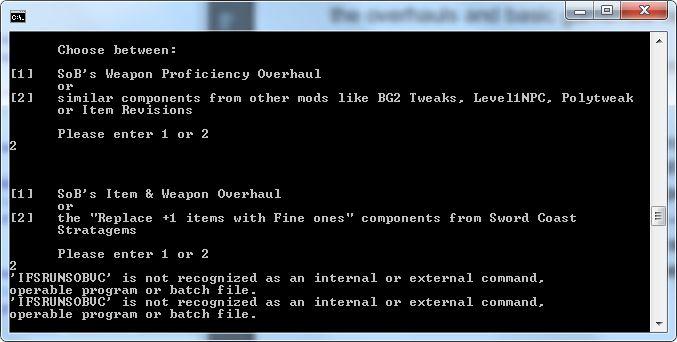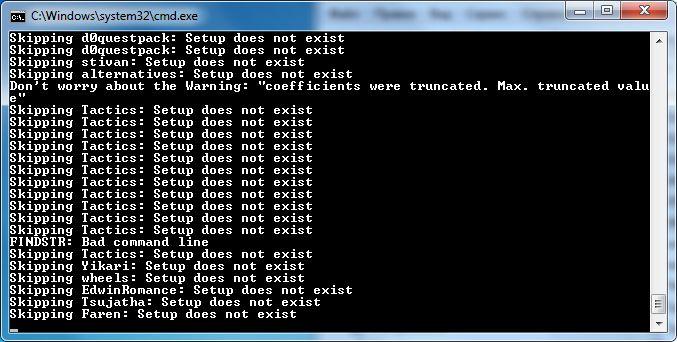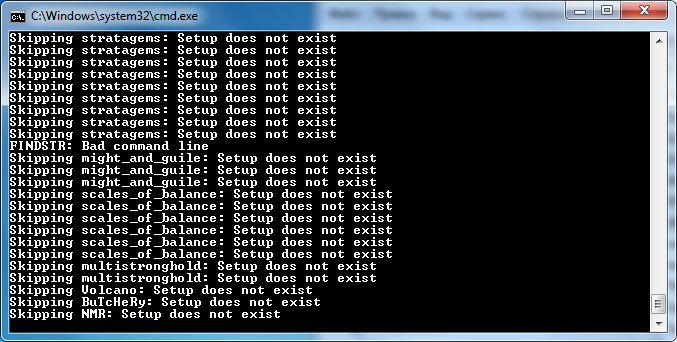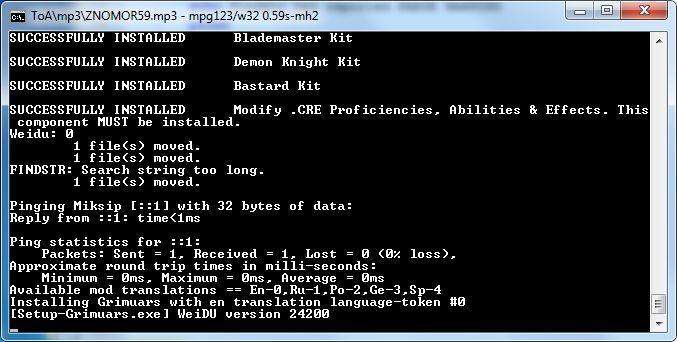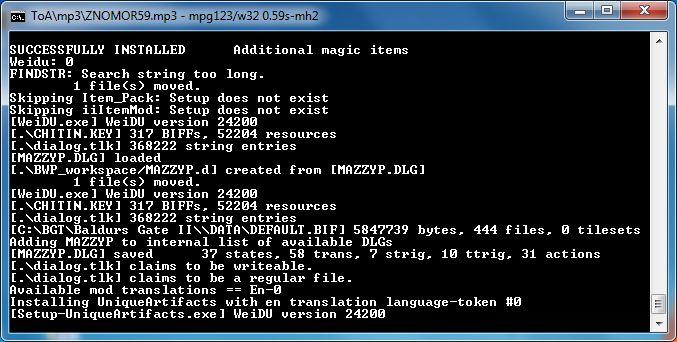Hi Leonardo:
I modified most of Individual.bat v17.0.2 to the way I wanted. It was easy the way Individual.bat matched BiG World Project v17, However, now I have come to a snag in Section 20. I completed my edits up to mod 20.1. Below is the code from Individual.bat mods 20.21 to the end.
Please ignore the REMs and dashed lines. My way of segregating the code for various mods.
From mod 20.28 to the end I believe there is no code in Individual.bat as the function of those mods is to clean up errors in them.
I follow the code by checking for the TP2 file names in BiG World Project. However, when I got to mod 20.22, I had difficulty matching the TP2 names with mods 20.22 through 20.27. I would appreciate some help. I especially want to insure I get a good GUI mod and Widescreen mod installed correctly.
Thanks for the great work with
BWP. The explanations of the functions of mods made is easy to select the type of mods i enjoy and the warnings of the conflicting components really helps in selecting mods for a mega-mod game.
REM 20.21 High quality music
SoA/
ToBREM --------------------------------
Call ".\%BWIPS%\HQmusic.bat
findstr /I /M "
BGT.TP2~.*#.*#0./" %ELOG%>nul
if not errorlevel 1 (
Call ".\%BWIPI%\define_GUI.bat
) else (
GOTO :SKIPGUI
)
FOR /F %%a IN ('type GUI_input.txt') DO Call %EINST% GUI "%%a"
:SKIPGUI
REM 20.22 High Quality music for Tutu/ToSC
REM -----------------------------------------------------
findstr /I /M "TUTUGUI" %SET%>nul
if not errorlevel 1 (
Call %EINST% TutuGUI "0"
%IF% BWP_widescreen_input.txt Call %EINST% TutuGUI "1"
)
findstr /I /M "W_GUI" %SET%>nul
if not errorlevel 1 (
Call %EINST% W_GUI "0 11"
)
%NMAC% %IFN% BWP_NoWide Call %EINST% widescreen "0" "TYPE BWP_widescreen_input.txt"
Call ".\%BWIPI%\close1.bat"
findstr /I /M "NEJHalruaa CSoBDivine" %SET%>nul
if errorlevel 1 (
Call %EINSTI% Divine_Remix "1000"
)
Call ".\%BWIPI%\close2.bat"
:: Copyright 2008/2009/2010/2011/2012/2013/2014/2015/2016/2017 by Leonardo Watson
:: This file or parts of it may not be copied or changed without permission except for personal use.
REM 20.23 High quality music for
BGT
REM 20.24
BGT Graphical Interface
REM 20.25 LadeJari's Tutu GUI v1.8
REM 20.26 W_GUI beta 0.6b
REM 20.27 Widescreen Mod v3.07
REM 20.28 Creature Slot Fixer v2
REM 20.29 Innates Set to Level One
REM 20.30 Are Patcher v Alpha 11
REM 20.31 Cre Patcher v Alpha 1
REM 20.32 Item Patcher v Alpha 6
REM 20.33 Lolfixer
REM 20.34 Sandrah Item Restautation
REM 20.35 Divine Remix v8 bete (2)
REM 20.36 Generalized Biffing v2.2
REM 20.37 NPCs Enhanced for Everyone v2.6.4