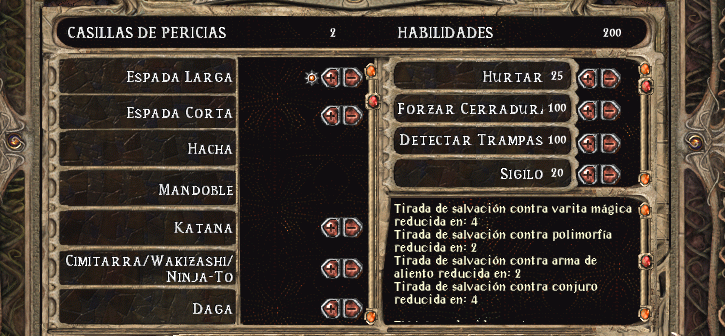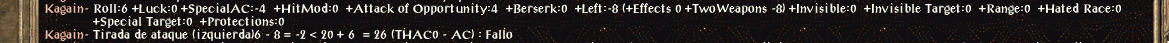Hi Magus
See here, Kagain has throwing axe in MH and Crom Fayer in OH. But Crom is not "equipped", so throwing doesn't get STR bonus damage from Crom. I think it makes sense that it should.
On first picture throw axe in "melee" mode and Crom is active, game shows both THAC0. On second picture no STR bonus - bug.If axe switched to "throw" mode, Crom will be auto-disabled, game will shows only main hand THAC0 and no STR bonuses
I can't reproduce your second screen, i always get STR bonus if Crom is active in OffHand. Try "Fist+Crom" or more combination to check when STR bonus is active. If you can, please share savegame with Crom OH bug
Any store as far as I can see. Example - Ulgoth's beard inn. (I run through Wine, though, so might be related to that. I don't have Windows to check on.)Thanks for testing, can you tell store name/area ?
New switchable scrollbars always active and don't require any .INI setting. Maybe issue with tobex.dll version ? Size of last version must be 505856, dll must be placed in root of BG2 folder. This component request mouse coordinates from Windows API, i don't think than Wine emulates it incorrect, so issue with some else...
Edited by Insomniator, 02 October 2021 - 11:25 AM.