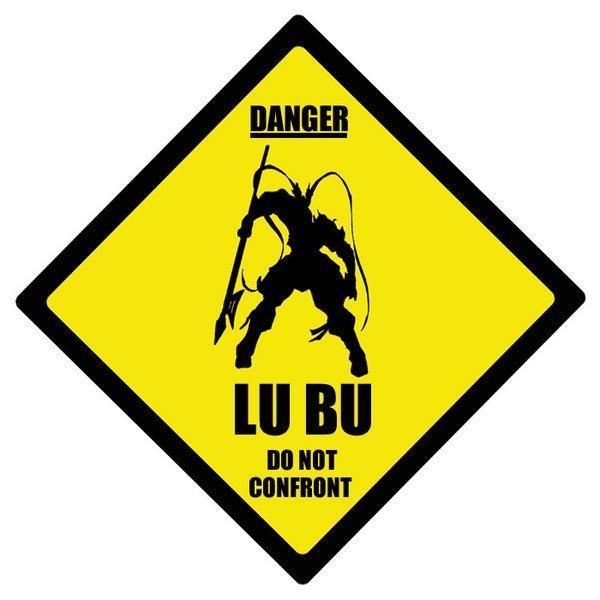A new version is available: Trials of the Luremaster for Baldur's Gate v4.4
Changelog:
- Added ini-based customization options
- Improved handling of the ToB Pocket Plane transport options while the quest is active
- Restored an unused IWD string on the 3rd level of the dungeon when trying to pick the locked cell doors
- Fake 'Hobart' inside the castle should disappear when the quest is completed
- Added missing sound files for Water Kin Elementals
- Removed "crossbow" attack sound effect from Water Kin Elementals
- Worked around an engine bug for handling fog effects
- Axe of the Minotaur: Fixed duration of the stun effect
- Fixed an issue with the illusionary stairs in the courtyard
- Fixed immunity handling of the disease effect caused by harpies and mummies
- Fixed blending issues in the Soul Eater projectile
- Fixed several area triggers to be more reliable
- Fixed a spell compatibility issue in SoD
- Fixed issues with music playback


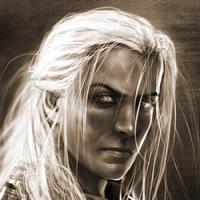
 Find content
Find content Male
Male