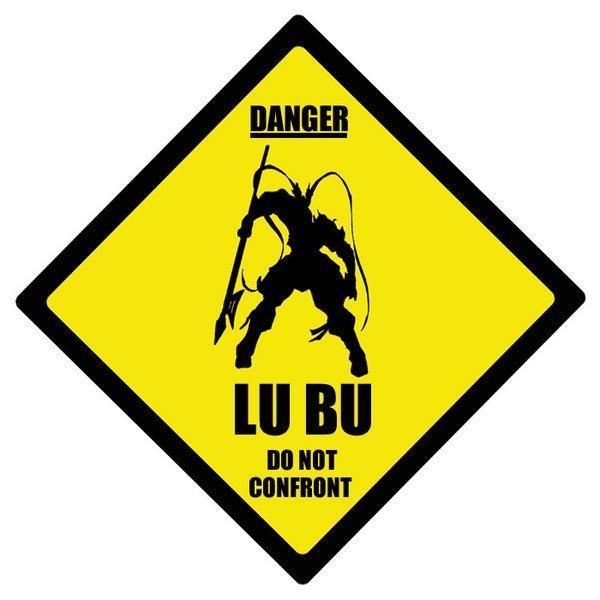New release: Reveal Hidden Gameplay Options v5.0
Changelog:
- Restructured mod components and added component groups
- Added Spanish translation (thanks alaisFcZ and IOVIVO)
- Added new group "GUI Improvements" with various minor visual and usability improvements
- Added option for Tweaks Anthology's "Restored Loading Hints"
- Improved compatibility with Infinity UI++
- Improved Frame Rate slider: increment in steps of 5 between 10 and 60 fps
- Changed several harmless warning messages back to regular messages at mod installation


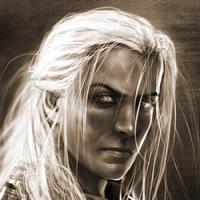
 Find content
Find content Male
Male