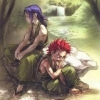Erephine at the time of her writing and creation of 1pp did not care for plt's
BG2 has a new format called PLT for inventory graphics. This format sucks though, and theres no good editor around for it.
However times have changed and ....
I have been delving into .PLT files I wanted to know what Colors were available and why there were unwanted transparencies that come into the paperdoll. I believe I have found out why.
First what the image represents 1-6:
1 Is the image I converted into a PLT
2 Is an image I composted into something to ease to see. This could have been much smoother if I could use an image that contained 16m color but the image size 120x160 makes that impossible. However the image used does have over 17.5k!
3 Profit!
4 Is another image I converted into a PLT to remove curves and jagged edges
5 As it says.
6 Smaller screen grabs with gradients applied to the item.
What the colors do and do not for you.
Wherever an R,G,B Black-0,0,0 occurs it will be Shadow (simple).
Other colors will render shadow as well.*
Any single R, G, or B that hits 255 and it seems the range is, about a combined 66 of the other colors i.e. R255 g15 b 56 will also be transparent (this was more difficult to figure).
The large and small blocks of color image2 that is the color ranges plts use and what the game considers location 0-6 (btw the black sections are the gray color realm)
From Erephine's bam plt file format guide
On a PLT...
There is no palette as such. A PLT stores information differently:
Every pixel has a 'brightness' setting which can range from 0 to 254 (255 is transparent). It also has a second bit of information which tells the game which of the seven gradients it is supposed to be (0 to 7, where 7 is shadow).
This means you have 255 shades for every gradient as opposed to 12 on a BAM. However, it also means you have *no* merged shades whatsoever. If you have one colour bright red, and one bright blue, there simply is no purple. As a result, soft edges on the size you're working on (like 128 by 160) are not possible.
This information is outdated and incorrect, since WizWom's work.
If you don't believe me look at the the first image an tell me where there is no blending.
PLT is easier to work with and produces smoother results
Big Thanks toWizWom for plt to bmp and bmp to plt (and the other converters)
and Sam for PS Gui for making WizWoms work easy to use and Pallet Mixer/Generator
and Argent77 for making 1001 updates to NI and indirectly making it useful to me.
The 7zip file contains an .ODT (open office) file that has more technical details



 Find content
Find content Male
Male