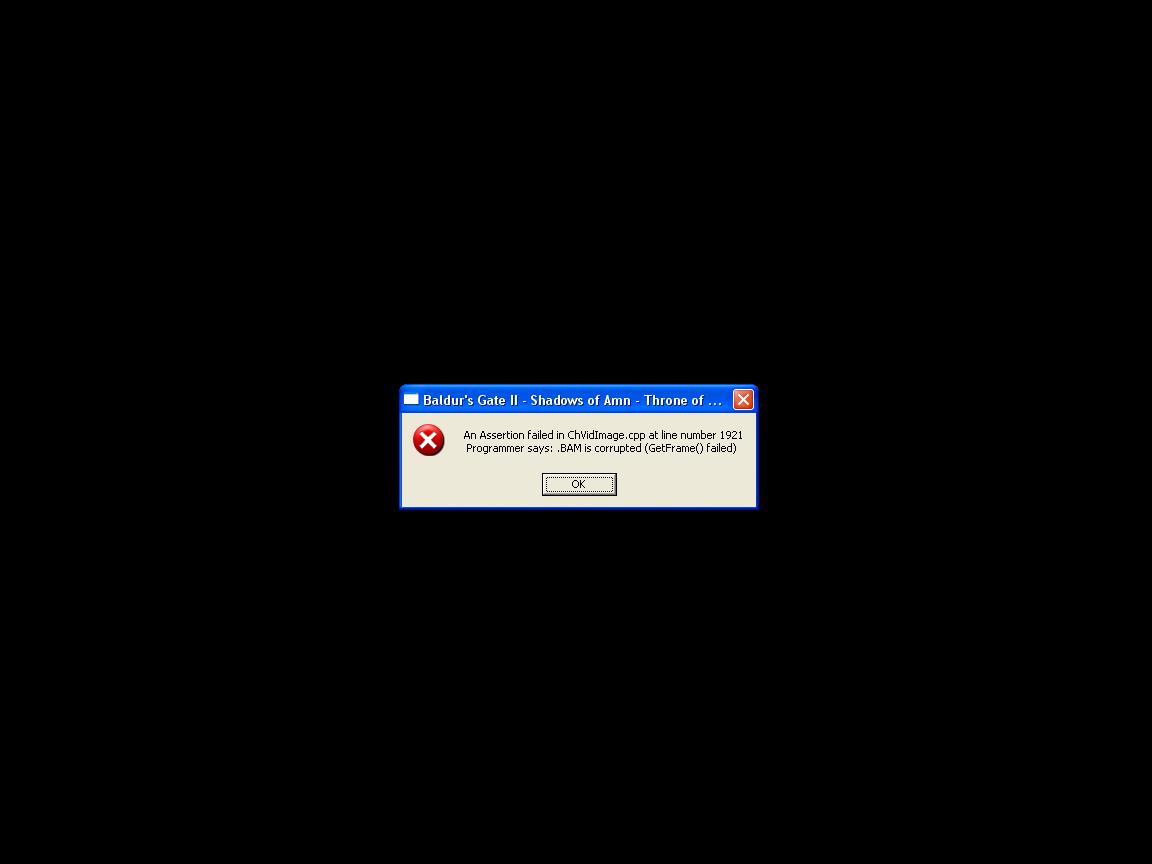I recently started playing BG1 as I have not played the first BG at all ( just BG2+ToB ), anyway I did mega installation and when I was doing the quest for Firebead Elvenhair my game crushes after giving the scroll back to him, it happens when he casts a spell and than boom, any1 know a workaround with this problem, reinstall, finish the quest with CLUA or anything, I just want to continue on with the game without leaving any quests open -.- what can I say, I'm always doing every single quest possible so
Thanks, and hope someone will actually look into this.
Attached Files
Edited by devi, 29 August 2007 - 02:21 AM.