
Selene, the fallen avariel -The CURSED project XD
#21

Posted 18 March 2009 - 10:49 AM
Yeahh, can't add much to what you said, it's looking real good. Good colors. Good stuff. @_@
#22

Posted 18 March 2009 - 11:21 AM
Mmm. Whow.
Yeahh, can't add much to what you said, it's looking real good. Good colors. Good stuff. @_@
Thanks WeeR!
My Deviant Art accountIf you want to alter reality, you must first escape from it.
#23

Posted 18 March 2009 - 11:24 AM
Niiice.... I really like!
#24

Posted 18 March 2009 - 11:38 AM
*sigh* It made such a nice chain mail armor...
Niiice.... I really like!Especially the clouds.
@_@ Although he is evil, I wouldn't like to think my dragon as a chain mail material... lol
Thanks Aliya! The clouds... I had to make such an effect as the top of the glassteel tower is supposed to be above them. I'm happy they turned out quite good!
My Deviant Art accountIf you want to alter reality, you must first escape from it.
#25

Posted 21 June 2009 - 03:49 AM
The project is tagged as cursed because some strange thingys were always happening and prevented the completion of the story. So I present you the main idea of it and the story so far developed by WeeR! (many thanks for his help, all the story credit should go to him). The story is not completed and will probably never be, but I thought it's a pity to be lost forever so with WeeR's permission I uploaded it in the main post.
Lately, many people here in SHS are trying portraits so I was quite tempted?Can I make portraits too? I always wanted to color Selene's portrait but the time I created it (8 months ago), I had no digital colouring skills at all. Now I'm still an amateur but I dared to try it as I have some experience. I can say I'm very satisfied with it! I know it has some flaws (some carried from the old portrait and some new ones) but I tried my best to fix anything I could and I really like it now. So I present you Selene, the fallen avariel portrait!
Selene, the fallen avariel

IMPORTANT: This is probably my last work this year
My Deviant Art accountIf you want to alter reality, you must first escape from it.
#26

Posted 21 June 2009 - 11:53 AM
Anyway, apart from unfinished hair, she looks fiiine....
#27

Posted 21 June 2009 - 12:13 PM
Army?

Anyway, apart from unfinished hair, she looks fiiine....
Thanks Aliya!
You know men go in the army... It's not optional in Greece so I don't even have a choice
Btw, her hair are not unfinished. It's a "intended messy gothic hair" style. Well I really don't know if there's a name for that haircut...
I know, sometimes my taste is preety weird... haha
Edited by Silinde Ar-Feiniel, 21 June 2009 - 12:14 PM.
My Deviant Art accountIf you want to alter reality, you must first escape from it.
#28
 -LegionOfLazy-
-LegionOfLazy-
Posted 21 June 2009 - 02:16 PM
Na, I like the colors, just some nitpicks.
-You either sorta missed the shading beneath the browline (particularly the eyesocket areas), or you picked the worst light-direction available (which is ~same as point of view ---> nearly perfectly flat and shadowless image). It makes the eyes look very pasted-on-cartooney.
-The border of the hair is too straight cut, it needs to blend a little here and there; it looks a bit like a rag as it is.
-You've added shadows on the skin near the edges of the clothing, but it looks like you wouldn't have dared go close enough to the clothes; there's a bright-lit line between the shadow and the cloth.
-And. Umm. Is that a bra she's wearing there? .p
Um, anyway, the shading on the white stripes there is off by some, I can't quite figure out any direction of light that'd cause that sorta wide soft shadows while highlighting the rest to 255.255.255
Oh, and...
-The shadow on her neck under her chin is waaayyy too sharp. I realize you don't want her to look chinless, but eh, moderation is in order.
Ps. Sorry to be such an arse. .p
Ps. 2 Good luck with the army stuff! ^^
Ps. 3 WeeR here, too lazy to login. xP
#29

Posted 21 June 2009 - 03:31 PM
Thanks WeeR!Let's see, ah, m8, it does look like a field of work ahead of you here! .p
Na, I like the colors, just some nitpicks.
Emm, maybe I should pick a better point of view but I like the eyes even if they're not perfect...-You either sorta missed the shading beneath the browline (particularly the eyesocket areas), or you picked the worst light-direction available (which is ~same as point of view ---> nearly perfectly flat and shadowless image). It makes the eyes look very pasted-on-cartooney.
I Know you're right about it. I had the hair drawn on a seperate layer and this didn't turned out so well. I tried to blend the edges of the hair but it turned out even worse-The border of the hair is too straight cut, it needs to blend a little here and there; it looks a bit like a rag as it is.
That can be fixed. I hope soon!-You've added shadows on the skin near the edges of the clothing, but it looks like you wouldn't have dared go close enough to the clothes; there's a bright-lit line between the shadow and the cloth.
I can understand the flaw here but what is this 255.255.255 thingy?-And. Umm. Is that a bra she's wearing there? .p
Um, anyway, the shading on the white stripes there is off by some, I can't quite figure out any direction of light that'd cause that sorta wide soft shadows while highlighting the rest to 255.255.255
I will try to fix it but I'm not so sure about it as I have not a seperate layer for shadows (lazy me) and I don't know if I can make it better or worse.
maybe some blur then?Oh, and...
-The shadow on her neck under her chin is waaayyy too sharp. I realize you don't want her to look chinless, but eh, moderation is in order.
NP, man. Feel free to criticise!Ps. Sorry to be such an arse. .p
Thanks!Ps. 2 Good luck with the army stuff! ^^
My Deviant Art accountIf you want to alter reality, you must first escape from it.
#30
 -LegionOfLazy-
-LegionOfLazy-
Posted 21 June 2009 - 10:58 PM
Emm, maybe I should pick a better point of view but I like the eyes even if they're not perfect...
Nononono, just take a closer look at how that area is shaded in, say, BG portraits and add some shadows there. Duuude, it's not the PoV that is the problem, it's that the light source & PoV seem roughabout the same. But eh, it's still very much fixable; you've mostly got generic shadows thus far, adding in some more solid shadows and such to indicate a different lightsource shouldn't be too tough.
Well I won't lie to you, it could be a pain in the arse, but eh, it's learning! .p
I Know you're right about it. I had the hair drawn on a seperate layer and this didn't turned out so well. I tried to blend the edges of the hair but it turned out even worse
(maybe too flat? ) so I decided to let it in it's current state.
You could paint a faint shadow for the hair, that should fix it up a little bit. Not entirely, but a little bit. o_o
Mmm. Anyway, it's something to keep in mind; working on two-parts of a single character separately may not be t3h most brilliant idea. .p
I can understand the flaw here but what is this 255.255.255 thingy?
I will try to fix it but I'm not so sure about it as I have not a seperate layer for shadows (lazy me) and I don't know if I can make it better or worse.
255.255.255? The RGB values for pure bright white. .p
But ehheh... I've lately been trying to work basic shadings and highlights without layers; I'll only use layers and blending stuffs to tune it up once the basic work is laid out. I've found that it's too much of a PITA to keep track of a ton of layers at once, particularly ones that have weird blending modes; it makes it much harder to fix mistakes in the middle of everything.
maybe some blur then?
NONONONONONNO! PUT DOWN THAT BLUR TOOL! PUT YOUR HANDS WHERE I CAN SEE THEM!
Er. No blur m8. .p
Well, ok, it may have it's uses here and there, but I don't really use it at all.
I'd just pick a milder tone from a somewhat lighter shadow and paint over the deepest parts. Then fix whatever new problems that might have caused. ^^
[ramble]
The thing there is, is, that the shadow you've painted there is a very soft shadow, it starts faint and deepens nearing her chin. But it should actually be a hard shadow (have a solid edge and a fairly uniform depth-of-darkness throughout), since it's cast by her chin.
Soft shadows === 'shape shadows', shadows on rounded shapes and the sort & shadows cast by relatively distant objects
Hard shadows === 'Cast shadows', shadows cast by relatively close-by objects & hard shapes
It's actually stuff I've been trying to figure out myself, so I won't blame ya if you don't get it quite right. .p
[/ramble]
#31

Posted 22 June 2009 - 07:34 AM
The only think I left untouched is the eyes. I can see your point (it's right in general) but I guess I don't really agree for my image. Her eyes are meant to be heavily eye-painted (so there goes the deep-black around her eyes AND the white-shiny one above her eyes. (of course that kills the shadow but I think it's a normal thing) Look here to see a random pic from google to illustrate my point of view. Of course I don't claim that I've done everything perfect there
So with that in mind, what do you think of the new version? Please show some mercy...
Selene,the fallen avariel

My Deviant Art accountIf you want to alter reality, you must first escape from it.
#32
 -WeeR~~~Lazy-
-WeeR~~~Lazy-
Posted 22 June 2009 - 09:45 AM
Ahm. Anyway, I don't think I've said what I mean about the eyes clearly enough; sure, keep the paint, the poblem I'm talking about is on the skin around the eyes, not the eyes themselves.
And eh, maybe move the eyebrows up by a notch?
Let's see... I'll try to illustrate how the around-the-eye shading comes across now.
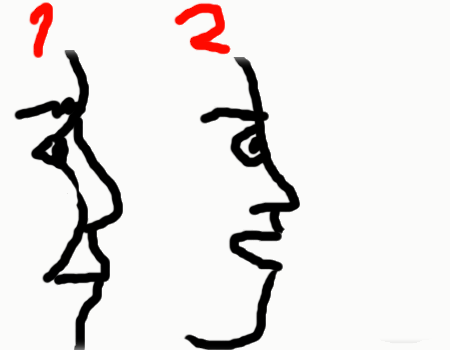
(drawn with a crap mouse and no patience .p)
Now... (pay attention to the eye area. Only.
#1 shows the normal side profile; the eye is slightly sunken in in the eyesocket compared to the ridge of the nose or the browline.
#2 shows roughabout how the eyesocket area on Selene there looks like; there is NO eyesocket at all, the eye is drawn flatly on a smooth sphere. She needs moar eyesocketses! @_@
#33

Posted 22 June 2009 - 10:55 AM
Thanks for the help! I'll update DA too with the final version!
My Deviant Art accountIf you want to alter reality, you must first escape from it.
#34
 -lazyyy-
-lazyyy-
Posted 22 June 2009 - 12:11 PM
(Flatten image >>> cut & move eyebrows higher >>> pick suitable colors from elsewhere in the picture >>> paint over whatever damages done by the previous operation) .p
#35

Posted 22 June 2009 - 12:36 PM
Duuuude! The eye-dropper/color-picking tool! Use it, mon! Use it! xD
(Flatten image >>> cut & move eyebrows higher >>> pick suitable colors from elsewhere in the picture >>> paint over whatever damages done by the previous operation) .p
I have never flatten an image and used cut&move before, so I'm afraid I'll just make it worse. I can use the eye-dropper but it's not that simple. I'll need much work as 1-2 colors won't do. And there's the problem that there's the scars/tatoo up there and I could create a real mess. Also, unfortunately I have limited time because of my uni exams and that doesn't let me do experiments. Maybe I'll try it in the future, thanks man.
My Deviant Art accountIf you want to alter reality, you must first escape from it.
#36
 -Guest-
-Guest-
Posted 22 June 2009 - 02:17 PM
Do try it someday though, it really isn't too much work at all, and it pretty much is THE way you fix an ready-painted image.
Really, sometimes mistakes appear, get magnified, or otherwise become more obvious and disturbing in the coloring phase, it's important to know how to fix minor stuff without redrawing the base sketch. @_@
#37

Posted 22 June 2009 - 03:03 PM
My Deviant Art accountIf you want to alter reality, you must first escape from it.








