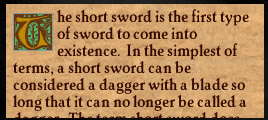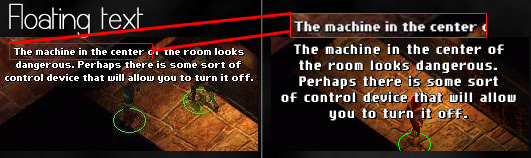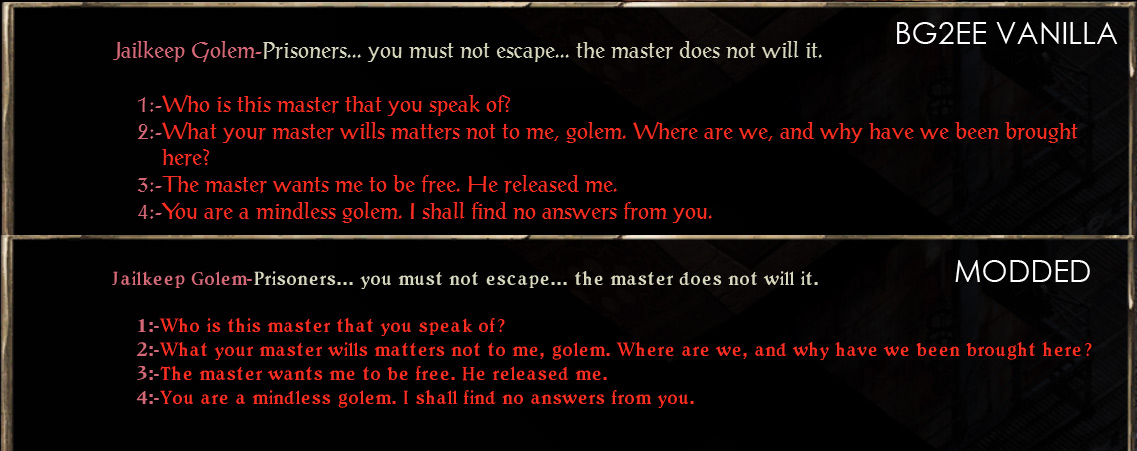Seems odd as the existing floattxt.bam is not moved at all in the 18px and 20px ! But the toolfont.bam is twice in the two later cases ... what's up with that ?!?
Oh, indeed, thank you. It was ljbo who did the Weidu version of this, I barely touched it and I guess neither of us tested the 18 and 20 pixel versions.
Reuploaded the correct version now.
Also I look at a few very old instructions and there's a reference to the stonsml.bam file, which seems to be a normal.bam font file just renamed, but your mod doesn't have it. It might have been that Ghostdog's mod used a special code(Font_chu_patch.tph) that makes the GUI use the normal.bam instead of the stonsml.bam, so multiple of mods installed together would result in different output than each one as a single handily.
Yeah, I don't know what was up with that Ghostdog's patch. I guess ljbo just copied his code. This mod isn't supposed to make any changes to the GUI, so I removed the patch and all references to it.
As for the 4 pictures, Tooltips and Item Descriptions use the same font file, hence only 3 files.