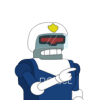Biffing
#1

Posted 24 October 2004 - 08:56 PM
I was thinking of biffing overide folder to get rid of stutter bug...
also, to biff all those mods that just add to overide.... like one pixel...
so its easier to add and extract from game....
especially after reinstallations...
is this a good idea?
are there problems with this approach?
Will it go some way to fix stutter bug...? :gun:
#2

Posted 24 October 2004 - 11:00 PM
#3

Posted 25 October 2004 - 05:27 AM
It should help. The only trick is finding which files don't exist in another biff file (since that causes problems with NI). If anyone knows a weidu command to biff only the new files, hopefully they'll chip in. If not, at least it isn't a game breaking error, and all that'll happen is that you'll get two entries for the files in multiple biffs listed in NI.
After a clean install of bg2, tob + patches BP-BGT-NEJ.
And All the optional components.
Freedom's reign
Item upgrade
Ease of use
Redempyion
Imoen"s Romance
Big_Picture_s_and_h_patch.zip
My override Is 245 mb 1438 files.
I'd like to biff my override directory like BPv161-Autoinstall did to keep things a little cleaner.
Befour Installing new mods that may have bugs.
I did a search.
But every time it junps to some thing new and away we go.
Like this.
Idobek Posted Jul 3 2003, 03:03 PM
Well, this little batch file is almost finished. I'm just ironing out the wrinkles. I wrote most of the ReadMe today, and hopefully a beta version will be out within the week.
Here's a run down of what if does:
1. Makes a list of all the biffs in the data directory (the user can provide a list if they wish).
2. Makes a list of the files in each biff and compares that against the Override directory.
3. If a match is found it extracts the files from the biffs into a directory named after the biff and moves the matching files from the Override directory into the new directory (any replaced files are backed up).
4. Deletes the old biff.
Steps 2-4 are done biff by biff the batch then pauses and asks you to run NI's 'Keyfile cleanup' tool.
5. Makes new biffs and places them in the data directory.
6. Creates UnInstaller.
Any files specified in LEAVE_OVERRIDE.TXT are ignored by the program. You can add to this list at your pleasure.
Anyone have any thoughts or requests?
Can anyone tell me if the TITLE command works in Win9x?
This is just right , but here is where it end's.
I dont wont to make mods.
I leve that to the one's that is good at it. :thumb: :thumb:
A mod maker i'm not.
A man's got to know what he/shecan do. You nevr know today.
I geas i'm to old i'm thanking of the day when a he was a he & a she was a she
and the two make three. Huss my mouth befour i get in to trouble
PS Or is it bist to leve it the way it is?
It would nice to get [ Idobek ] bat file.
If some one knows hem.
#4

Posted 25 October 2004 - 05:55 AM
#5

Posted 25 October 2004 - 09:07 AM
If any body comes across this biffing tool... let us all know where to find it!
Just done BP install, and am awaiting tool before I add CTB.
Edited by Shiva, 25 October 2004 - 09:08 AM.
#6

Posted 25 October 2004 - 09:31 AM
Using WeiDU at the command-line to biff the override will simply update the chitin.key to point at files in the new biff if they're already listed in another biff. thus eliminating the 'what if a file is in two biffs' problem. The one complication is that files that are listed in the leave_override.txt file have to be in the override folder, so make sure to remove them out of the folder and restore them before biffing.
Again, from memory, so if this fubar's everything blame someone else.
Why is this Hypnotoad video so popu... ALL GLORY TO THE HYPNOTOAD.
____
The Gibberlings Three - Home of IE Mods
The BG2 Fixpack - All the fixes of Baldurdash, plus a few hundred more. Now available, with more fixes being added in every release.
#7

Posted 25 October 2004 - 09:43 AM
now the stuttering occurs every few seconds. I have tried running with minimum specs, but with no difference from the highest. So if it's the plus 12000 files in my override that's causing the harm, and if it can be solwed by biffing them, then I would be more than grateful if someone could teach me how, cause it is really wrecking the experience
#8

Posted 25 October 2004 - 09:55 AM
1) Make a folder inside your BG2 directory named 'stuff'.
2) Find the leave_override.txt file in your override folder. Move all files in the override folder except the ones listed in leave_override.txt into your new 'stuff' folder.
3) Download the WeiDU package from weidu.org. Unzip (unrar? Can't remember) it and move the weidu.exe file into your BG2 folder.
4) Get a command prompt in your BG2 folder. At the prompt, type
weidu --make-biff stuff
This will create a new biff named stuff.bif in your data folder from all of the files you moved into the stuff folder from your override.
5) Test and let the rest of us know if it works.
Why is this Hypnotoad video so popu... ALL GLORY TO THE HYPNOTOAD.
____
The Gibberlings Three - Home of IE Mods
The BG2 Fixpack - All the fixes of Baldurdash, plus a few hundred more. Now available, with more fixes being added in every release.
#9

Posted 25 October 2004 - 12:07 PM
#10

Posted 25 October 2004 - 12:46 PM
Anyway, that should be the same file. Just in case, though, here the contents of LEAVE_OVERRIDE from a patched ToB install:
AM0201C1.WAV
AM0201C2.WAV
AM0201C3.WAV
AM0201C4.WAV
AM0201C5.WAV
AM0201C6.WAV
AM0201C7.WAV
AM0201C8.WAV
AM0201C9.WAV
AR0072.TIS
AR0072.WED
AR0072SR.BMP
AR0072LM.BMP
AR0072HT.BMP
AM1201A1.WAV
AM1201A2.WAV
AM1201A3.WAV
AM1201A4.WAV
AM1201A5.WAV
AM1201A6.WAV
AM1201A7.WAV
AM1201A8.WAV
AR0900.WED
AR0900N.WED
AR2602.MOS
AM0072.WAV
AR0205SR.BMP
ELFFF01.WAV
AR1900.BCS
IKEEE_01
IKEEE_02
IKEEE_03
IKEEE_05
IKEEE_06
Yoshimo.bcs
edit: There are no extensions listed for the IKEEE_0* files. Looking through the override folder I'm sure those are supposed to be IKEEE_0*.wav, so leave those files in as well.
Edited by CamDawg, 25 October 2004 - 12:49 PM.
Why is this Hypnotoad video so popu... ALL GLORY TO THE HYPNOTOAD.
____
The Gibberlings Three - Home of IE Mods
The BG2 Fixpack - All the fixes of Baldurdash, plus a few hundred more. Now available, with more fixes being added in every release.
#11

Posted 25 October 2004 - 01:10 PM
#12

Posted 25 October 2004 - 01:35 PM
Sure, it's fairly easy to do. First, though, I would recommend backing up chitin.key and your override folder, just in case. I would also add the caveat that it's possible the bad stuttering is being caused by a bad script. Anyway, onward:
1) Make a folder inside your BG2 directory named 'stuff'.
2) Find the leave_override.txt file in your override folder. Move all files in the override folder except the ones listed in leave_override.txt into your new 'stuff' folder.
3) Download the WeiDU package from weidu.org. Unzip (unrar? Can't remember) it and move the weidu.exe file into your BG2 folder.
4) Get a command prompt in your BG2 folder. At the prompt, typeweidu --make-biff stuff
This will create a new biff named stuff.bif in your data folder from all of the files you moved into the stuff folder from your override.
5) Test and let the rest of us know if it works.
That command is not the one we or looking for. Sorry
It should help. The only trick is finding which files don't exist in another biff file (since that causes problems with NI). If anyone knows a weidu command to biff only the new files, hopefully they'll chip in. If not, at least it isn't a game breaking error, and all that'll happen is that you'll get two entries for the files in multiple biffs listed in NI.
We need the one that take's cear of this.
#13

Posted 25 October 2004 - 01:39 PM
http://paintedover.c...11&f=weidu..jpg
#14

Posted 25 October 2004 - 01:54 PM
#15

Posted 25 October 2004 - 02:05 PM
The great wolf Fenrir gapes ever at the dwelling of the gods.
#16

Posted 25 October 2004 - 03:31 PM
That command is not the one we or looking for. Sorry
It should help. The only trick is finding which files don't exist in another biff file (since that causes problems with NI). If anyone knows a weidu command to biff only the new files, hopefully they'll chip in. If not, at least it isn't a game breaking error, and all that'll happen is that you'll get two entries for the files in multiple biffs listed in NI.
We need the one that take's cear of this.
As I mentioned before, when WeiDU makes a biff via command line it alters file references in chitin.key that removes this issue.
Example: item1.itm is in biff1.bif, but then gets changed by a mod and thus a copy ends up in the override. When you use --make-biff to add it to new.bif at the command line, WeiDU alters chitin.key so that the game no longer thinks item1.itm is in biff1.bif, but rather in new.bif you created. There is no need to distinguish between files that are new outright and files that are updated from original game biffs.
As hlid mentioned, proper NI settings solves any NI issues with files in multiple biffs.
Why is this Hypnotoad video so popu... ALL GLORY TO THE HYPNOTOAD.
____
The Gibberlings Three - Home of IE Mods
The BG2 Fixpack - All the fixes of Baldurdash, plus a few hundred more. Now available, with more fixes being added in every release.
#17

Posted 25 October 2004 - 06:57 PM
So, I just use the winbiff to convert my 455 mb.
Correct?
And if correct, how then do I know if my NI (What's this?) settings are correct?
Think of me as an hamster... who knows not how to operate its wheel.
#18

Posted 26 October 2004 - 08:49 AM
http://paintedover.c...1&f=weidu2..jpg
anyone who knows what to do? the biff it did make is around 20mb, and the game is missing, by the short control I did, my kit was missing and some items, so im guessing it didn't go too well
#19

Posted 26 October 2004 - 10:08 AM
I've also got CTB...
before any other mods..., i've hit and overide folder of....
809MB
Are we sure it is safe to BIF this?
#20

Posted 26 October 2004 - 10:38 AM
The great wolf Fenrir gapes ever at the dwelling of the gods.