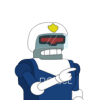Biffing
#21

Posted 26 October 2004 - 10:43 AM
Why is this Hypnotoad video so popu... ALL GLORY TO THE HYPNOTOAD.
____
The Gibberlings Three - Home of IE Mods
The BG2 Fixpack - All the fixes of Baldurdash, plus a few hundred more. Now available, with more fixes being added in every release.
#22

Posted 27 October 2004 - 07:56 AM
my whole game doesn't work!
I think I'll leave the biffing to the experts and just have a massive override folder.
#23

Posted 29 October 2004 - 09:56 AM
but i believe there is a biffing thing for the overide in it...
couldn't this be made into a stone alone module?
#24

Posted 30 October 2004 - 01:41 AM
My auto installer is not working for BP...
but i believe there is a biffing thing for the overide in it...
couldn't this be made into a stone alone module?
If it's not working for you as designed, I don't see why a "stand alone" version would work any better. Maybe you just setup the installation wrong?
The great wolf Fenrir gapes ever at the dwelling of the gods.
#25

Posted 30 October 2004 - 09:05 AM
I actually made that with little understanding of how the --make-biff function of WeiDU works. Just using the --make-biff function should work fine. I suggest not biffing tis files, any files that don't have an 8.3 filename format and any file listed in LEAVE_OVERRIDE.TXT (should be in your override folder). Another good idea is to split the override files up a bit, an 800mb biff is probably over doing it. Always keep a backup of chitin.key, in case things go wrong.
I've assumed some modding knowledge in the above paragraph. If you want a more detailed how to just ask.
A general batch file that will biff the override contents is possible if there is public demand. Is there?
So why not go down to ....
http://forums.gibber...=ST&f=13&t=2206
and cast your opinion....
Edited by Shiva, 30 October 2004 - 09:15 AM.
#26

Posted 31 October 2004 - 07:16 AM
what's your opinion on this?
#27

Posted 02 November 2004 - 08:41 AM
If it helps get rid of stutter bug, yes!
Well, here's my perspective...
1 BGii ToB
2 BP- thats Shadows of Soubar, Tortured Souls and The darkest Day
3. Check the Bodies
4... the new 2 part Never Ending Jouney
5.. mini mods...
we're looking at a 1gb ovveride eventually...
which is time consuming and very messy to do manually ... especially if one has to do reinstalls.
So if anyone hears of autoinstaller out there, let me know!
#28

Posted 03 November 2004 - 07:28 PM
Idobek asked if there was much call for a biffing mod.
If it helps get rid of stutter bug, yes!
Well, here's my perspective...
1 BGii ToB
2 BP- thats Shadows of Soubar, Tortured Souls and The darkest Day
3. Check the Bodies
4... the new 2 part Never Ending Jouney
5.. mini mods...
we're looking at a 1gb ovveride eventually...
which is time consuming and very messy to do manually ... especially if one has to do reinstalls.
So, as far as I understand it, a biffing mod needs to
a)check biffed override files against biffs already in data folder
b)delete those files from override that are biffed
c)leave in the override those files that cannot be biffed, or are recomended not to be biffed
d) biff files that have the same file extension, for efficiency
e)all any one biff file to be a maximum of 50mb
f) perhaps a function where those files not used by the game are cleared out of the folder as well (i've heard this for .oog files, which i have loads of. I am uncertain of this because I am not a modder.)
g)
#29

Posted 03 November 2004 - 08:48 PM
So, as far as I understand it, a biffing mod needs to
a)check biffed override files against biffs already in data folder
b)delete those files from override that are biffed
c)leave in the override those files that cannot be biffed, or are recomended not to be biffed
d) biff files that have the same file extension, for efficiency
e)all any one biff file to be a maximum of 50mb
f) perhaps a function where those files not used by the game are cleared out of the folder as well (i've heard this for .oog files, which i have loads of. I am uncertain of this because I am not a modder.)
g)
Hey Shiva, we must be doing the same thing. I finished playing BGI a couple of weeks ago and since then have been reinstalling BGII with mods and I'm almost to the point of being ready to start playing (though I'm seriously considering just installing and uninstalling mods, it's been so much fun
You know, now that I think about it, at the end of a CtB install (one of many) I noticed that the installer biffed many of the files. Hmm, I think there is a batch file that comes with CtB, and yes I just looked at it and yes it does biff many of the CtB files in the override. I think using that as a template you can edit it to biff whatever files you currently have in your override as opposed to doing what I did. Though I'm now an expert on biffing overrides (that and a dollar will get me a cup of coffee).
Looking at that batch file I don't see how you can make a general program to biff any override. The program would need to predict what files are in the override, know what size they are, and name new directories with distinct names. However, by replacing the names in the batch file with the names of the files in your override you can biff most if not all of your override. You would also rename the directories. You would also need to have the recent version of Weidu (the manual that comes with explains the make biff command) and tispack (I think I got it from PocketPlane).
About your suggestions
a) completely unnecessary. also, after you biff you can use Near Infinity to do a keyfile cleanup and it will remove duplicate entries in your chitin.key
b- the .bat program I'm talking about already does this.
c) any game file (cre dlg tis bam bcs are, etc.) can be biffed. sometimes non game files end up in the override and I think those can just be deleted. Weidu won't bif them anyway (it'll just skip them).
d) already in the.bat
the rest, again, I believe you have to do manually. The most important thing though is to backup your entire override, chitin.key and dialog.tlk before attempting any of this (which I did for BP NEJ and so didn't have to go through that reinstall
Edited by russ, 03 November 2004 - 08:49 PM.
#30
 -Guest_SeeFree_*-
-Guest_SeeFree_*-
Posted 18 November 2004 - 09:01 AM
You actually do not need to leave anything in the override folder. You'll notice after a full auto-install of BP* that the override folder is basically empty. The weidu --make-biff function is great for cleaning up a cluttered override. As for problems with NI and duplicate files, just make sure you set the options to show files in the override folder. (Thus it doesn't show the duplicates.) Additionally both NI and DLTCEP have chitin.key file cleanup functions which remove duplicate entries. I've been biffing my stuff up for years to improve performance, even back when the only option was to use WinBiff. (Which had problems with .tis files as the header issue was still unknown at the time.)
Do you think you could write just a very brief step by step guide for biffing an override files who those of us without mod experience (ie has never used weidu or other programs). I have gleaned the general idea from this thread, but something that went like: 1) download weidu, etc, etc.
I think this would be very useful until, or if, Idobek makes the autobiff utility. I think it would even be pin worthy!!
Thanks!!!
#31
 -Radagast-
-Radagast-
Posted 01 August 2007 - 04:37 AM
Radagast
#32

Posted 01 August 2007 - 11:07 AM
I'm trying to bif my mega 1gb override install with the help from this thread but i have a slight problem my ogg/wav media files are about 500mb :S should i split them in 10 biffs? sucks

Radagast
Try to keep your biffs to around 100 mb maximum if you can.
It takes a village...
#33

Posted 01 August 2007 - 09:10 PM
I'm trying to bif my mega 1gb override install with the help from this thread but i have a slight problem my ogg/wav media files are about 500mb :S should i split them in 10 biffs? sucks

Radagast
Try to keep your biffs to around 100 mb maximum if you can.
WHOAHH!!. Hang on a second here
"If you think that a size of the mod indicates an amount of bugs that it introduces and their severity you're totally wrong...
Try not to use next time a load of shitty "super-mega-improving-tweaking-revising" small mods that you have installed and try to meet Wulfgar once again." - King Diamond
 The Definitive Guide to Trolls
The Definitive Guide to Trolls"Finding food and a place to sleep is your own business. I imagine Paul the Cat should have some fun with you, too" - Potencius in The Darkest Day
"You have been warned, little bastard!" -Khelben to a young <CHARNAME>in Check the Bodies
There are those who will snivel, and offer nothing in return except criticism, meanwhile never lifting a finger to do other than to cut other peoples labor down simply for the fact that they lack the capability to put anything of their own together. -erebusant
#34

Posted 02 August 2007 - 08:59 AM
I'm trying to bif my mega 1gb override install with the help from this thread but i have a slight problem my ogg/wav media files are about 500mb :S should i split them in 10 biffs? sucks

Radagast
Try to keep your biffs to around 100 mb maximum if you can.
WHOAHH!!. Hang on a second here. My override folder is 138mb with no biffing. My data folder is 4.5gb!!! Do you all have BG1 and BG2 w/BGT and mods for both sagas? I'll agree that biffing the override helps with slowdowns but can you biff the data? Hmmmm...
Biffing your override places the biffs in the data folder,,,,
It takes a village...
#35
 -Radagast-
-Radagast-
Posted 02 August 2007 - 11:02 AM
I'm trying to bif my mega 1gb override install with the help from this thread but i have a slight problem my ogg/wav media files are about 500mb :S should i split them in 10 biffs? sucks

Radagast
Try to keep your biffs to around 100 mb maximum if you can.
WHOAHH!!. Hang on a second here. My override folder is 138mb with no biffing. My data folder is 4.5gb!!! Do you all have BG1 and BG2 w/BGT and mods for both sagas? I'll agree that biffing the override helps with slowdowns but can you biff the data? Hmmmm...
I dont use BGT yet. Just BP all big weidu mods and insanely lots of small weidu mods plus many npc mods+ tweaks.
Anyway just for the record i biffed the whole override folder which was 1 GB and the wav files are 450mb in ONLY 1 biff and my game how should i say it? it works perfect completely no stuttering. no problems at all atm
imba
Thanks for the help btw the thread really helped
PS : pin it imo ^^
#36

Posted 04 August 2007 - 12:22 PM
"If you think that a size of the mod indicates an amount of bugs that it introduces and their severity you're totally wrong...
Try not to use next time a load of shitty "super-mega-improving-tweaking-revising" small mods that you have installed and try to meet Wulfgar once again." - King Diamond
 The Definitive Guide to Trolls
The Definitive Guide to Trolls"Finding food and a place to sleep is your own business. I imagine Paul the Cat should have some fun with you, too" - Potencius in The Darkest Day
"You have been warned, little bastard!" -Khelben to a young <CHARNAME>in Check the Bodies
There are those who will snivel, and offer nothing in return except criticism, meanwhile never lifting a finger to do other than to cut other peoples labor down simply for the fact that they lack the capability to put anything of their own together. -erebusant
#37

Posted 04 August 2007 - 07:09 PM
may I ask why?Try to keep your biffs to around 100 mb maximum if you can.
#38

Posted 05 August 2007 - 09:17 PM
may I ask why?Try to keep your biffs to around 100 mb maximum if you can.
Especially when biffing area files (.tis's; etc) if you make your biff to large your display will end up chopped and not the proper area.
It takes a village...